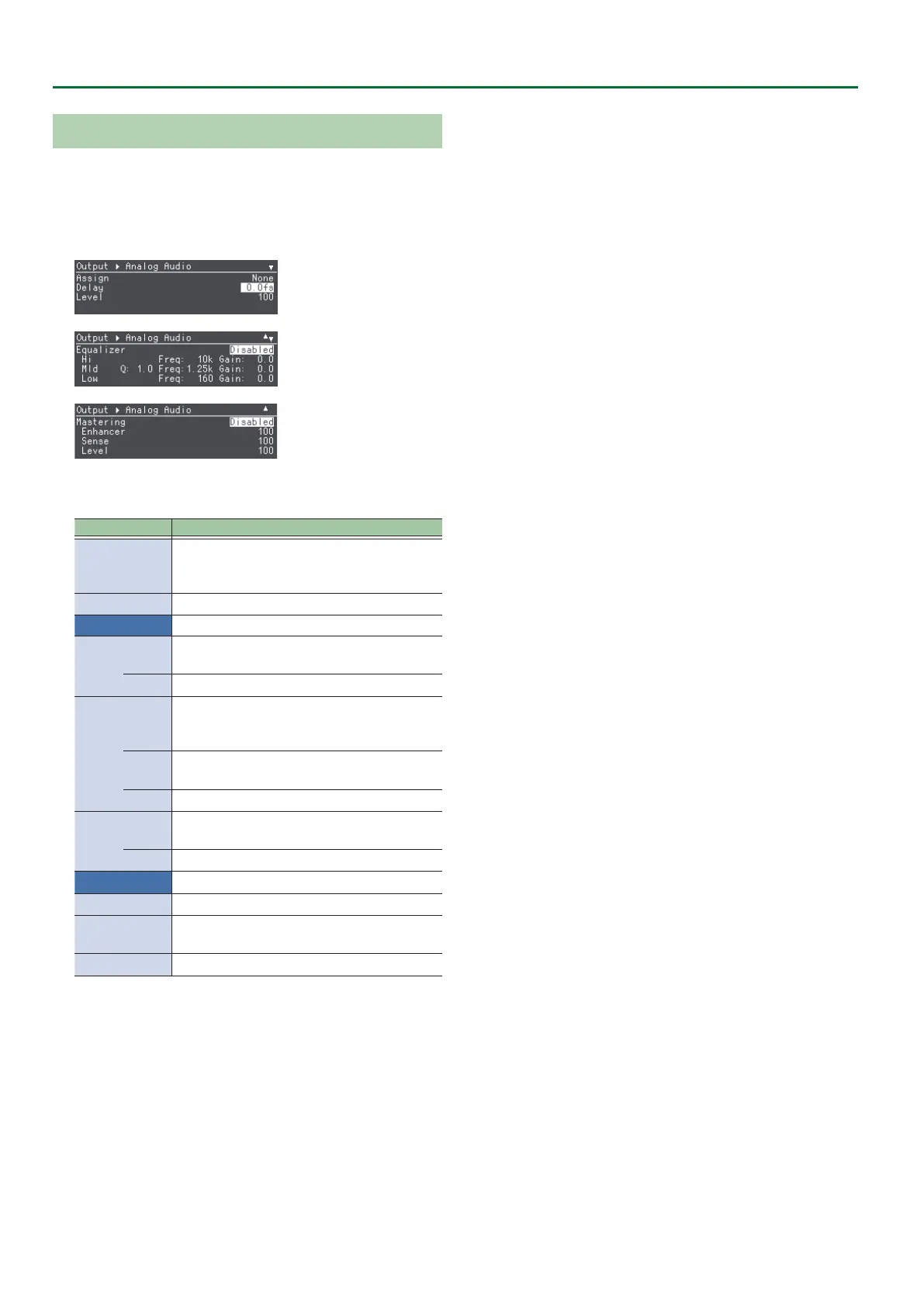16
Audio Operations
Adjusting the Analog Audio Signal
This congures the delay/output level, equalizer and mastering eects
for the analog audio signal.
1. Select Root menu “Output” 0 “Analog Audio” 0
“Delay,”“Level,” “Equalizer,” “Mastering” parameters.
2. Turn the [VALUE] knob to set the parameter.
Parameter Explanation
Delay
If there is a timing discrepancy between the
video and audio, you can correct the output
timing by delaying the audio output.
Level Adjusts the output level.
Equalizer Enables/disables the equalizer.
Hi Freq
Species the center frequency when
changing the tone quality in the high band.
Gain Boosts or attenuates the high band.
Mid Q
Adjusts the width of the frequency band
when boosting or attenuating the middle
band.
Freq
Species the center frequency when
changing the tone quality in the middle band.
Gain Boosts or attenuates the middle band.
Low Freq
Species the center frequency when
changing the tone quality in the low band.
Gain Boosts or attenuates the low band.
Mastering Enables/disables the mastering.
Enhancer Adjusts the audio clarity.
Sense
Adjusts how much the mastering eects are
applied.
Level Adjusts the volume of the mastered sound.
3. Press the [SETUP] button twice to return to the Root
menu screen.
