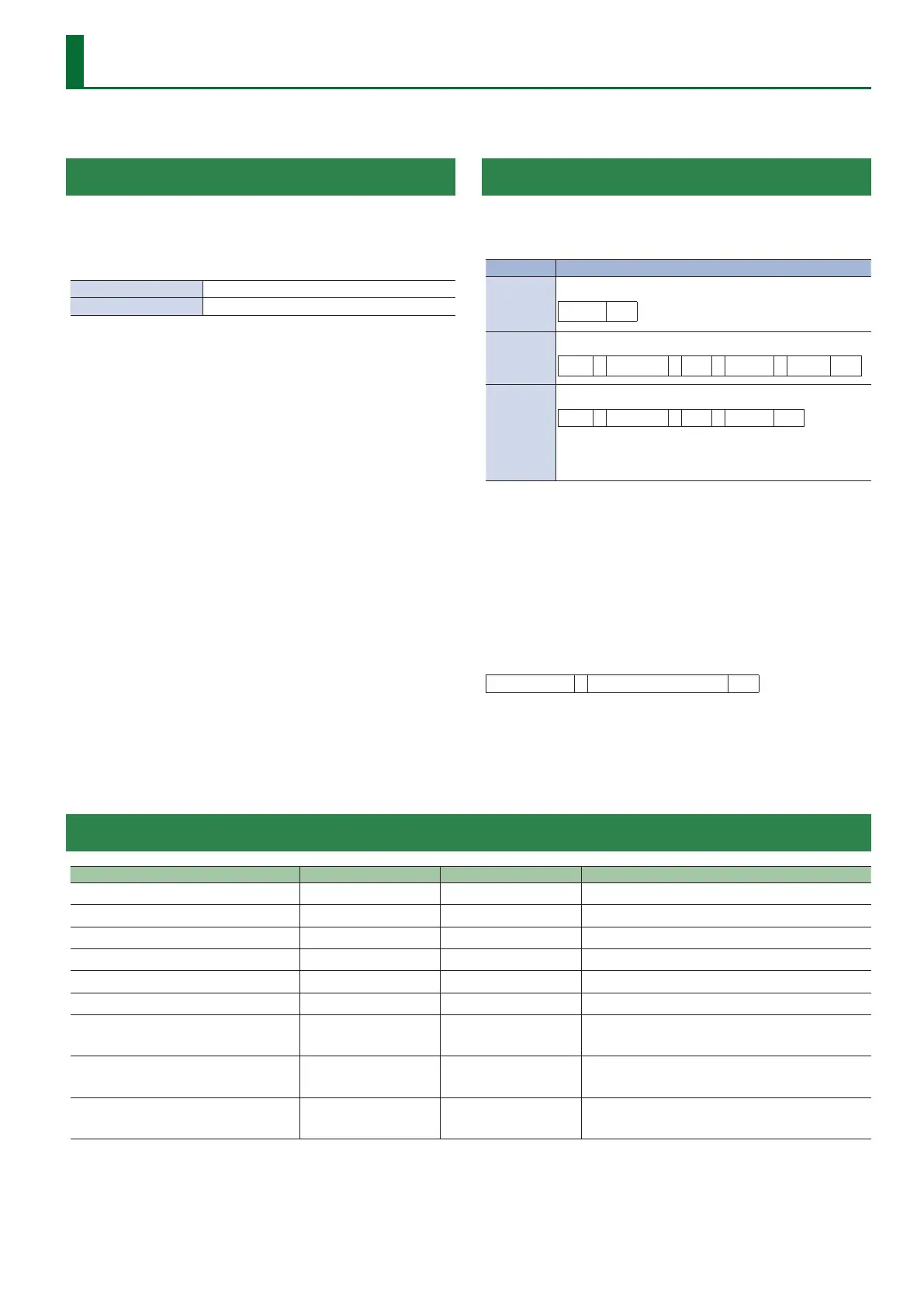33
LAN Command Reference
LAN Interface
This uses the REMOTE connector on the unit.
You use Telnet to operate the unit remotely over a LAN (TCP/IP protocol).
Communication standards
Port LAN port (supports 100BASE-TX)
TCP port number 23
For methods of connecting to a network, refer to “Network Connections
and Settings” (p. 19).
Command Format
Transmitted commands (control device0VC-100UHD)
Transmit specic commands from the control device to this unit.
Command Format
ver
Obtains the model name and version information.
ver lf
set
Sets a parameter.
set , Category , ID , Sub-ID , Value lf
get
Obtains the current parameter value.
get , Category , ID , Sub-ID lf
When this unit correctly receives a command, it returns
set,[category],[ID],[sub-ID],[value][lf ].
* “lf” is the ASCII code “0aH,” and is a control code that indicates the
end of the command. H indicates a hexadecimal value.
ack response (VC-100UHD0control device)
When this unit correctly receives a command, it returns ack.
The ack response commands are described in “List of Commands.”
Error response (VC-100UHD0control device)
When this unit could not correctly receive a command, it returns an
error.
err , Transmitted command lf
* When sending a sequence of commands to the unit from a controller,
after each one, be sure to verify that an “ack” response is returned
before sending the next command.
Using the REMOTE connector to send specic commands to the unit from a controlling device lets you operate the unit remotely.
List of Commands
Item Transmitted command Response command Parameter
Select input channel for processing system set,0,9,0,[a][lf ] ack,0,9,0,[a][lf]
a: 0–7 Channel 1–8
Fade the main processing output to black set,0,32,0,[a][lf] ack,0,32,0,[a][lf]
a: 0 Cancel fade, 1 Execute fade
Fade the sub processing output to black set,0,52,0,[a][lf] ack,0,52,0,[a][lf ]
a: 0 Cancel fade, 1 Execute fade
Fade the USB streaming output to black set,0,57,0,[a][lf] ack,0,57,0,[a][lf]
a: 0 Cancel fade, 1 Execute fade
Audio output level for USB streaming set,0,217,0,[a][lf] ack,0,217,0,[a][lf]
a: 0–127 Volume
Level of analog audio output set,0,232,0,[a][lf] ack,0,232,0,[a][lf]
a: 0–127 Volume
Retrieve SDI input status get,0,9,0[lf]
ack,0,9,0[lf]
set,0,9,0,[a][lf]
a: 0 Unsupported signal input, 1 Normal signal input,
2 No signal
Retrieve HDMI input status get,0,16,0[lf]
ack,0,16,0[lf]
set,0,16,0,[a][lf]
a: 0 Unsupported signal input, 1 Normal signal input,
2 No signal
Acquire version information ver[lf]
ack,ver[lf]
ver,VC-100UHD,[a][lf]
a: Version
* The version info is ASCII text strings.
