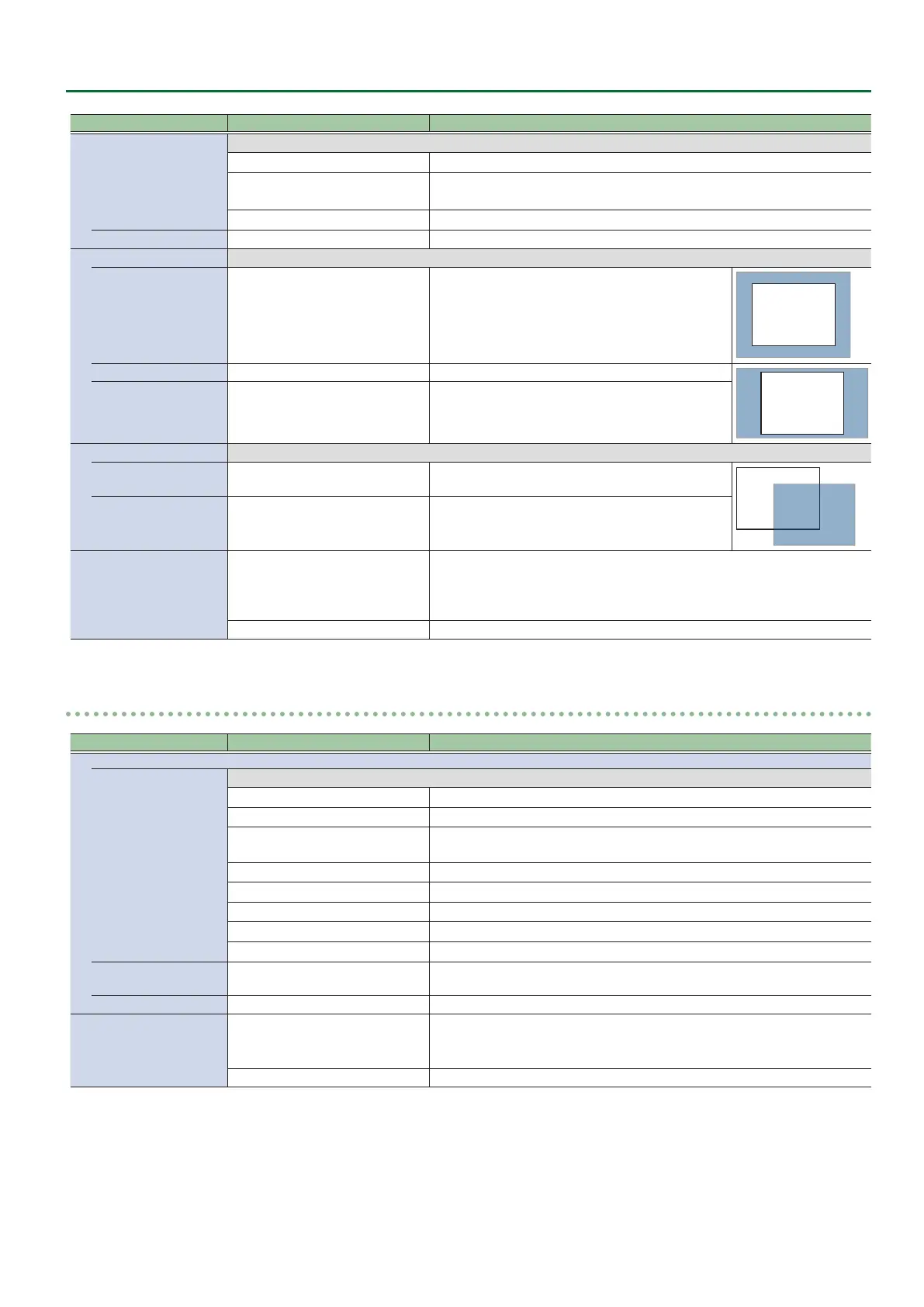27
Setup Menu List
Menu item (Parameter) Value (Bold: default) Explanation
Aspect Ratio
Sets the aspect ratio.
Auto Sets the same aspect ratio as the input resolution.
Manual
Sets the numeric aspect ratio.
Set the numbers using the “Manual” parameter.
1:1, 3:2, 4:3, 5:4, 16:9, 16:10 These are preset aspect ratios.
Manual
0.250–1.000–10.000 Sets the aspect ratio to its value when “Aspect Ratio” is set to “Manual.”
Size
Adjusts the display size.
Zoom
1.0%–1000.0% Adjusts the zoom ratio.
ROI
H
-40960–0–+40960 Adjusts the horizontal size.
ROI
V
-21600–0–+21600 Adjusts the vertical size.
Position
Adjusts the display position.
H
-40960–0–+40960
Adjusts the display position in the horizontal
direction.
ROI
V
-21600–0–+21600 Adjusts the display position in the vertical direction.
Copy Settings from
Previous, Initial, Main Proc.,
Sub Proc., USB Streaming,
Channel 1–8
Copies the parameter settings in “Scaling” from another channel or other
source.
Previous: The last value set
Initial: The default value
(Execute) Press the [PAGE/CURSOR] knob to copy the settings.
CH. 1–8
0
Main Processing, Sub Processing
0
Audio
Menu item (Parameter) Value (Bold: default) Explanation
Audio Channel 1/2– 15/16
Assign
Sets the input source for audio assigned to audio channels 1/2–15/16.
SDI CH. 1/2–15/16 Each channel of the 12G-SDI IN connector
HDMI CH. 1/2–7/8 Each channel of the HDMI 4K IN connector
HDMI 2 CH MIX
Two channels are assigned, down mixed with the audio from the HDMI 4K IN
connector.
USB CH. 1/2 STREAMING port audio
Analog CH. 1/2 LINE IN jacks audio
Analog CH. 3/4 AUDIO IN/OUT connector audio
Test Tone Test tone
None Not assigned
Delay
0.0–16.0fs (frames)
Adjusts the audio delay time. Delays the output of the audio by the specied
time.
Level
0–100–127 Adjusts the volume.
Copy Settings from
Previous, Initial, Main Proc.,
Sub Proc., USB Streaming,
Channel 1–8
Copies the parameter settings in “Audio” from another channel or other source.
Previous: The last value set
Initial: The default value
(Execute) Press the [PAGE/CURSOR] knob to copy the settings.
