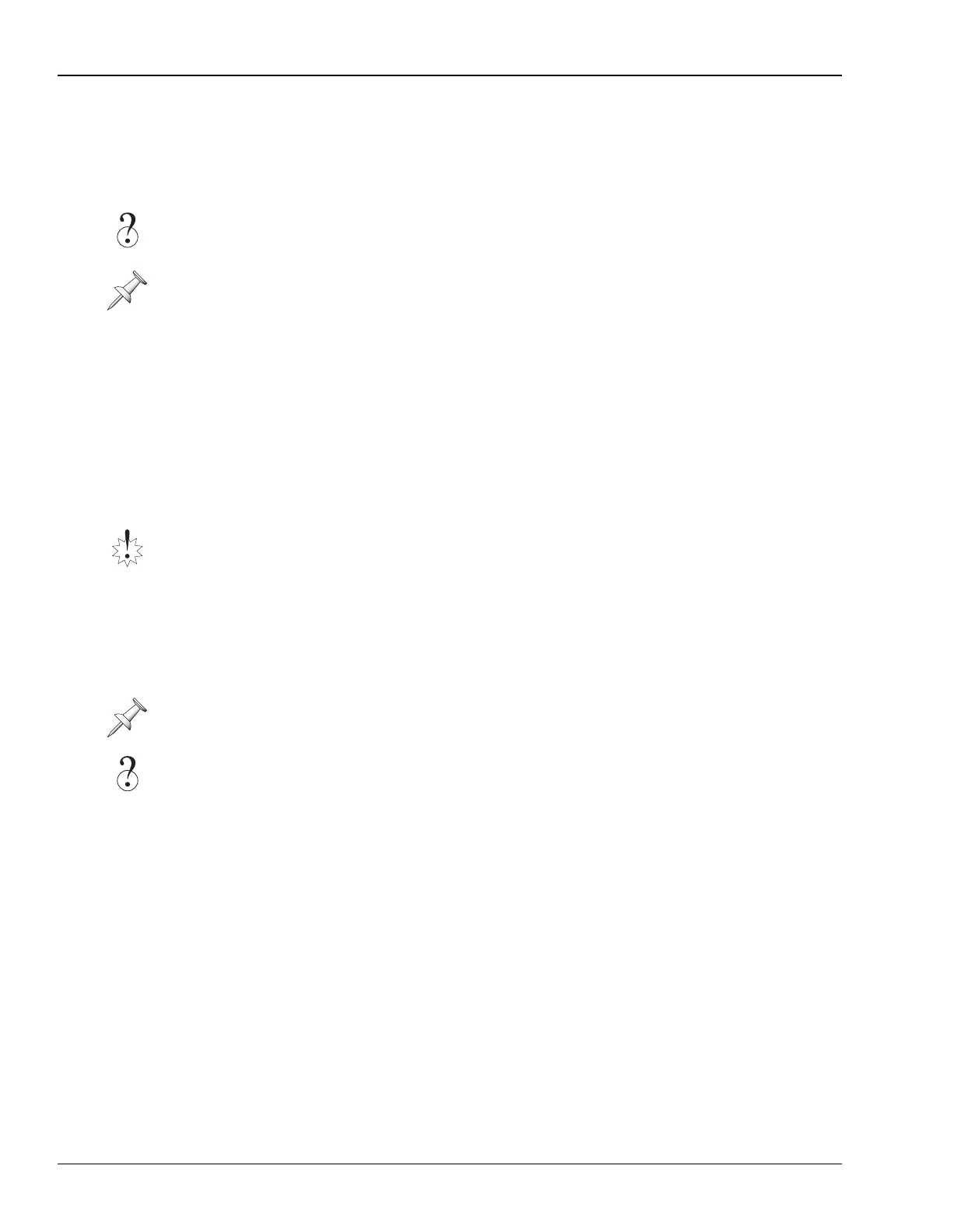2—Getting Around
32 www.rolandus.com Roland VS-2480 Owner’s Manual
3—GUITAR HI-Z
If you’d like to plug an electric guitar or bass directly into the VS-2480, connect it to the
GUITAR HI-Z (for “high impedance”) 1/4” phone-type jack for a loud, clean signal with
a minimum of noise.
4—GUITAR HI-Z ON Switch
Press the GUITAR HI-Z ON switch to turn on the GUITAR HI-Z input jack, and to turn
off TRS Input 16—when the switch is locked in its “in” position, the GUITAR HI-Z input
jack is activated.
5—PAD Switches 1-16
When the PAD button is in its “in” position, the signal in the corresponding XLR or TRS
input jack is reduced by 20 dB.
6—SENS Knobs 1-16
You can adjust the sensitivity of an XLR or TRS input jack by turning its SENS—for
“Sensitivity”—knob. Turn the knob all the way clockwise for a mic level (-44 dBu) device
or all the way counter-clockwise for a line level (+14 dBu) device.
Monitor/Display Controls
7—MONITOR Knob
This knob controls the volume of the VS-2480’s stereo MONITOR bus and outputs. It
can also set the basic listening level of the PHONES 1 and 2 jacks.
8—PHONES 1 AND PHONES 2 Knobs
These knobs control how loudly the VS-2480’s MONITOR output is heard through
headphones connected to the PHONES 1 and 2 jacks, respectively. To learn how to set
your headphone listening level, see “Adjusting Your Listening Level” on Page 75.
9—CONTRAST Knob
The CONTRAST knob allows you to change the contrast of the VS-2480’s display. Turn
the knob until the display looks its best from your viewing angle.
High impedance
You can use either the GUITAR HI-Z input jack or TRS Input 16, but not both at the
same time. The setting of the GUITAR HI-Z ON switch determines which of these jacks
is turned on.
Lower the VS-2480’s MASTER fader—and Aux master faders controlling headphone
mix levels—before pressing a PAD button to avoid damage to your amp or speakers.
When no input signal is connected or in use, turn each input jack’s SENS knob all the
way counter-clockwise—and turn on its PAD—to avoid unwanted noise.
Mic level, line level, dBu
VS2480OMUS.book 32 ページ 2006年2月7日 火曜日 午後4時16分
