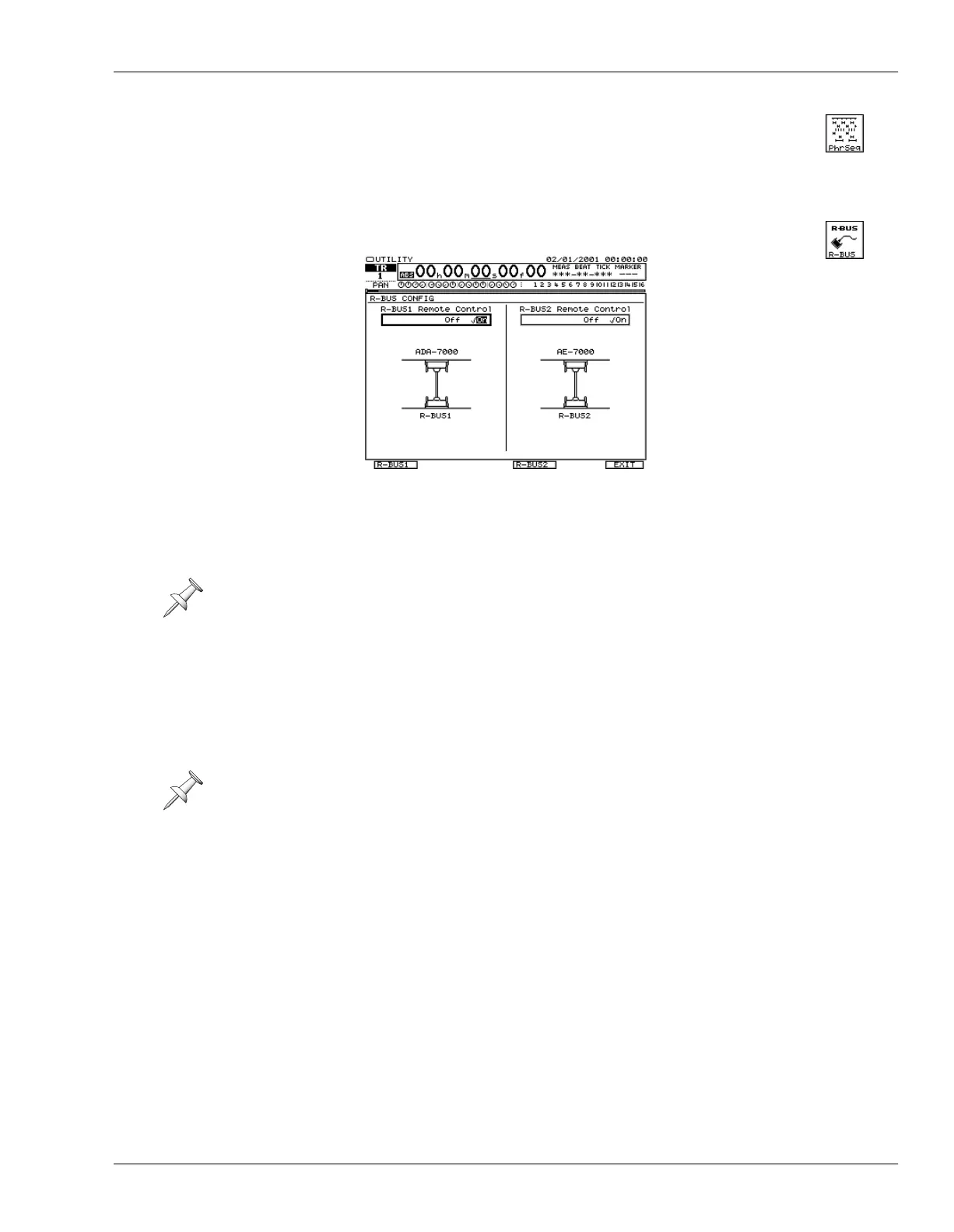28—UTILITY Menu Parameters
Roland VS-2480 Owner’s Manual www.rolandus.com 377
Phrase Sequencer
The phrase sequencer and phrase pads are described in Chapter 21.
See Page 276 to learn about the PHRASE SEQUENCE screens.
R-BUS
On this screen, you can activate remote control of an R-BUS device connected to
R-BUS Jacks 1 and/or 2 (Page 49). You can also set the device’s configuration
parameters. To turn on remote control of an R-BUS device, turn on the remote control
parameter for the R-BUS jack to which it’s connected.
Once you’ve activated the device’s remote control, you can display its setup parameters
by pressing:
•
F1 (R-BUS1)
—to display the configuration screen for the device connected to the
first VS-2480 R-BUS jack.
•
F4 (R-BUS2)
—to display the configuration screen for the device connected to the
second VS-2480 R-BUS jack.
In the “Supplemental Information” chapter, you’ll learn how to set each R-BUS device’s
configuration parameters. See:
• “DIF-AT Settings” on Page 387. • “ADA-7000 Settings” on Page 389.
• “AE-7000 Settings” on Page 390. • “VSR-880 Settings” on Page 392.
If you’re using a DIF-AT, see “Using a Roland DIF-AT” on Page 388.
If a Roland RPC-1 (R-BUS PCI card) is connected to an R-BUS connector, turn its
remote control parameter off if it isn’t turned off already.
F1 (R-BUS1) and F4 (R-BUS2) appear only when a remote-controllable R-BUS device is
connected to the corresponding R-BUS jack, and remote control is turned on.
VS2480OMUS.book 377 ページ 2006年2月7日 火曜日 午後4時16分
