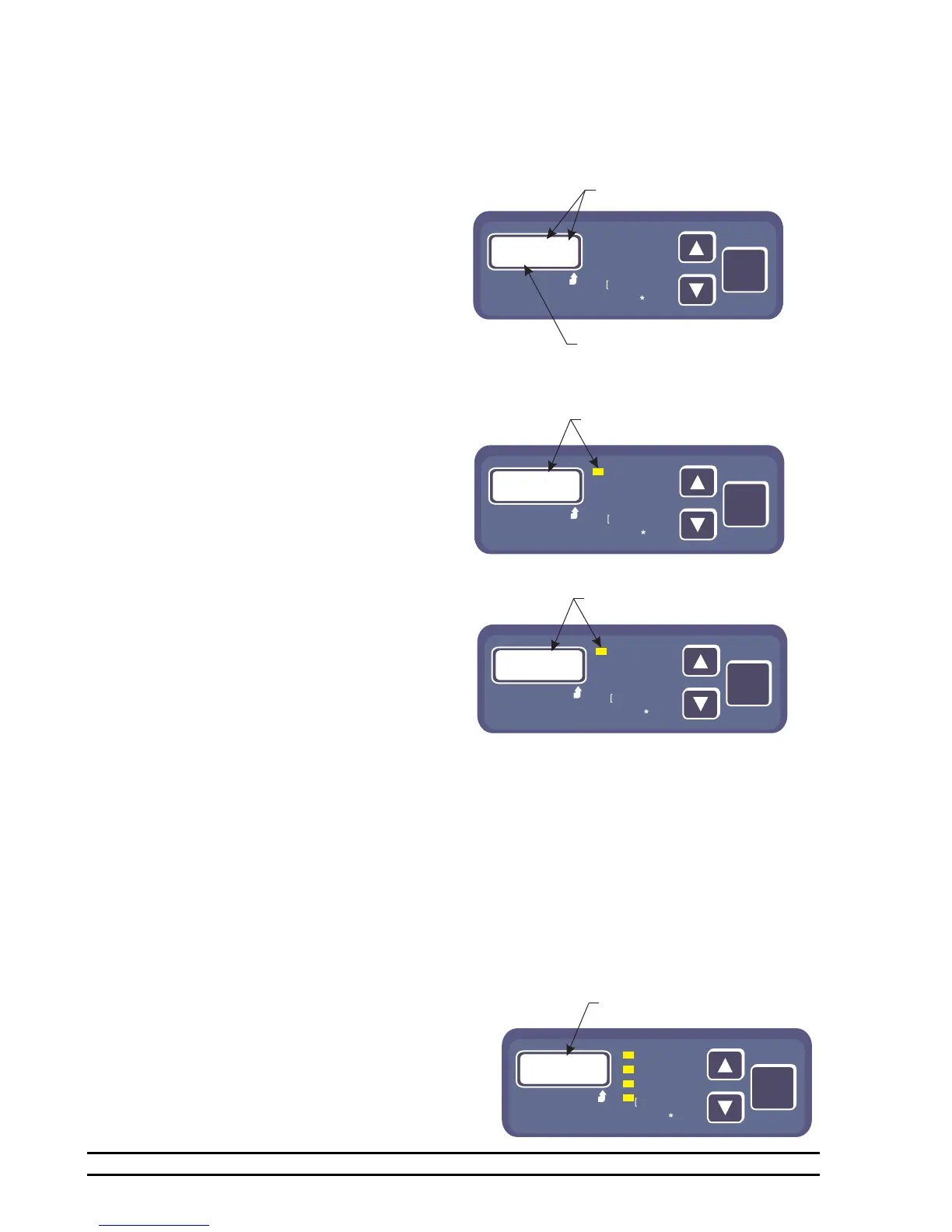Page 14 RollSeal SC-325 & SC-650 Controllers Part No 4801-5156 Rev 1-2017
Actual Position
Open Speed
Close Speed
TotalCycles
Service Cycles
Door Obstruction
(Cycles 100)
Mode
S8##
Model Number
Software Version Number
8 = SC-325 Model 9 = SC-650 Model
Actual Position
Open Speed
Close Speed
TotalCycles
Service Cycles
Door Obstruction
(Cycles 100)
Mode
240
Actual Position Reading
Actual Position
Open Speed
Close Speed
TotalCycles
Service Cycles
Door Obstruction
(Cycles 100)
Mode
- - -
Unknown Position Indication
Actual Position
Open Speed
Close Speed
TotalCycles
Service Cycles
Door Obstruction
(Cycles 100)
Mode
JOG
JOG Mode
5.3 Interpreting the Display Indicator
In addition to the readings that can be selected by using the Mode button, the Smart Controller will
occasionally display other readings on the Display Indicator that can show the operating status of the
controller. This section describes some other types of displays that will occur in the normal operation of the
controllers.
5.3.1 Software Version And
Model Number
When the Smart Controller is turned off and
subsequently on again, the Display Indicator
will flash the current software version and
model number in the display. This will
remain on the display about two seconds.
Then the display will show the Actual
Position of the door.
5.3.2 Actual Position Reading
When displaying the actual position of the
door, the Display Indicator will appear similar
to the diagram on the right. In the example
shown, the door is in a position of 240 counts.
5.3.3 Unknown Position Indication
There are occasions when the controller may
not know the exact position of the door, for
example, when returning from the Jog Mode.
In these cases the Display Indicator will
display a series of three bars as shown at the
right. This is known as the Unknown Position
Indication.
When the door is actuated, the door will
proceed to the full open position, however the speed of the door will be reduced. When the door has
returned from the home switch position to the open limit position, the display will show the actual
position of the door. This indicates that the door has reset its position and is ready for normal operation.
5.3.4 Assumed Position Indication
When the controller is first turned on, the display will flash between a numerical actual position reading
and the unknown position indication. This flashing indicates the controller has assumed the current
position of the door. When the control button is pressed, the controller will open at full speed to the
open limit of the door. Then the door will proceed to the Home switch to verify the position reading and
return to the open limit position. This operation takes place to verify that the door was not manually
adjusted during the time that power was removed from the controller.
5.3.5 Jog Mode Indication
When the Smart Controller is in the Jog Mode,
the display will indicate “J O G” as shown at
the right. See Section 7 for a description of the
Jog Mode.