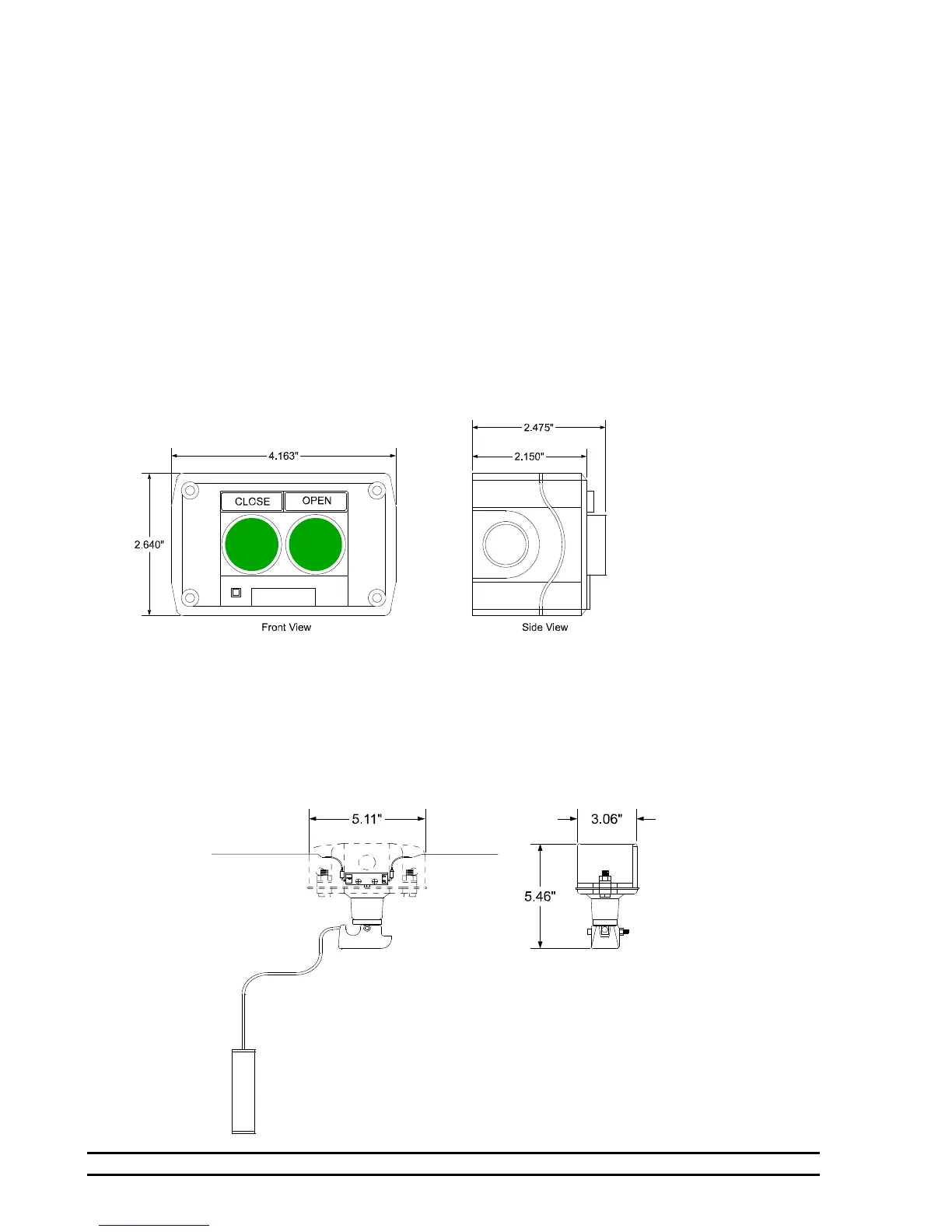Page 44 RollSeal SC-325 & SC-650 Controllers Part No 4801-5156 Rev 1-2017
14 Accessories
14.1 Remote Transmitter and Receiver (Ordered Separately)
Depending on how the RS-500/600 is equipped, an Accessory Power Supply may be necessary for the
addition of optional equipment. Accessory Power Supplies are available in 1 Amp and 4.5 Amp.
The BEA Remote Receiver has four (4) types of transmitters that are available. This allows for custom
activation and/or sequencing of doors.
See Section12, Page 12.7 for wiring details.
14.2 2-Button Close/Open Switch Module (Ordered Separately)
The Close/Open Switch Module contains two normally-open momentary dry contact switches.
The OPEN switch may be connected to any one of the following three connections to PCB 154: Sequential
Timed, Sequential Manual, or Directional Open depending on the specific application requirements. The
CLOSE switch should be wired to the Directional CLOSE connection. Refer to Section 12.7 for connections
to the 2-Button Close/Open Switch Module.
14.3 Ceiling/Wall Mount Pull Switch Assembly (Ordered Separately)
The Ceiling/Wall Mount Pull Switch is normally mounted to the ceiling or near a wall to provide easy access
door operation. The Ceiling Pull switch is normally wired to the PCB 154 Sequential Timed connection but
may also be used for other switch operations when required. Refer to Section 12.7 for connections to the
Ceiling/Wall Mount Pull Switch Assembly.