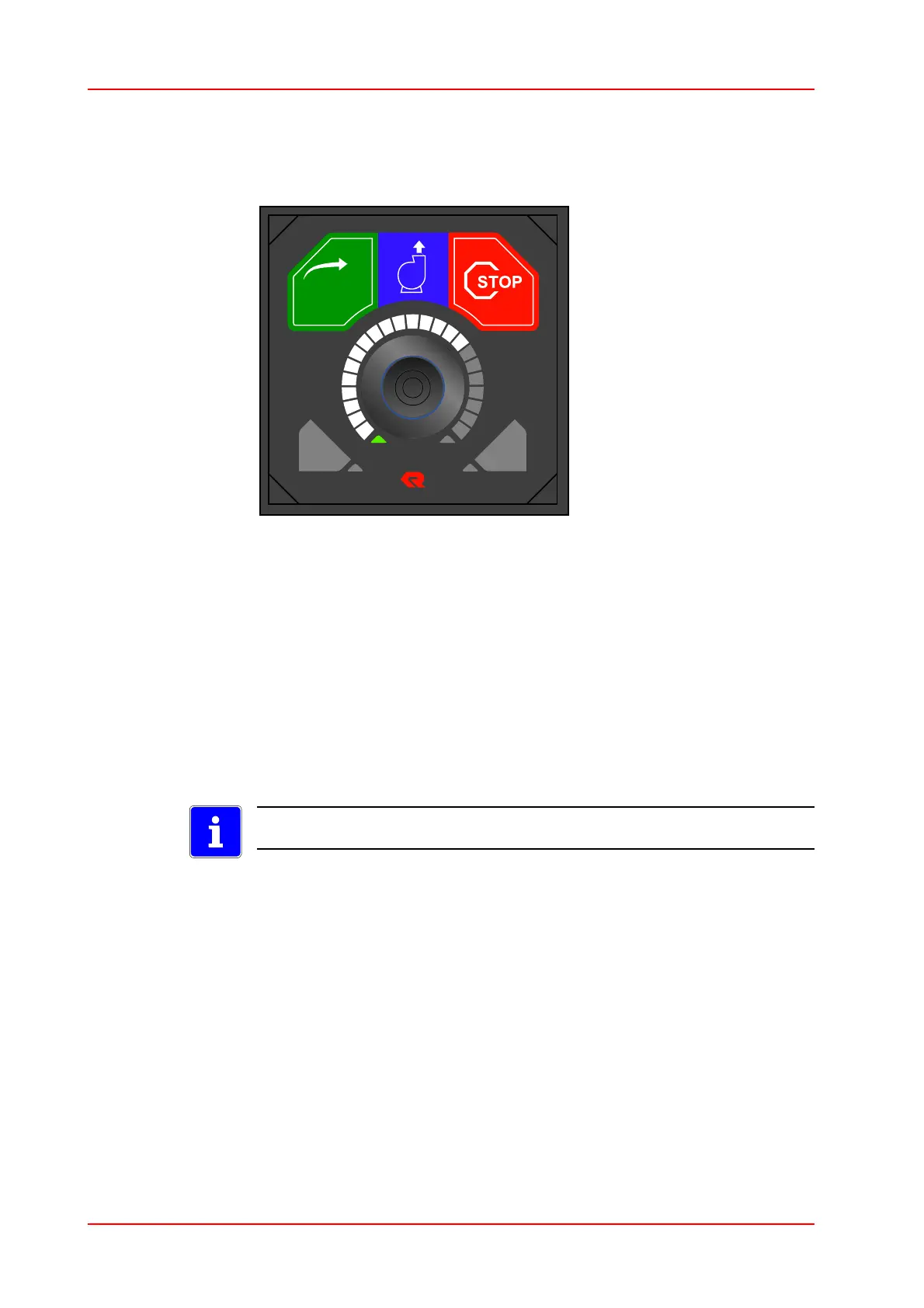Operation
- 38 -
Operation on the pump control panel
6.4.3 Adjust pump pressure
The pump pressure will be varied with the pump pressure governor.
Pump pressure governor
► Turn pump pressure governor clockwise, to increase the pump pres-
sure, until the desired value is shown on the display.
► Turn pump pressure governor counter clockwise, to decrease the
pump pressure, until the desired value is shown on the display.
The pump pressure gauge appears in the display, and the beam of the
pump pressure and its changed position, according to the pump pres-
sure are shown.
LEDs are mounted around the pump pressure governor, which illumi-
nate or extinguish if the the pump pressure is changed.
The pump pressure governor illuminates white and the adjusted pump
pressure is built up.
If the pump is cavitating a warning window will be shown on the display.
Activate automatic pump pressure governor
The pump pressure will be varied with the pump pressure governor. After
activation of the automatic pump pressure governor, the pump pressure re-
mains constant, independent of the amount of water discharge.
► Turn pump pressure governor clockwise, to increase the pump pres-
sure, until the desired value is shown in the display.
► Turn pump pressure governor counter clockwise, to decrease the
pump pressure, until the desired value is shown in the display.
The pump pressure gauge appears in the display.
