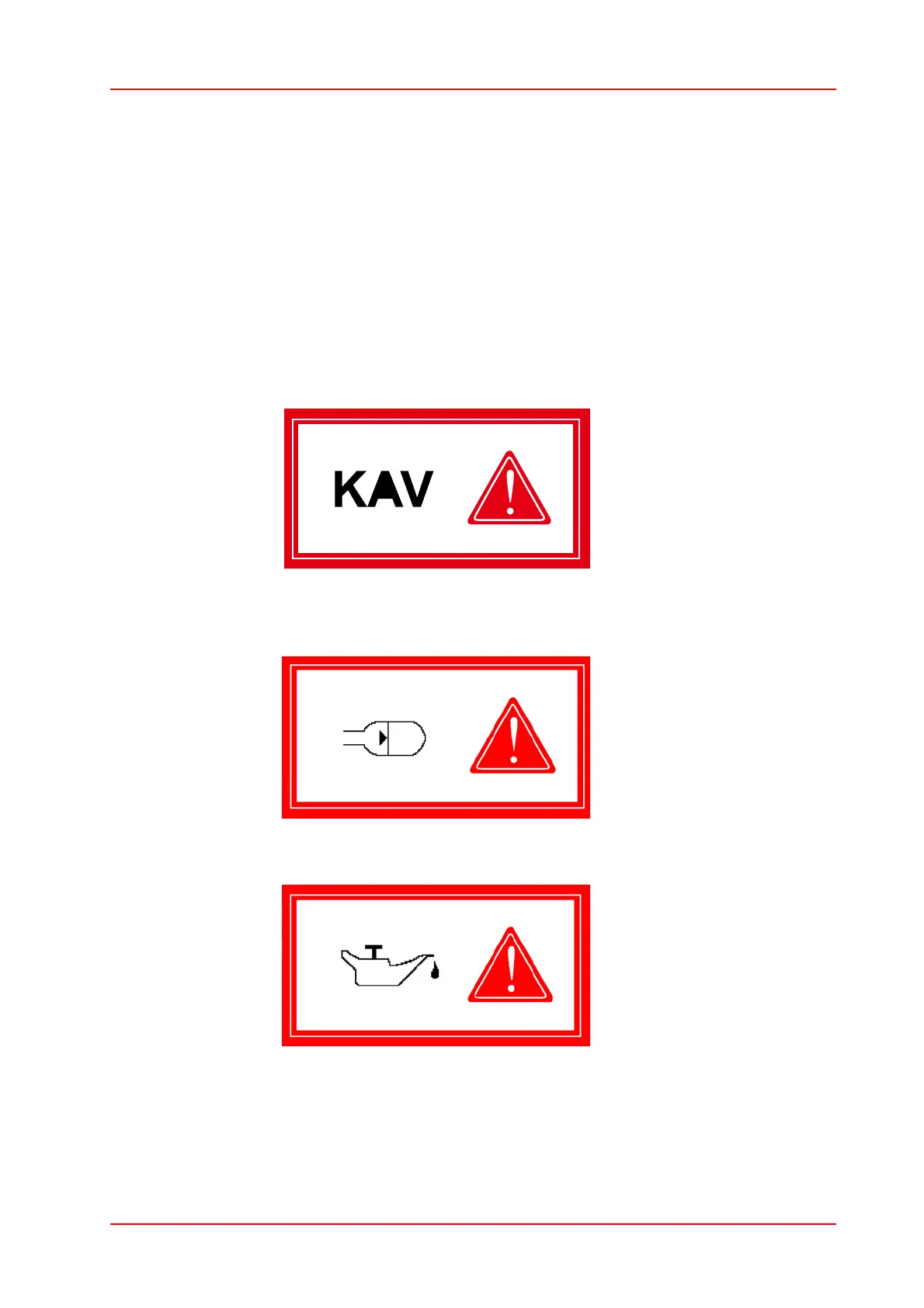Troubleshooting
- 41 -
Warnings
7 Troubleshooting
7.1 Warnings
7.1.1 Digiview
Warning windows are shown in the display and have to be confirmed by the
operator by pressing the middle function switch to turn of the audible signal
and hide the optical view.
After conforming the warning the display changes to the main display. On
the left side of the display the symbols of the shown warnings are shown
and extinguish after the cause of the warning has been remedied.
If the pump system should discharge more water than is available it can
lead to cavitation. Because this could lead to irreparable damage to the im-
pellers and diffusers of the pump a warning window appears in the display.
If there is a pressure decrease of the compressed air supply during the
pump operation a warining window appears in the display.
If there is a decrease of the oil pressure during the operation a warning ap-
pears.
