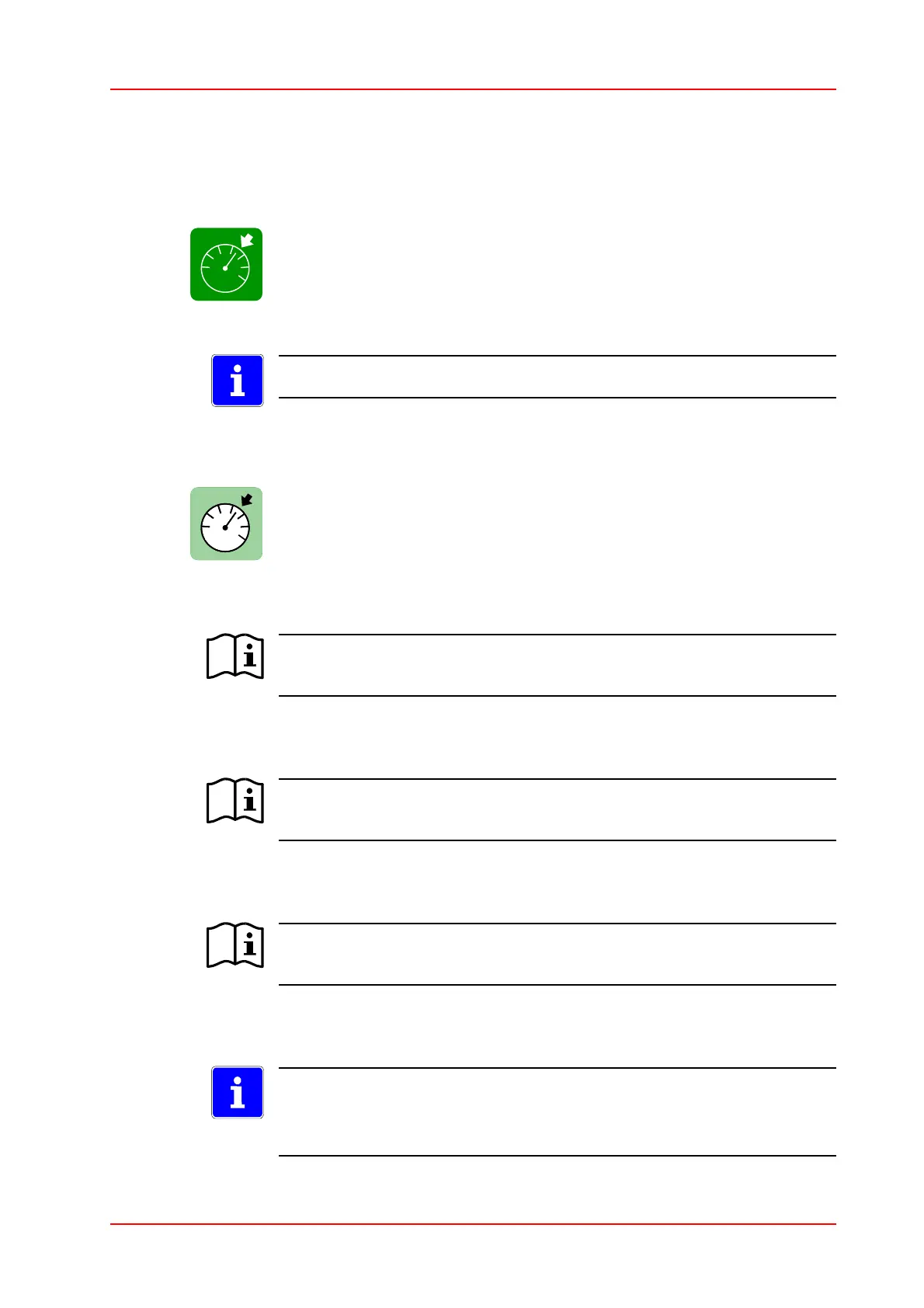Operation
- 39 -
Tank suction operation
► Actuate caps lock key in the middle of the pump pressure governor, to
activate the automatic pump pressure governor.
The pump pressure governor illuminates blue and the adjusted pump
pressure is built up.
The pilot lamp Pressure governor is active.
The pump pressure remains constant, independent of the amount of
water discharged.
The actual pump pressure and the adjusted pump pressure are
shown.
If the pump is cavitating a warning will be shown in the display.
Deactivate automatic pump pressure governor:
► Change the pump pressure with the pump pressure governor, to deac-
tivate the automatic pump pressure governor.
The pilot lamp Pressure governor deactivated is active.
The automatic pump pressure governor is deactivated.
6.5 Tank suction operation
For detailed description of the individual operating steps and relevant safety
information, please refer to the separate manufacturers operating manual.
6.6 Drafting operation from open water source
For detailed description of the individual operating steps and relevant safety
information, please refer to the separate manufacturers operating manual.
6.7 Supply operation/hydrant operation
For detailed description of the individual operating steps and relevant safety
information, please refer to the separate manufacturers operating manual.
6.8 Flush/drain
A thorough flushing is to be carried out after each foam operation, as well
as after each operation with sea or dirty water.
After the flushing procedure the entire pump system must be drained.
