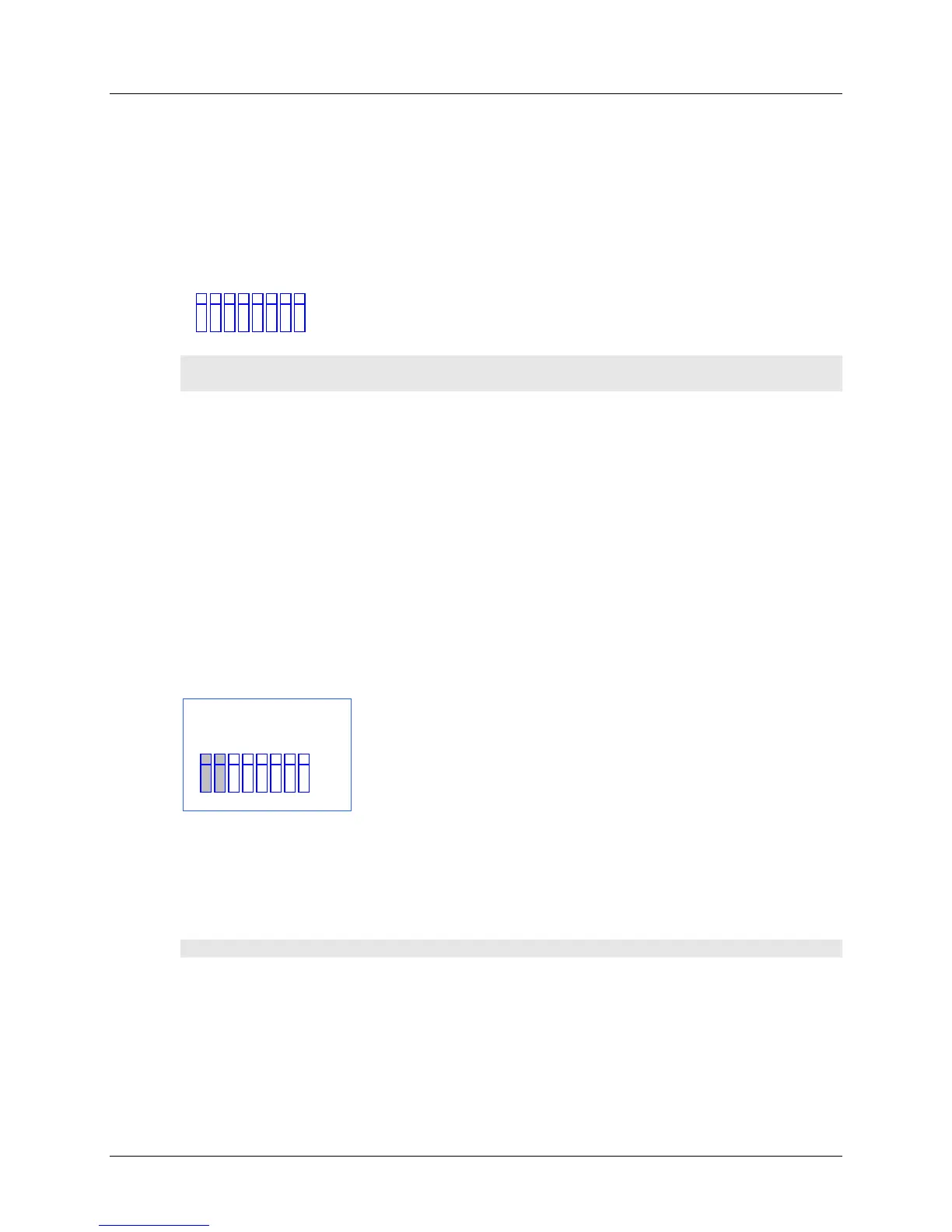AC-215 Single and Double Door Access Control Unit
Hardware Installation Guide
10
D
D
i
i
p
p
s
s
w
w
i
i
t
t
c
c
h
h
S
S
e
e
t
t
t
t
i
i
n
n
g
g
s
s
C
C
o
o
n
n
f
f
i
i
g
g
u
u
r
r
a
a
t
t
i
i
o
o
n
n
The ACU Dipswitch controls a number of operating parameters including the device address
and baud rates for serial communication.
Power down the ACU before making changes in the dipswitch settings. Restart the ACU
after modifications are made. The new settings are automatically defined after power up.
The following is a list of dipswitch numbers and their functions:
Dipswitch Function
1-2
Set ACU baud rate
3
Sets ACU type (single door or double door controller)
4-8
Set ACU address
ACU Baud Rate
The ACU serial port baud rate, set in dipswitches one and two, defines the communication
speed for connecting with a PC in a network connection.
The following lists switch 1 and 2 status and baud rate:
Switch 1 Switch 2 Baud Rate Switch 1 Switch 2 Baud Rate
Off 9600
Off 38400
On 19200
On 57600
The ACU baud rate must be identical to the host PC’s serial port baud rate
