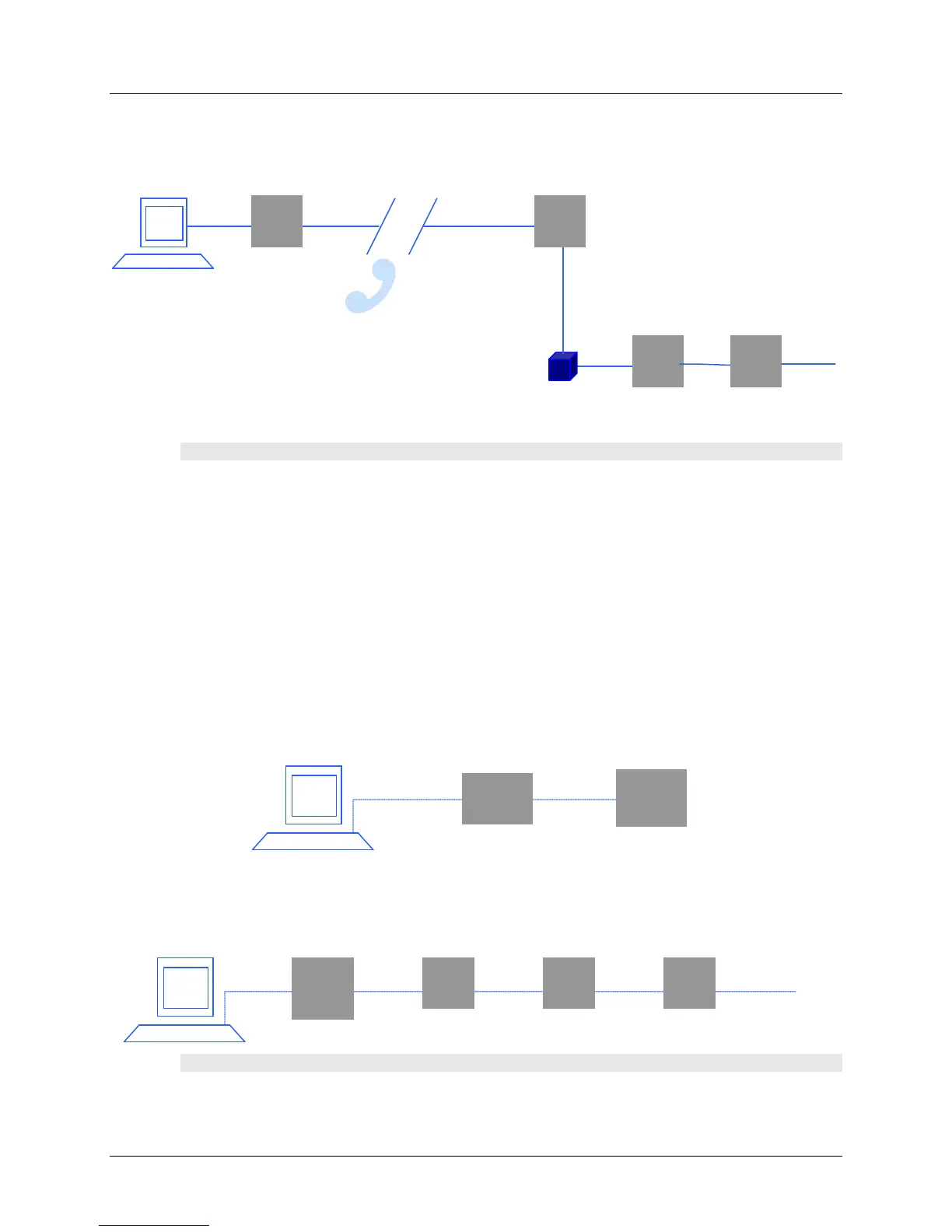AC-215 Single and Double Door Access Control Unit
Hardware Installation Guide
15
For more information refer to Appendix B
Communication through the Local Area Network (LAN)
The TCP/IP connection, used to control the ACU, is assigned in the AxTrax AS-525 software’s
Network Properties dialog box.
The PC running the AxTrax AS-525 software can communicate with the ACU through the LAN
card inside the PC. The ACU connects to the LAN using Rosslare MD-N32, TCP/IP to RS232
gateway converter. MD-N32 can be connected in any legal network address in the Local Area
Network.
The following type of connection is used when a LAN network already exists and therefore the
long RS485 network is not required. This schematic illustrates the connection of a single AC-
215 to the PC using the LAN network.
MD-N32 must be first configured by Rosslare's Netconfig software. The setting is stored in a
non volatile memory in the MD-N32.
Multiple ACUs can be connected by adding an RS485 converter (MD-14) between the RS485
ACUs network and MD-N32 converter.
For more information refer to Appendix A
Modem /RS232
Converter
line
line
RS232/RS485
Converter
Modem /RS232
Converter
Panels
TCPIP/RS232
Converter
RS232/RS485
Converter
