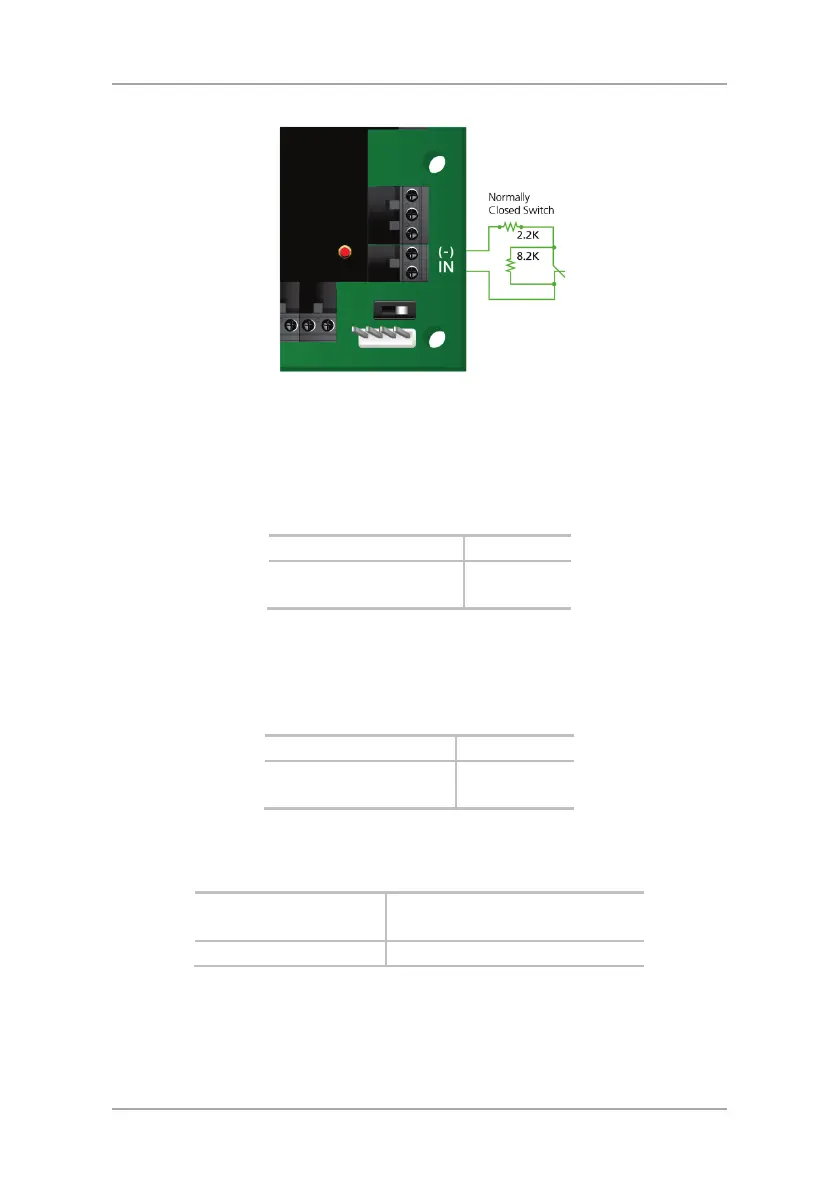Input and Output Connections
24 AC-215IP Hardware Installation Manual
Figure 14: Normally Closed Supervised Input (Double Resistor)
4.2 Inputs Description
4.2.1 Request to Exit Button (REX) Input
Use the REX Input to open a door directly. Typically, the REX input is connected
to a Normally Open push button that is located inside the premises. The push
button is generally located in an easy-to-access position and opens a door
without reading a proximity card or PIN code.
Single door controller:
Door 1 – IN1
Double door controller:
Door 1 – IN 1
Door 2 – IN 2
4.2.2 Door Monitor Input
The Door Monitor Input typically connects to a Normally Closed door sensing
micro-switch for door status monitoring. Using Door Monitor enables many
advanced options such as door forced alarm, door held open warnings,
interlocking doors and more. The following should be defined:
Single door controller:
Door 1 – IN1A
Double door controller:
Door 1 – IN 1A
Door 2 – IN 2A
4.2.3 General Purpose Inputs
These are free inputs that can be used for various functions. The following
should be defined:
Single door controller:
Door 1 – IN 2
Door 1 – IN 2A
Double door controller:
No general purpose inputs available
General purpose inputs are suitable for most uses. For example, they might be
used to detect tampering, to activate alarm sensors or for monitoring power
supply failure.
