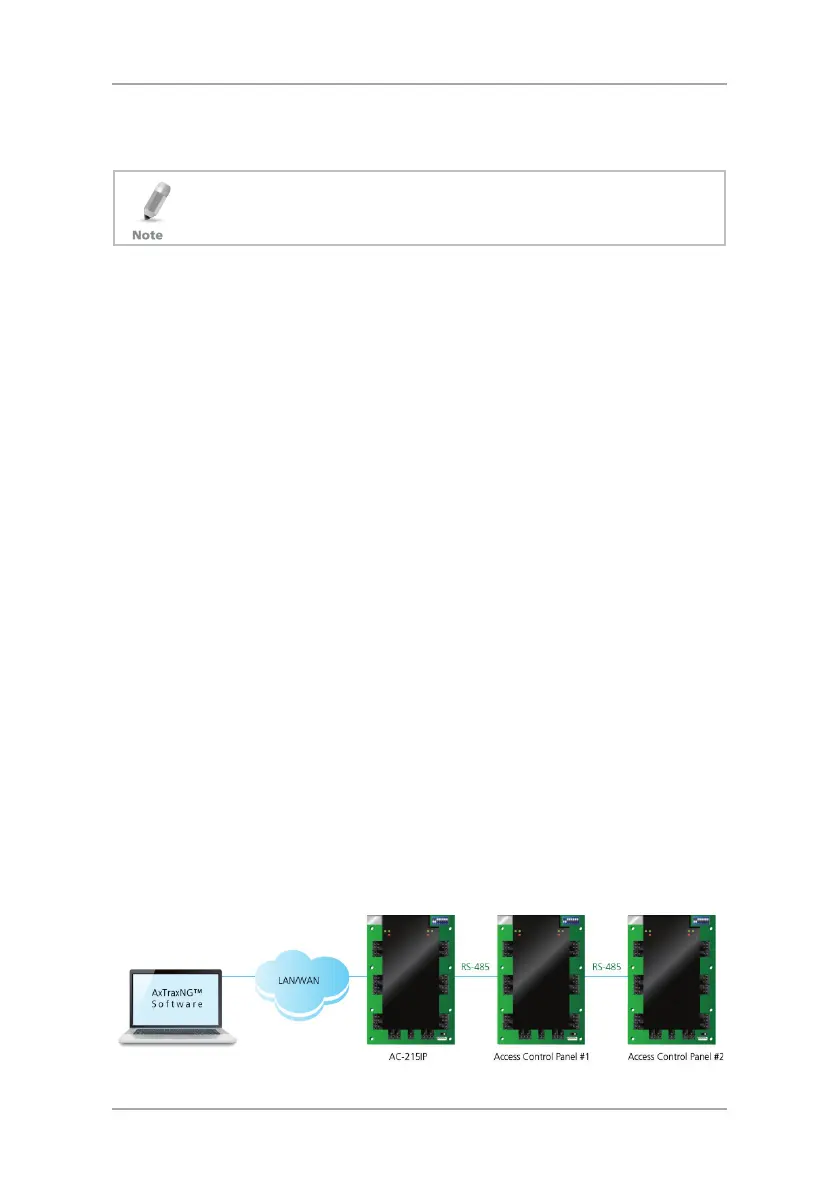Communications
32 AC-215IP Hardware Installation Manual
At each end of the data line, both where the panel connects to the computer
and on the last panel in the network, a termination resistor of 120 Ω may be
required. Apply the resistor across the L1 and L2 connections.
These termination resistors are especially important in long cable runs.
6.2 TCP/IP Network Connection
The computer running the AxTraxNG™ software can communicate with the
access control panels via a TCP/IP network. The connection settings are
controlled within the AxTraxNG™ software.
AC-215IP panels connect to the TCP/IP network (LAN or WAN) directly, using
an on-board network module. When an access control panel network is
connected using RS-485, up to 32 panels can be connected on each TCP/IP
network. This means that one AC-215IP panel can support up to 31 AC-
215/225/425 panels.
6.2.1 LAN and WAN Requirements
The devices can be connected to a TCP/IP network using any valid network
address.
Use a TCP/IP connection when a LAN network already exists and the long RS-
485 network is not required. The following schematic illustrates the connection
of a single AC-215IP to a computer via a LAN network.
When the TCP/IP connection is implemented over a Wide Area Network (WAN)
it becomes possible to connect through the Internet. This makes it possible to
control multiple access control panels worldwide, all from a single computer.
Before connecting a panel by TCP/IP connection for the first time, the
AxTraxNG™ software must configure the device. Settings then remain stored
in non-volatile memory on the device (see the
AxTraxNG™ Software
Installation and User Manual
).
When using an MD-N32, for a single panel, either an RS-232 cable or
Rosslare's MD-14 RS-485 converter can be used.
To connect an MD-N32 to more than one panel (up to 32 panels), Rosslare's
MD-14 RS-485 converter must be used. Connect the MD-14 between the RS-
485 access control panel network and the MD-N32 converter.
Figure 20: Connecting Multiple Access Control Panels with AC-215IP
