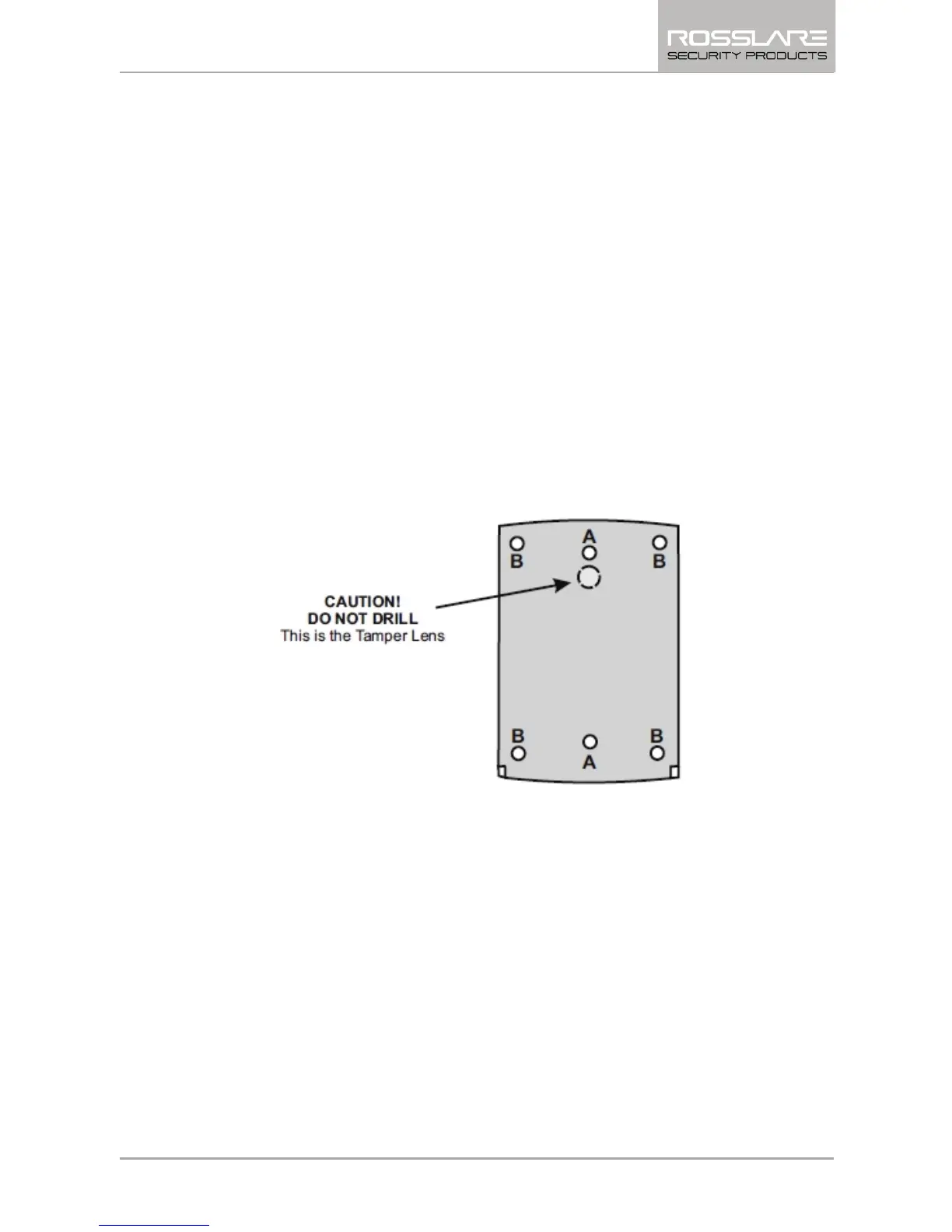Installation
AY-Q64 Installation and Programming Manual 11
4. Installation
4.1 Mounting the AY-Q64
Before starting, select the location to mount the AY-Q64 reader.
This location should be at shoulder height.
1. Drill holes into the back of the metal according to how you want
to mount the AY-Q64. For US Gang Box installation, there are
two indicators on the back of the metal cover specifically aligned
for the US Gang Box (see ”A” in Figure 1). For a four-screw
custom installation, there are four indicators on the back (see “B”
in Figure 1).
Figure 1: Drill Holes for AY-Q64 Controller
2. Route the interface cable from the reader to the controller. A
linear type power supply is recommended.
3. Screw the AY-Q64 back cover to its mounting location.
4. Return the front cover of the AY-Q64 to the mounted back plate.
5. Secure the front cover by using the supplied security screw in the
installation kit. An L-shaped tool is provided for use when
tightening the security screw.
