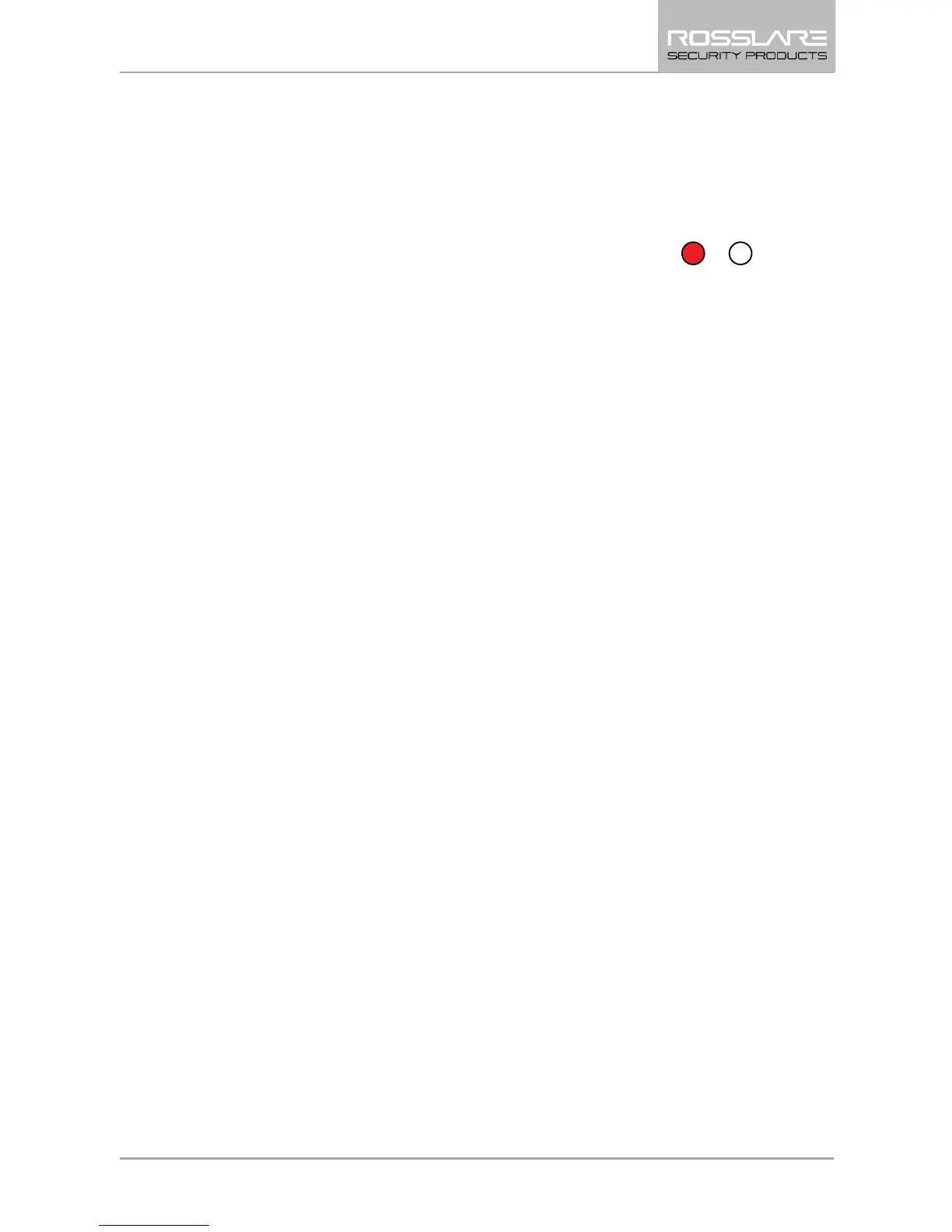Transmit Mode
AY-Q64 Installation and Programming Manual 13
5. Transmit Mode
When the AY-Q64 is in Transmit mode, it is ready to receive data
from a presented proximity card or an entered PIN code.
When the reader is in Transmit Mode, the
Transmit LED is red and the Program LED is off.
When a proximity card or keyboard entry is being transmitted, the
Transmit LED turns green momentarily and then returns to red.
Keyboard data can be sent via one of eight different keypad
transmission formats (see Section 6.3).
Proximity cards presented to the reader are always sent in Wiegand
26-Bit, Clock & Data, or Wiegand Card + PIN format formats (see
Section 6.4).
