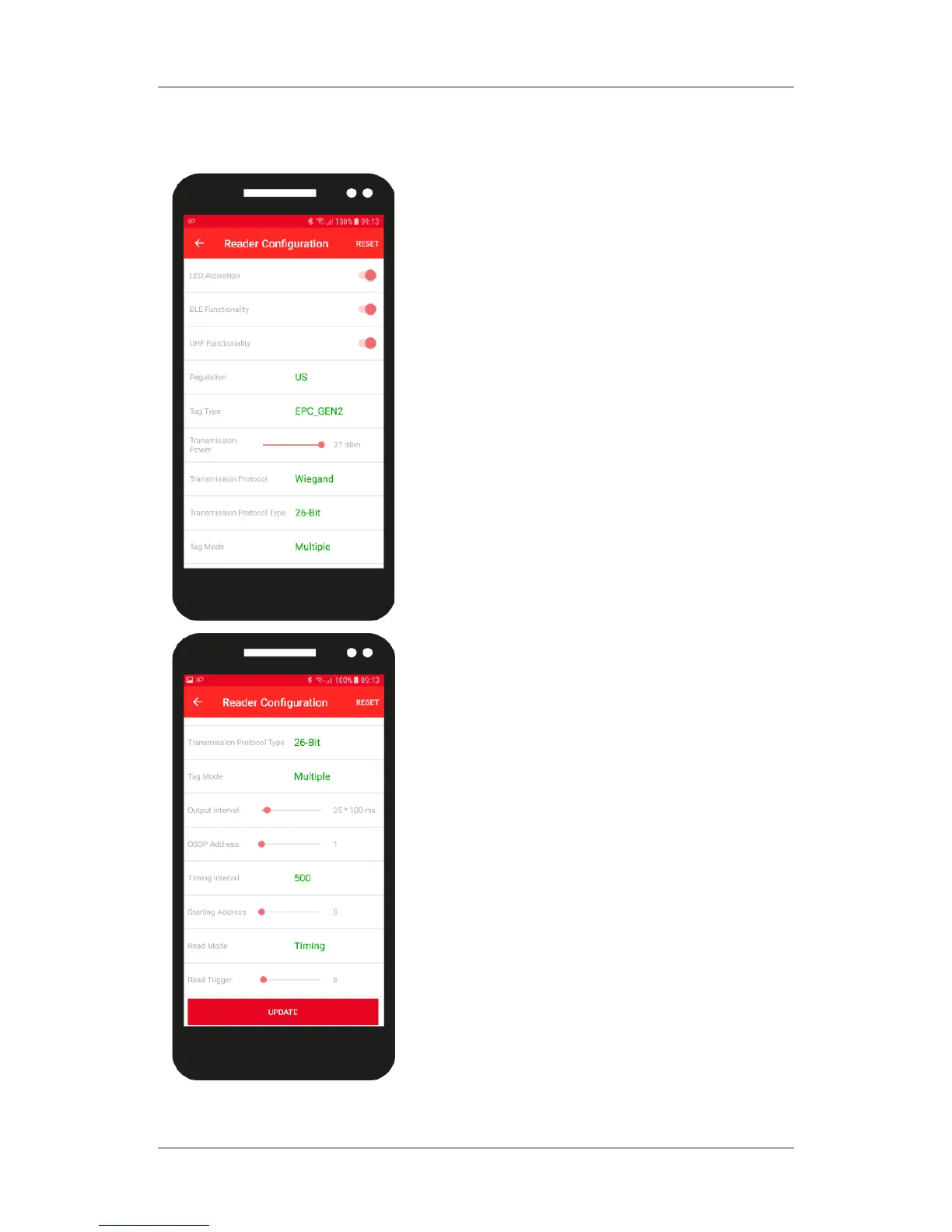APP-x421 Admin App
AY-U920BT-US Installation and User Manual 17
6.3
Set the configuration settings as described below.
LED Activities – Enable or disable LED
activation
BLE Functionality – Enable or disable BLE
communication
UHF Functionality – Enable or disable UHF
communication
Regulation – Select the transmitting
frequency
Tag Type – Select the tag type you wish to
read with the reader
Transition Power – Slide to select the signal
power
Transmission Protocol – Select the protocol
Transmission Protocol Type – Select number
of bits
Tag Mode – Select if reading one tag or
multiple tags
Output Interval – Slide to select the interval
of sending a credential from the reader
OSDP Address – Slide to select the address
of the reader
Timing Interval – Enter the time between
reads
Starting Address – Slide to select the initial
ID bit
Read Mode – Select the read mode
Read Trigger – Slide to select the amount of
time between reading of credentials in the
surrounding
AY-U920BT-US Reader Configuration SettingsAY-U920BT-US Reader Configuration SettingsAY-U920BT-US Reader Configuration Settings
