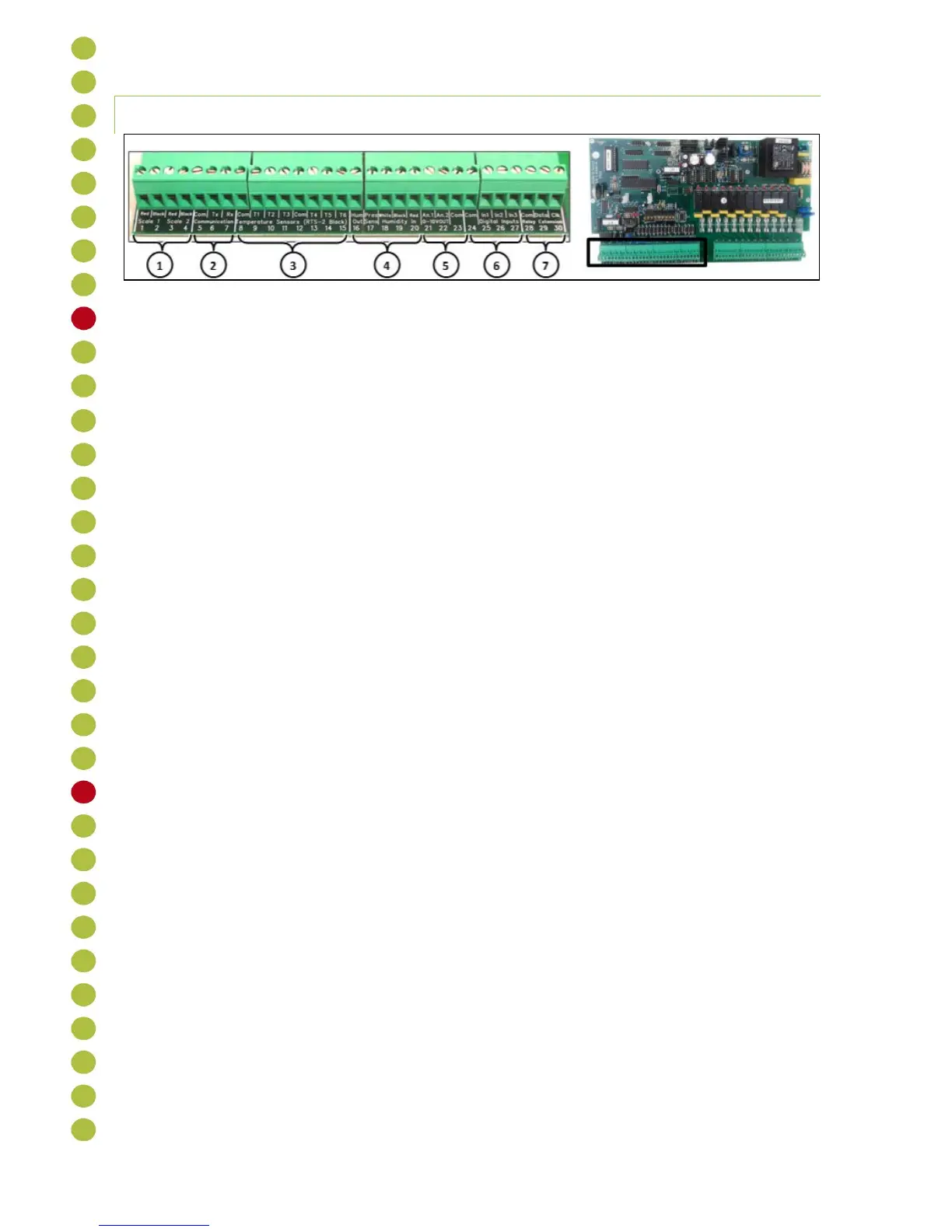15 AC-2000 | 8.10/8.11
4.3.4 AC-2000 SE Terminals
1. Not used.
2. Communications: Three terminal blocks for PC communication using the optional multiplexor,
MUX-2.
o RX: Receive into AC-2000 SE. With multiple controls, connect all the RX pins together.
Connect to TX at Multiplexor only.
o TX: Transmit from AC-2000 SE With multiple controls, connect all the TX pins together.
Connect to RX only at Multiplexor only.
o COM: Ground reference for communications. Do not connect shields to this pin. Connect
to COM at multiplexor also.
3. Temperature Sensors: The temperature sensor is a 2 wired black shielded cable thermistor
(RTS-2). Connect one wire to the temperature sensor terminal and the other to common
(Polarity does not matter).
4. Analog Inputs:
o An.1: Humidity sensor with wire connections according to wire colors.
o An.2: Humidity Outside Humidity input. Connect the White wire of the Humidity sensor to
An.2 and the Red and Black together with the Humidity input Red and Black.
o An.3: Pressure sensor (Connect Red (+) wireAn.3; Black (–) Common).
5. Analog Outputs:
o An.1: 0 to 10V- Light Intensity control signal.
o An.2: 0 to 10V- Variable speed control signal.
6. Digital Inputs:
o Dig 1: Feed overtime alarm input or wind direction selection.
o Dig 2: Feed counter.
o Dig 3: Water meter.
7. Relay Extension: Com - The relay extension box such as the REB-8 may be located up to 10
feet from the AC-2000 SE. Do not connect the shield to this terminal. Connect the shield to
earth ground only at one end of the cable to avoid ground loops.
o Data: This line carries data to the relay extension.
o Clk: This line carries a clocking signal for use by the relay extension.