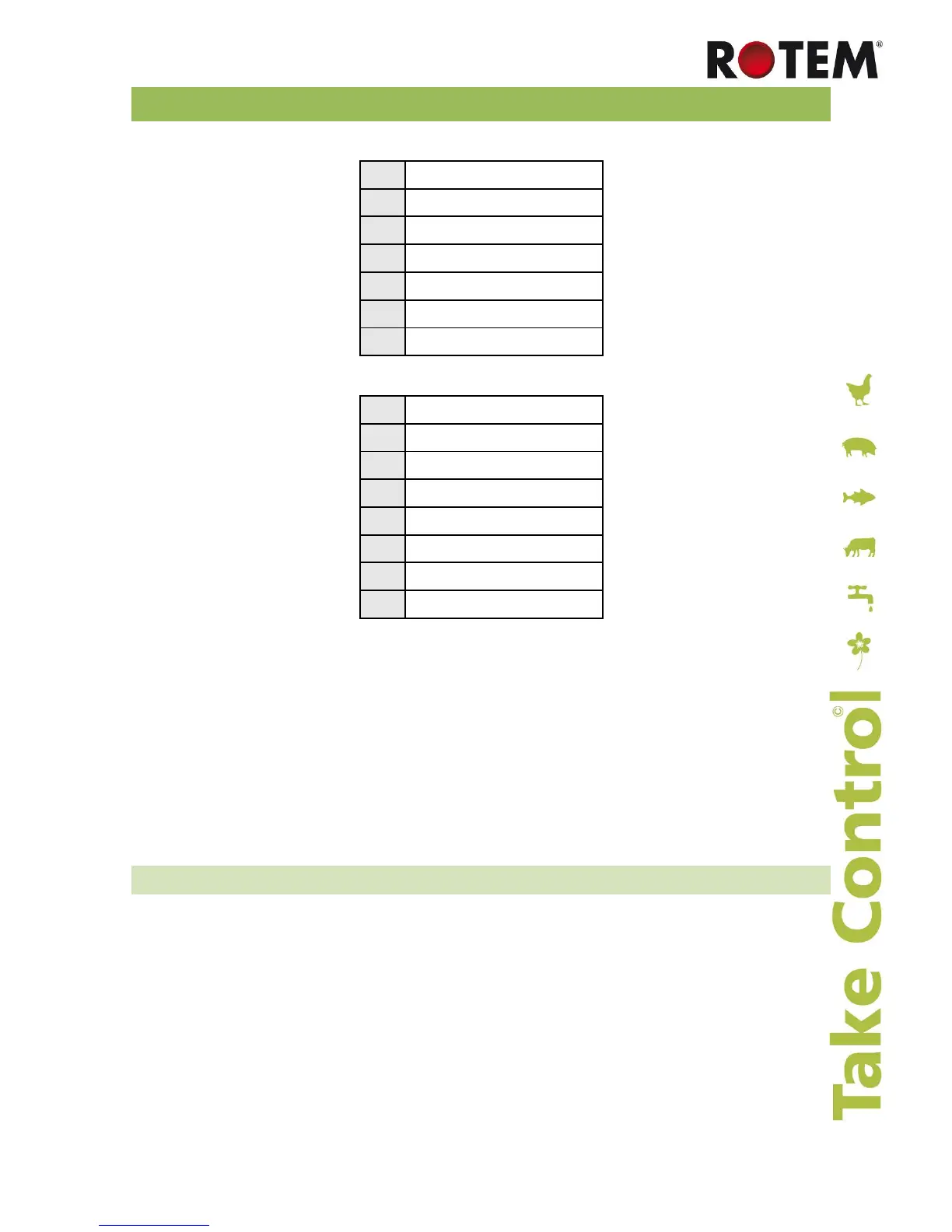AC-2000 | 8.10/8.11 18
5 CONFIGURATION
Table 1: Configuration (Version 8.07)
91
Configuration
92
Ventilation Levels
93
Relay Layout
94
Sensor Layout
95
Setup Curtains
96
System Variables
97
Password
Table 2: Configuration (Version 8.09)
91
Configuration
92
Ventilation Levels
93
Relay Layout
94
Sensor Layout
95
Setup Curtains
96
System Variables
97
Password
98
Wind Chill
The installation menus are not shown on the front panel of the control. They are not used in the day-to-day
operation of the control, but only during initial installation.
To get to these menus from the default display:
1. Press MENU.
2. Enter the menu number from the Installation Menu.
• Configuration (Menu 91), page 18
• Ventilation Table (Menu 92), page 19
• Relay Layout (Menu 93), page 20
• Sensor Layout (Menu 94), page 22
• Setup Curtains (Menu 95), page 23
5.1 Configuration (Menu 91)
• Empty House: This mode prevents new alarms from starting. Alarms that were active before
entering empty house continue to be active. While in Empty House mode a blinking indication
message constantly appears. Use this mode between herds when the house is empty and you
don’t want the alarms to operate. Default: 'off'.
Automatically exiting from an empty house occurs in the following cases:
o Changing growth day
o New herd
o Switching from day '0' to day '1'
• Celsius or Fahrenheit selection.
• Communication baud rate (1200, 2400, 4800 or 9600) for hookup to a personal computer or
modem.