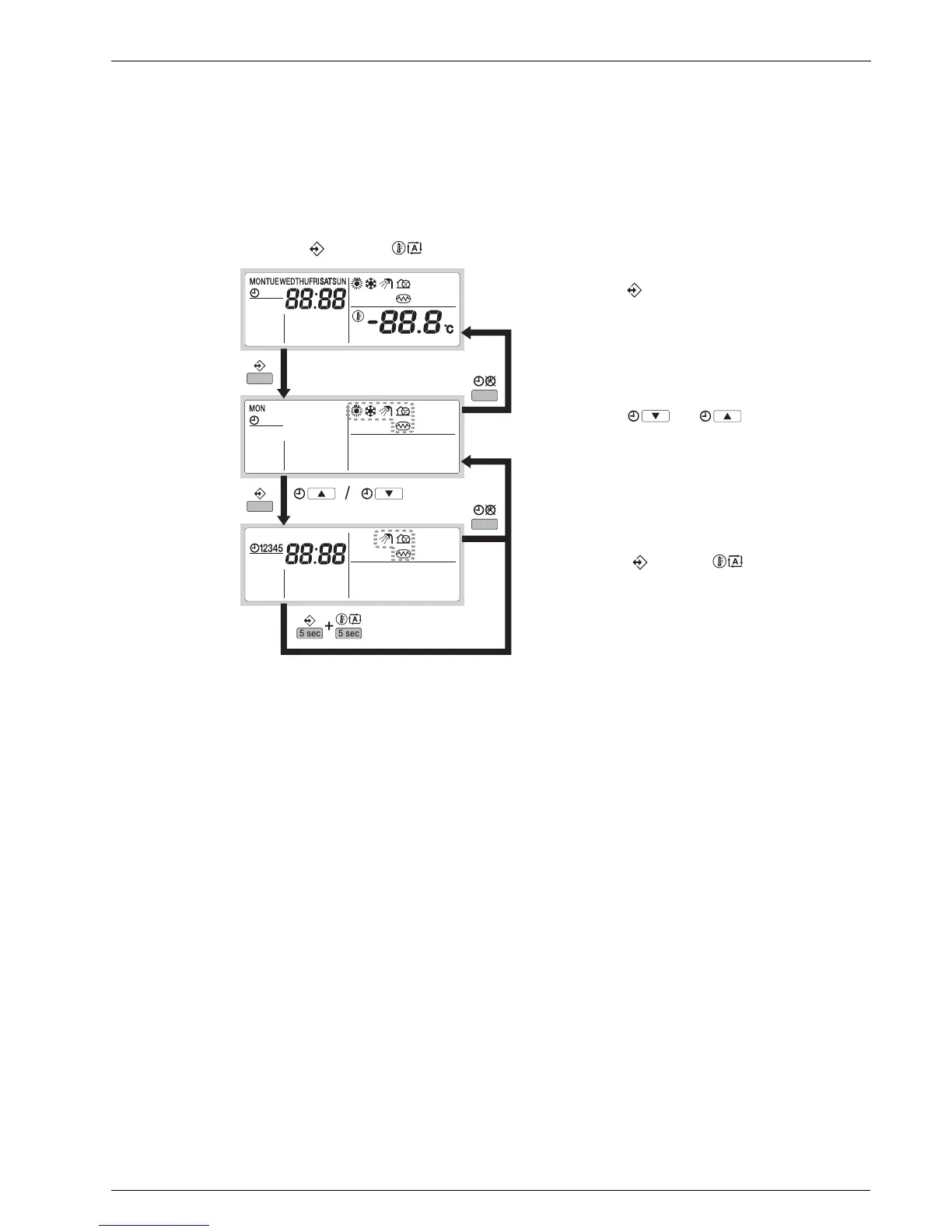6 x Operation
86
FA ROTEX HeatPumpSolarUnit - Part 2 - 05/2009
Deleting all switching times of one operating mode (only for low-noise operation, water heating and booster
heater (EHS))
Deleting all switching times is only possible for the operating modes low-noise operation, water heating and booster heater (EHS).
Only all switching times of a certain operating mode can be deleted per delete operation.
The following table explains the procedure.
For example:
– First, the operating mode is selected.
– Press the key and the key at the same time for 5 s to delete all switching times for the selected operating mode.
6.4 Individual
The Indoor Module (RKHB) must be adapted by the engineer to the installation environment (outside climate, options installed,
etc.) and to the needs of the user. For this, parameters are available and can be programmed via the user interface on the Indoor
Module (RKHB).
Each parameter/function is allocated a 3-digit code (e.g. [5-03]) which is shown on the display of the user interface. The first
number [5] shows the parameter group. The second and third number [03] together show the relevant parameter in this group of
parameters.
All parameters are described in detail in this chapter. An overview of all parameters, their factory settings and setting range are
listed in a table at the end of this chapter.
We recommend noting any changes made to the parameters in this table.
1. Confirm key.
The current operating mode flashes.
2. Use the
and keys to select the
operating mode to be deleted.
The selected operating mode flashes.
3. Press the key and the key at the same time for
5s.
All switching times saved for this weekday are
deleted.
4. It automatically returns to step 2.
Fig.6-9 Deleting switching times of one operating mode