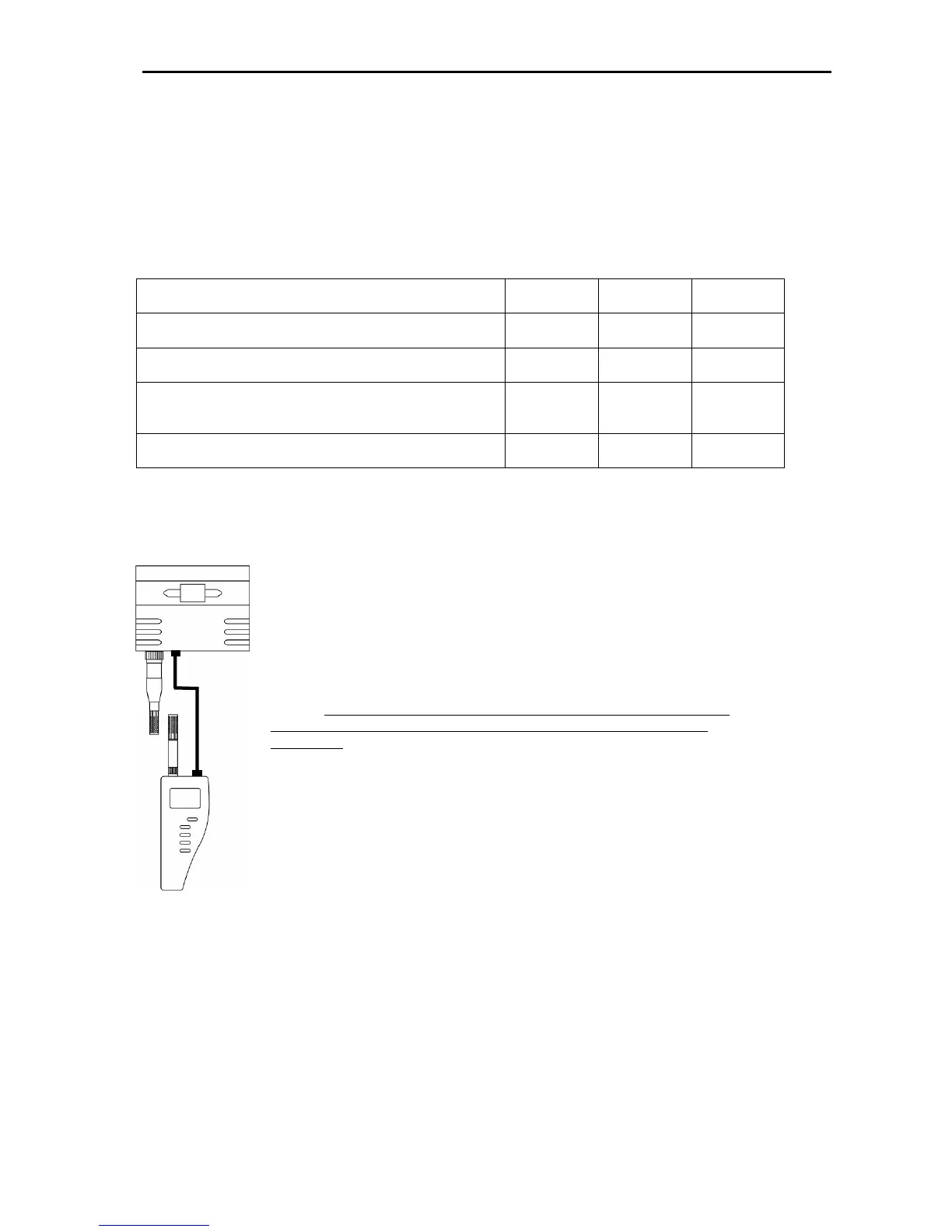Page 18 of 33
in-hypalm-v40 / 20051205
Remote Control Mode
Definition
The Remote Control Mode of the HygroPalm is used in conjunction with the ROTRONIC M23, M33 and
HygroFlex transmitters and is primarily used to display the readings of the transmitter and/or calibrate the
HygroClip probe(s) attached to the transmitter.
Depending on the model of HygroPalm, the Remote Control Mode allows the following:
HygroPalm
1
HygroPalm
2
HygroPalm
3
Display the readings from any probe connected to the
transmitter
x x x
Display the transmitter status
(configuration, serial number, etc.)
N/A
x x
1-point adjustment of the HygroClip probe(s)
connected to the transmitter, using the probe
connected to the HygroPalm as a reference
N/A
x
x
Access the functions of the transmitter, primarily the
ADJUST M.PT function - see Functions.
N/A N/A
x
1)
1) except for the functions CALCULATE and DISPLAY
Procedure
The Remote Control Mode is automatically activated by connecting any probe
input of the HygroPalm to the TEST or service port of the transmitter:
HygroPalm 1: remove the probe and replace it with cable # AC1621,
HygroPalm 2 and 3: connect cable # AC1620 to the second probe input.
As soon as the two instruments are connected, the HygroPalm detects the
transmitter and this is indicated by a flashing star on each side of the LC
display. At that time, the display of the HygroPalm shows data from the
transmitter and can no longer be used to access local data from the
HygroPalm. Similarly, the function keys of the HygroPalm control the
transmitter and not the HygroPalm itself.
To exit the Remote Control Mode, simply disconnect the two instruments.
Note: using the Remote Control Mode does not disturb the output signals
(analog or digital) of the transmitter. The outputs keep being normally
updated.
