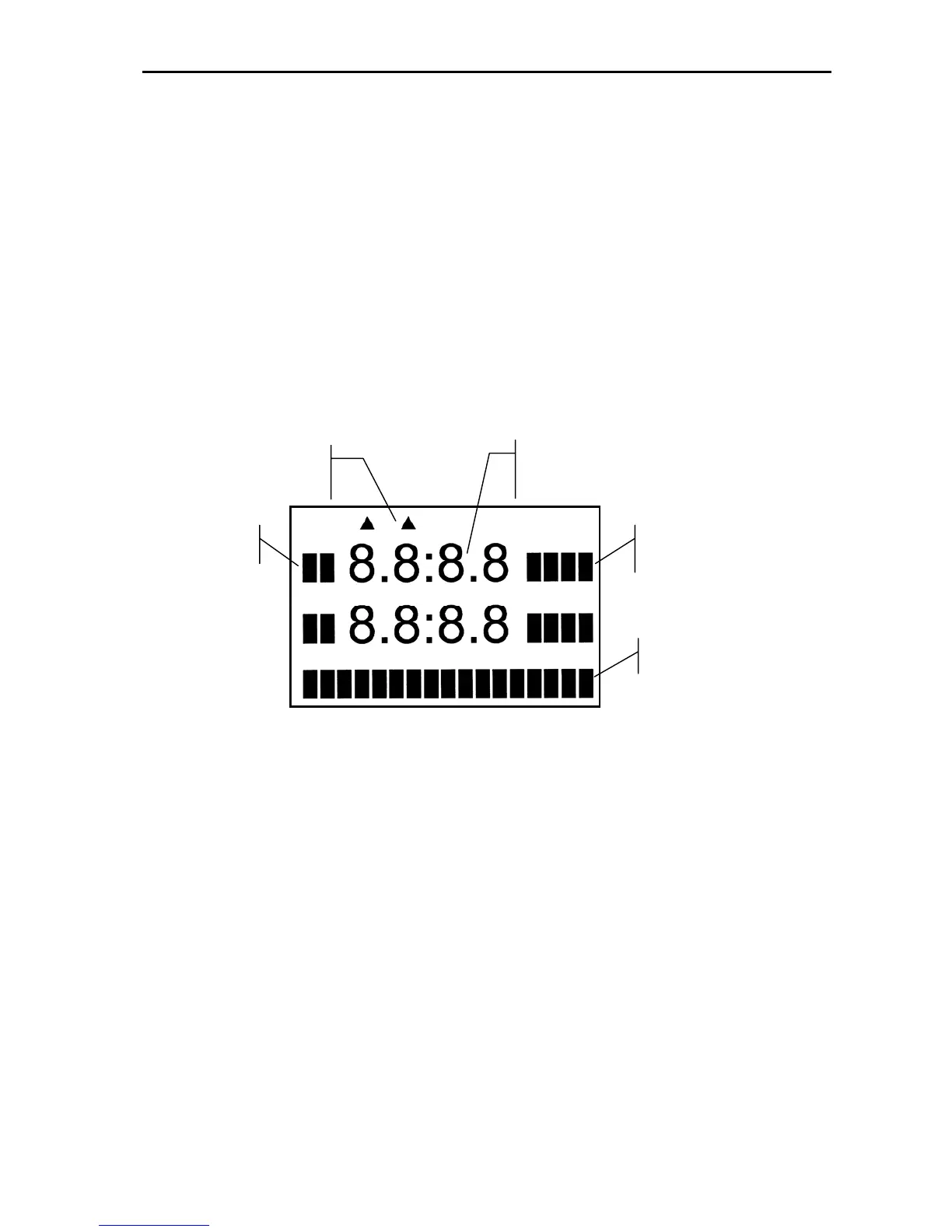Page 8 of 33
in-hypalm-v40 / 20051205
Unit System
The unit system of the HygroPalm (Metric or English) is factory programmed as specified when the
instrument was ordered. The unit system is easily changed by the user directly from the keypad (Menu,
Settings).
The optional HW3 or HW4 software can also be used to change the unit system:
Display
The LC display shows which probe input is being displayed (small indicator on top of the display) and up
to 2 parameters measured by the probe, with the associated engineering unit. When relevant, the
message line provides additional information.
The display provides information regarding the battery status. When the message Low Batt appears, the
instrument can typically be used for another 10 to 15 minutes.
Humidity and Temperature
Calculated Value and Temperature
Calculated Value and Humidity
Probe Input
(1-2) from left to right
Engineering
Units
Message Line
Parameter or
