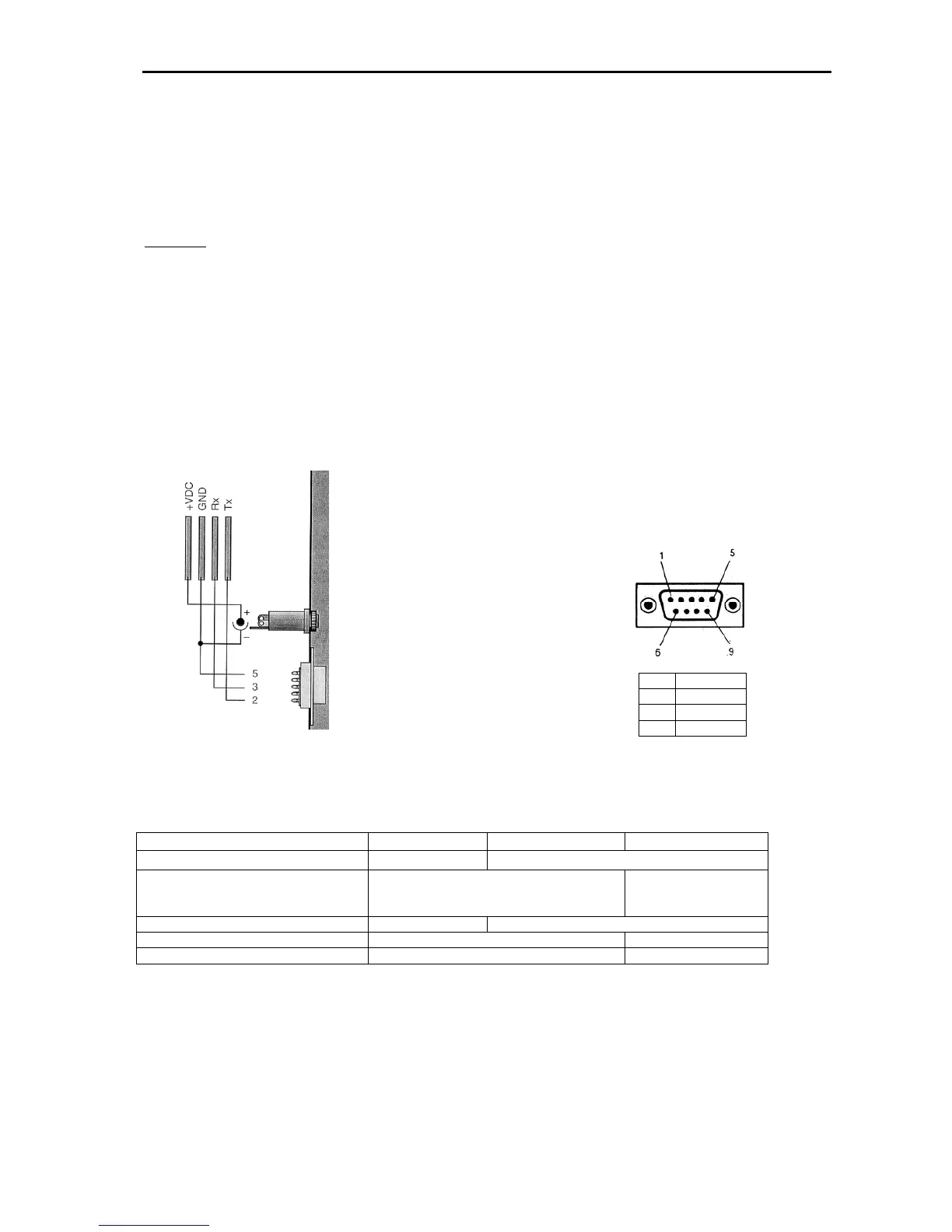Page 5 of 33
in-hypalm-v40 / 20051205
General Description
Power Requirements
The HygroPalm operates with a regular 9V alkaline battery or with a 9V rechargeable battery.
Important
: the HygroPalm is shipped with a regular 9V battery and is factory preset with the battery
charge function turned off. If you plan on using a rechargeable battery (requires docking station), you
should turn on the battery charge function (see Function Menu – Settings). Before using a regular battery
again, be sure to turn off the battery charge function. Trying to charge a regular battery may cause the
battery to burst and may damage the instrument.
Optional Docking Station (PalmDock)
The HygroPalm is available with an optional docking station. The docking station accepts an external AC
adapter for recharging the battery. Models with an RS232 port can be connected to the COM port of a PC
via the docking station.
Probes and Probe Inputs
Model HygroPalm 1 HygroPalm 2 HygroPalm 3
Number of probe inputs 1 2
Probe types
1)
ROTRONIC Digital ROTRONIC Digital
ROTRONIC Analog
Third-Party Analog
Number of digital input channels 1 2
Number of analog inputs channels N/A 2 x 2
Analog input A/D resolution N/A 10-bit
1) HygroPalm 3: unless otherwise specified when ordering, all probe inputs are factory programmed to accept a
HygroClip digital probe. Prior to using any analog probe, the corresponding probe input should be re-programmed.
This can be done with the HW3 or HW4 software after connecting the RS232 port to a PC (see separate HW3 or
HW4 manual).
Power supply, 3.5mm Jack female
AC adapter 12 to 15 VDC, 100 mA
RS Sub-Mini 9-pin
Connection cable (PC to docking station)
part # RS232 9pol ST-BU
Pin Function
2 Tx
3 Rx
5 GND
RS232 connector
PC side
