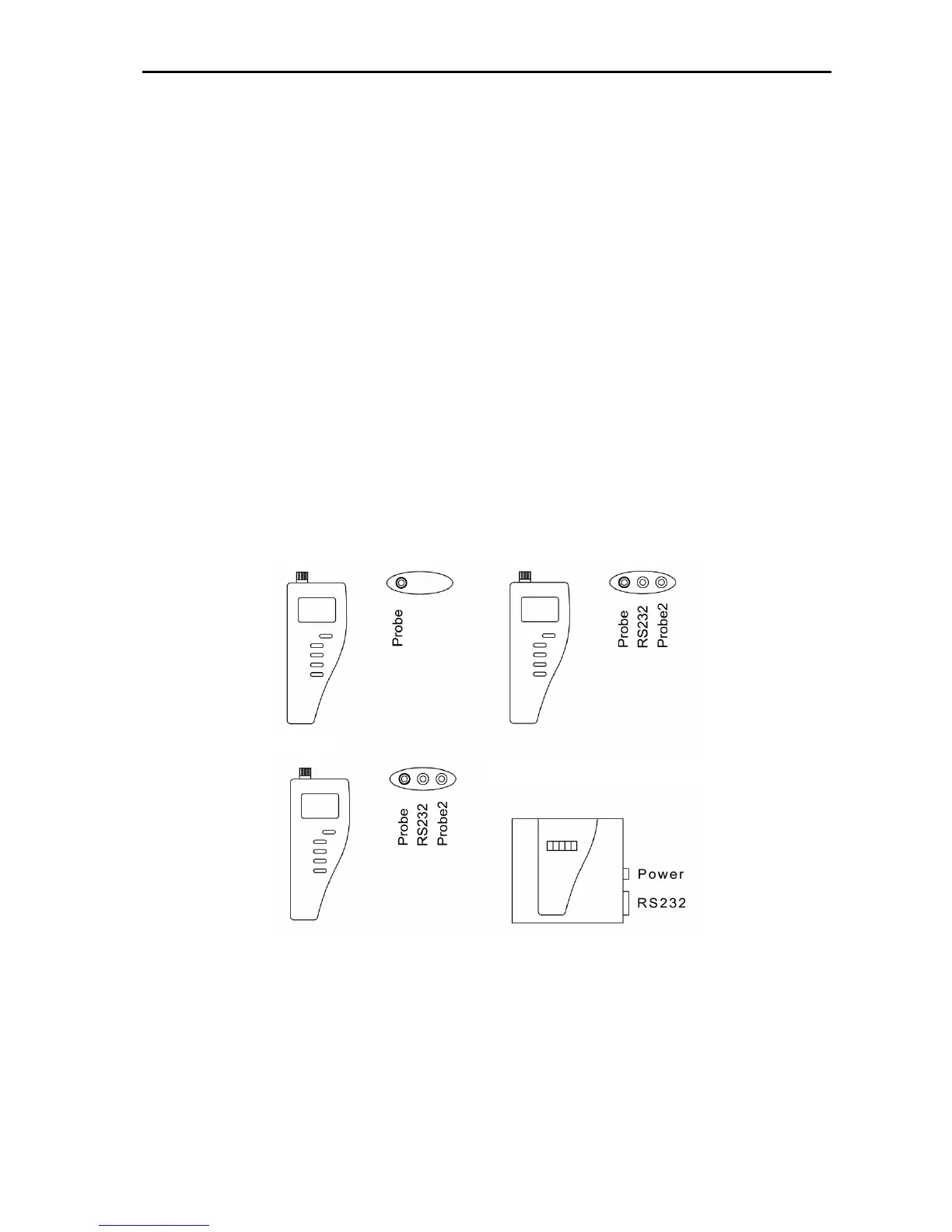Page 4 of 33
in-hypalm-v40 / 20051205
HygroPalm 3 – calibrator
- accepts up to 2 probes: ROTRONIC HygroClip digital probes or analog probes
1)
- indication of relative humidity, temperature, dew point, wet bulb, mixing ratio, enthalpy, water
activity, etc., or user defined calculation such as the difference between temperature and dew
point
2)
- software-based probe calibration (1-point or multi-point)
3)
- remote mode reads the measurements, configuration and status from any ROTRONIC HygroFlex
transmitter
4)
- remote mode allows a 1-point calibration of a ROTRONIC HygroFlex 2 or 3 transmitter, using any
probe connected to the HygroPalm as a reference
3) 4)
- remote mode permits the full calibration of any digital probe connected to a ROTRONIC
HygroFlex transmitter
3) 4)
- RS232 digital port for connecting to the COM port of a PC
5)
1) pressure probe or ROTRONIC analog probe – restrictions apply
2) uses either a fixed barometric pressure value or the measurements from an analog pressure probe for those
parameters that require pressure as a computational input. The fixed pressure value can be changed with
the optional HW3 or HW4 software. Devices with firmware rev. >2.0 allow the setting of the constant by the
keypad.
3) applies only to the ROTRONIC HygroClip digital probes
4) this is especially useful when the transmitter does not have a display - optional connecting cable required –
this function is not available with the HygroFlex 1
5) requires optional connecting cable and HW3 or HW4 software
HygroPalm 1 HygroPalm 2
HygroPalm 3
Docking Station (PalmDock)
