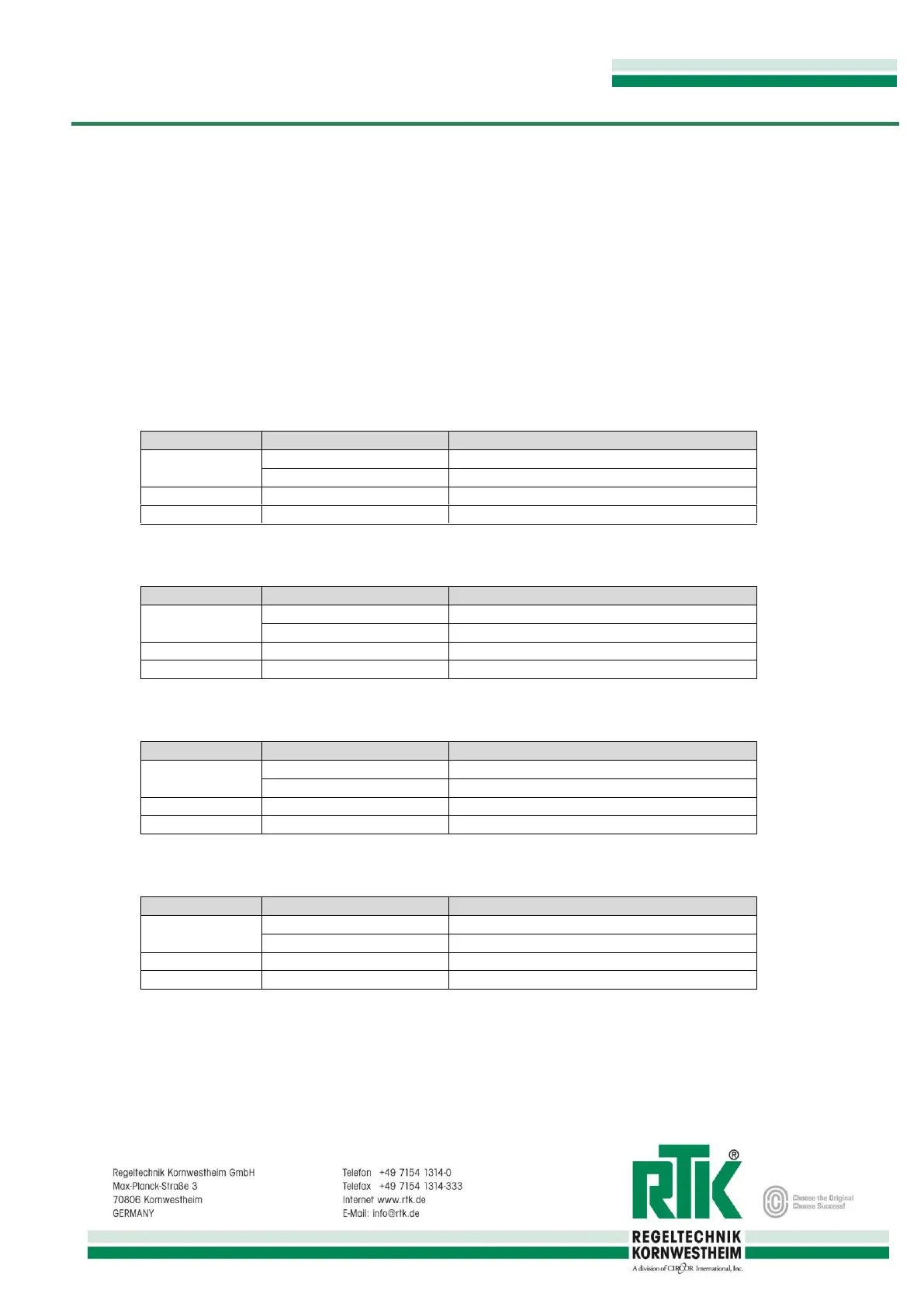Digitaler Stellungsregler
Digital positioner
Positionneur digital
19.10.2017 REpos-8010.docx Technische Änderungen vorbehalten / Technical changes reserved / Modifications techniques sous réserve page 50
30.1 Operation
The REpos is operated by the three key switches.
The A/M Key serves to switch over the operating modes
and select the menu items.
The decrement key D serves to navigate through the parameter menu,
and to decrease the selected parameter value.
The increment key I serves to navigate through the parameter menu
and to increase the selected parameter value.
30.2 Automatic mode operation
Key function:
switch to diagnostic/configuration/command mode
30.3 Manual mode operation
Key function
switch to diagnostic/configuration/command mode
30.4 Menu navigation
Key function
30.5 Editing parameter
Key function
confirm the value and proceed to next item
exit the menu and discard value change
decrease value / go to next parameter
increase value / go to previous parameter
