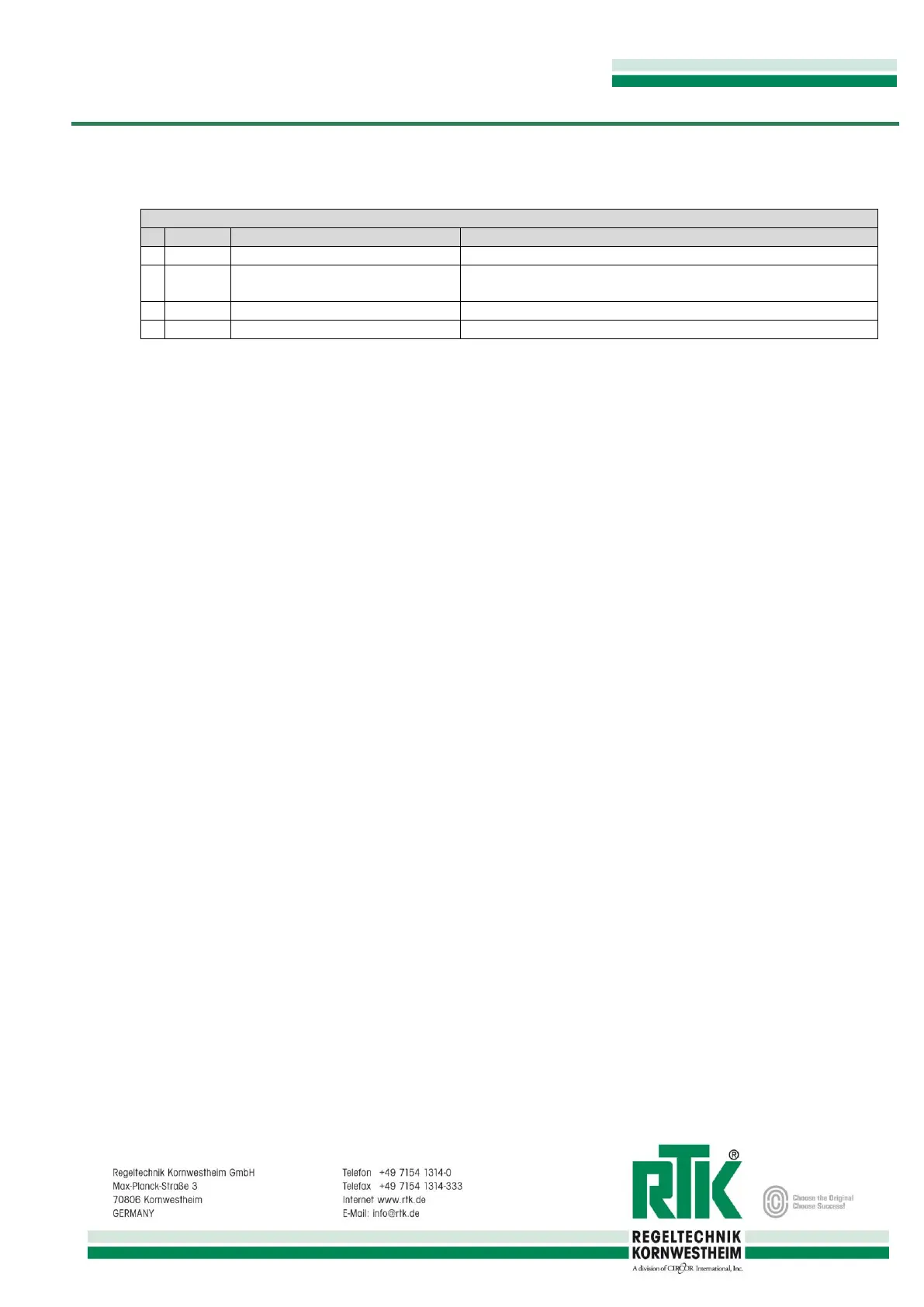Digitaler Stellungsregler
Digital positioner
Positionneur digital
19.10.2017 REpos-8010.docx Technische Änderungen vorbehalten / Technical changes reserved / Modifications techniques sous réserve page 57
32. Commands
Perform Auto Initialization
Enter to the Initialization procedure
Restore Last Autocalib Data
Restore the dead band to the value calculated by the last auto-
Initialization procedure, user changes are canceled
Perform Input Calibration
Enter to the analog input calibration procedure
Reset of the diagnostic counters
32.1 Auto Initialization Procedure
The Auto item move to the sub-menu that manages the Initialization procedure, the user can select
two auto initialization modes:
Full Auto: (Go Auto)
The user has just to move the actuator (by D and I key switches) round to middle of the total stroke.
The procedure moves the actuator to the full open and close limits and operates a series of movements in order to evaluate
the characteristic of the actuator.
a Pre- conditions required to start the Full Auto Initialization:
The actuator must be mounted and adjusted complete on the control valve. Limit switches open/ close must be
adjusted regarding the real stroke of the control valve.
+pls. note cut off modes (limit or torque switch)
a During the initialization, the limits of the actuator/ valve will be reached!!
It must be ensure that this can be performed without any risks.
Manual Limit Setting: (Go Man)
+pls. note: By using the Manual Limit Setting Function, the user has to ensure that the Close Tight Functions
is disabled, otherwise an positioning error will be occurred, caused by over traveling the actuator limits (up/down)
The user has to move the valve first to the full open position (by D and I key switches), confirm (by A/M key switch)
in order to store the position, then the same for the full close position. On the full close position confirm (by A/M key switch),
the automatic procedure to evaluate the characteristic of the valve is started
On completion of the procedure the result is prompted to the user (Success or Failure) and the device waits for
user acknowledge; pressing the A/M key switch the unit stores the new calibration data and exits to the normal
operation mode if the procedure was successful, or back to the first step of the procedure.
a Anytime long press (more than 4 sec) of the A/M key switch aborts the procedure and exits to the
normal operation mode; no new data is stored.