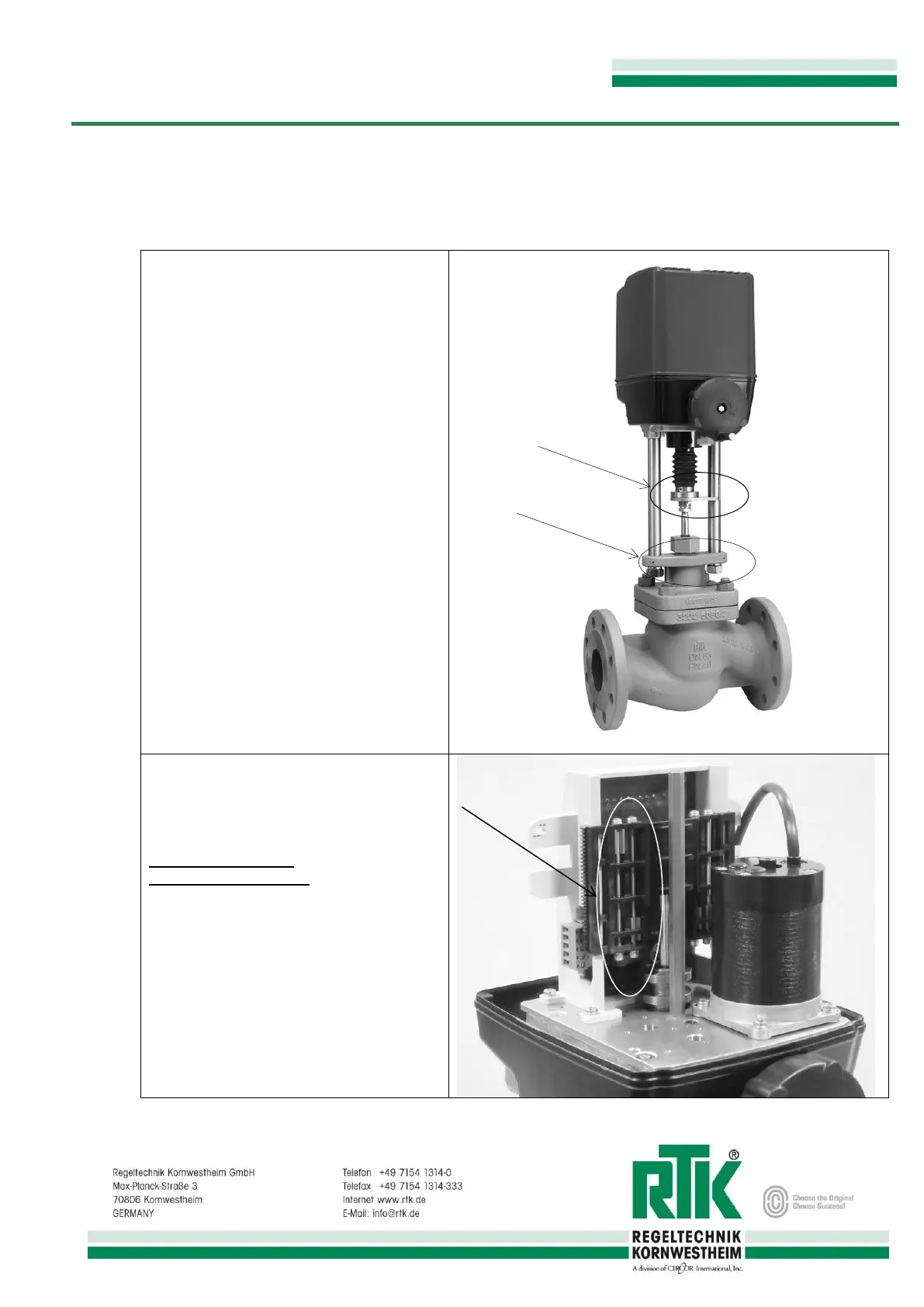Digitaler Stellungsregler
Digital positioner
Positionneur digital
19.10.2017 REpos-8010.docx Technische Änderungen vorbehalten / Technical changes reserved / Modifications techniques sous réserve page 36
22. Feedback potentiometer installation and adjustment
22.1 Pre-conditions required for adjustment of the feedback potentiometer
The actuator must be mounted and adjusted on the control valve
Fasten the actuator to the valve body using the
pillars.(2)
Connect the valve plug / spindle with the actuator
spindle (1)
Set the limit switches to the real stroke of the
control valve. i.e. It must be certain that the
actuator switches off when the end position has
been reached.(3)
pls note cut off modes!!
( limit or torque switch off)
Pictures are exemplary und apply for all actuators Type REact
