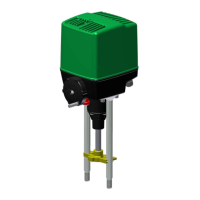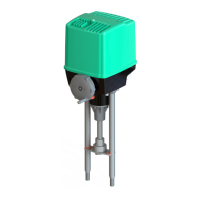Einbau- und Betriebsanleitung
Installation and Operating instructions
Instructions de montage et de service
5112-8010
10/2012
1 Fitting onto valves
The actuator can be fitted onto the valve in any position. The coupling is designed as standard with a M12 connection thread.
When fitting onto a valve, the length of the spacer bolts must be stated.
• Place parallel guide over valve spindle
• Screw bolt with M12 nut on the valve spindle
• Set the actuator on the valve and tighten with the nuts
• Connect parallel guide with M6 nuts to the actuator spindle
Operation in a vertical or horizontal position is permitted.
2 Electrical connection
The safety regulations must be observed for the electrical connection of the actuator.
Check the type of current, line voltage and frequency with the data stated on the nameplate.
The actuator is provided with 4 x M 16 cable entrances. The cable unions must be screwed together correctly to comply with the
type of protection and avoid long-term corrosion damage.
The connection is made according to the electric connection drawing
3 Manual operation
For manual operation, press in and turn the handwheel (the motor of the actuator is also turned).
Operation clockwise -> the spindle is moved out.
attention! : Manual operation should be used only at standstill of the motor.
4 Trial operation
The direction of travel should be checked.
The actuator is switched off by the limit switches E1 and E2 via the stroke and the force switch K1 and K2 in the CLOSED or
OPEN direction. The force or limit switches are directly wired (cf. connection drawing).
5 Settings for Actuator
5.1 Force switch setting
The force switch is already set in the factory (closing force / actuating force cf. technical data page 11t).
An adjustment is not required.
