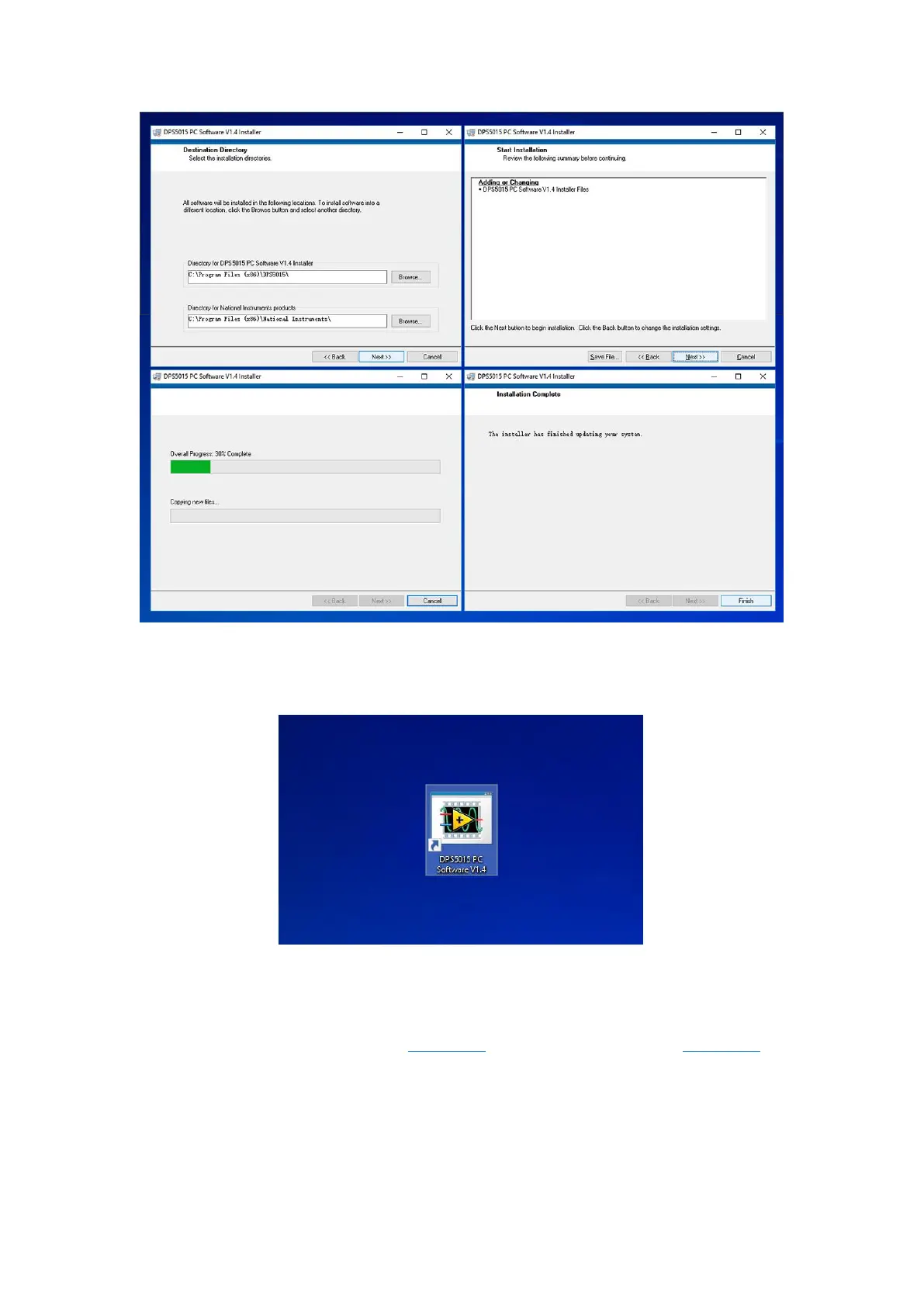12
/
32
2.5 Using Computer Software
Double-click the shortcut icon on the desktop to open the computer software.
2.5.1 Introduction of Using
Select the communication port (section 2.3 for Bluetooth connection, section 2.1 for
USB connection), baud rate, slave address (default 9600, 001), click “On-Line” to start
communication, and automatically lock the digital power button after successful connection.
Then “On-Line” will change into “disconnect”. Click ”Turn On” to turn on the output of the
digital power supply,” Turn On ”will change into “Turn Off” when succeed.