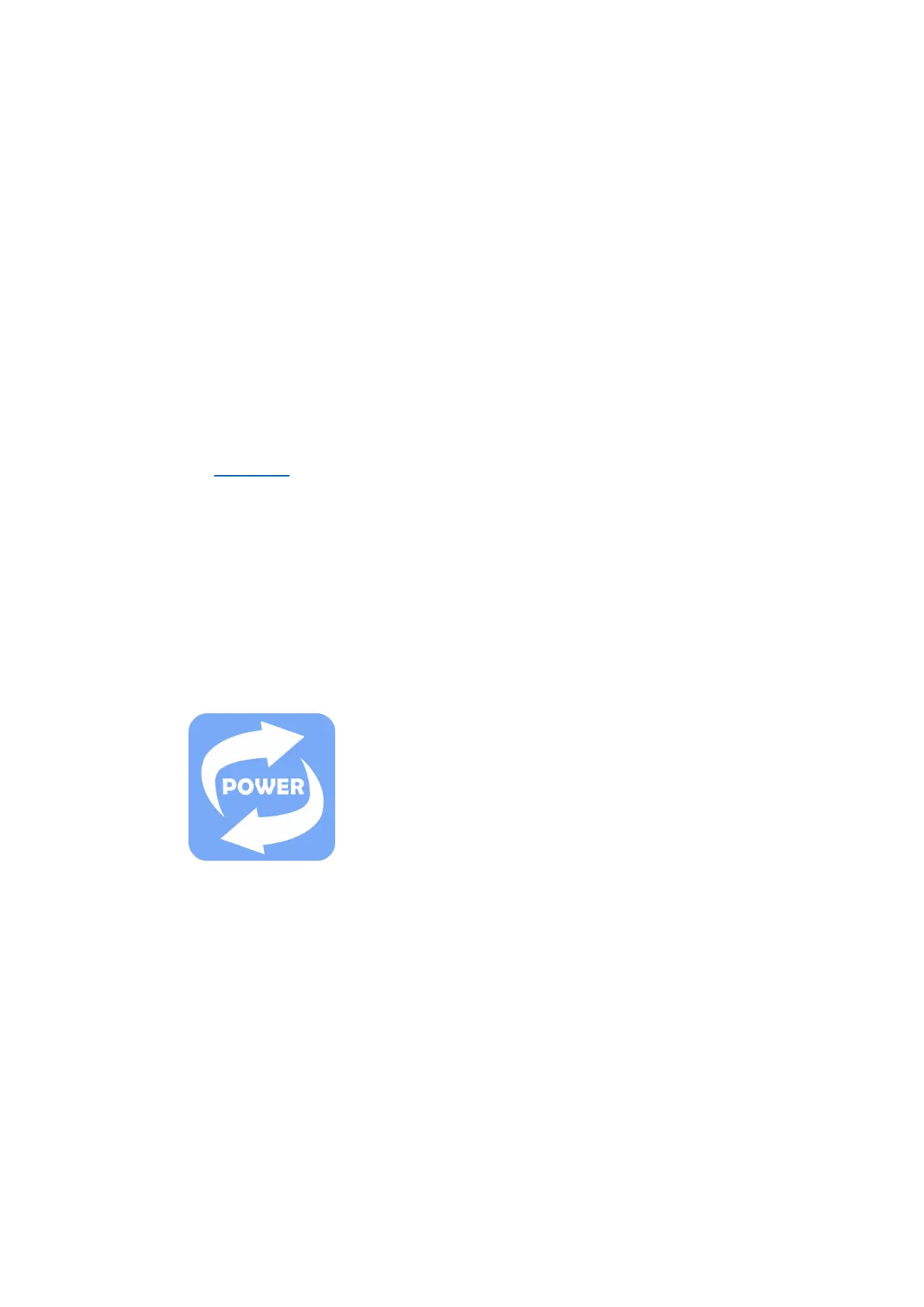14
/
32
3. Introduction of APP (Android)
Applicable product model:
DPS5015-USB-BT/DPS5020-USB-BT
3.1 Application Setup
SYSTEM :Android 5.0 or above
3.1.1 Application Download
The Android application has been uploaded to the Google Store, you can search for
"DPS (H) Series" in Google Store. Domestic customers who cannot use Google Store can also
download the file with the extension APK and install it on the phone. You can get download
address in section 2.4.
3.1.2 Application Setup
Android APP can only work in Android 5.0 or above. When installing the software,
please approve permission that APP needs. If you need to record data for a long time, please
turn off the power saving mode of the mobile phone and allow the APP to run in the
background.
3.2 Icon (Setup Finished)
3.2.1 Click Icon You Can See Interface as Shown Below
