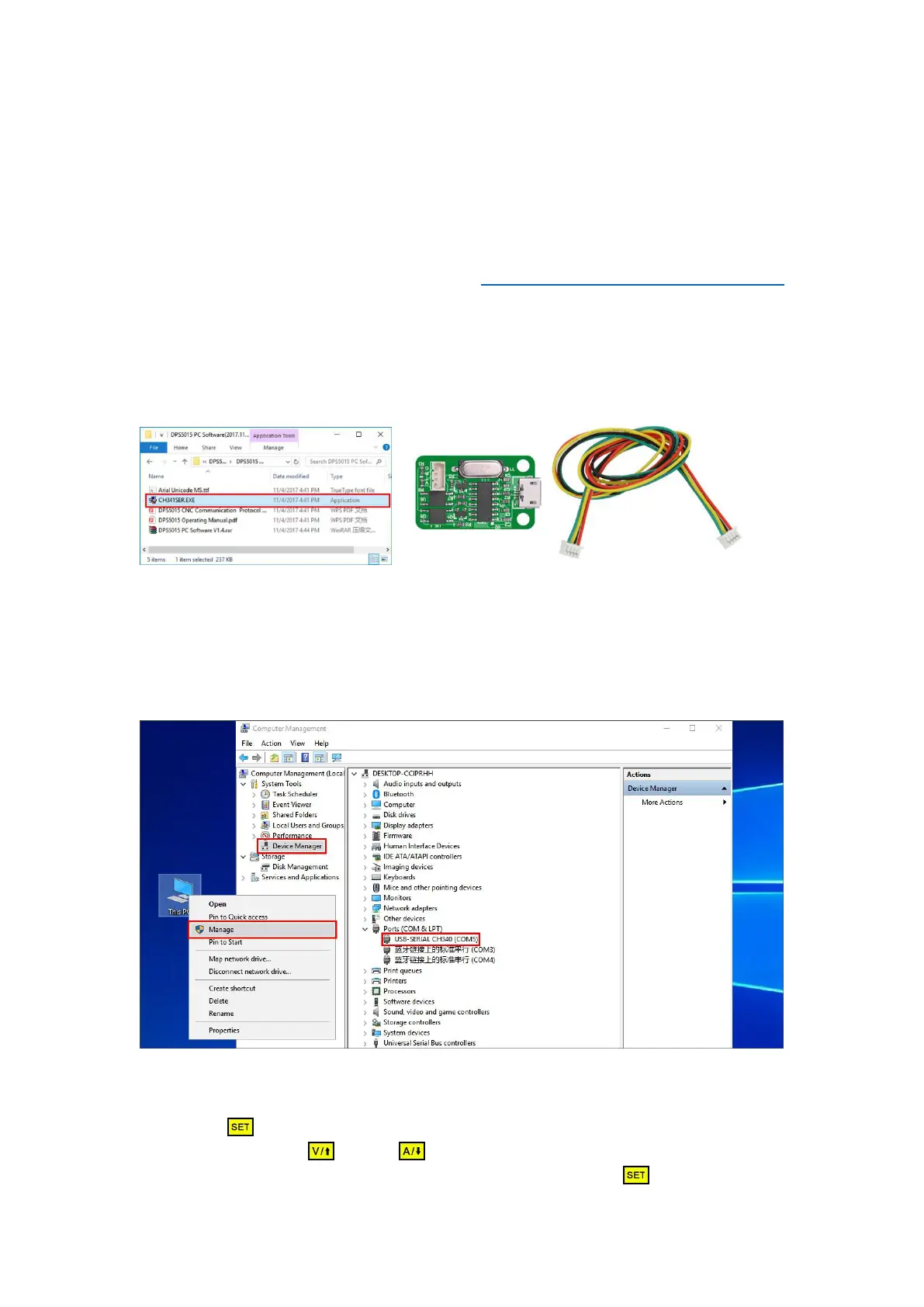7
/
32
2. PC Software Installation and Use
Installation Requirement: the computer system must be Win7 or above genuine system
installed.
This software is designed by HANGZHOU RUIDENG TECHNOLOGIES CO., LTD, and it does not
carry any virus. If your anti-virus software prompts, please allow all its functions, otherwise it
will affect the normal operation of the software. Download address is detailed in section 2.4.
(You must download the file from the link we provided)
2.1 Driver Installation
Open the package and double-click CH341SER.EXE to install the communication board
driver.
When the driver is installed, connect digital power supply and communication module
(as shown below) with cables, then connect the computer through the Micro USB cable.
Right click “MY COMPUTER”, then click "Manage" -"Device Manager" and click the
drop-down arrow at "Port" to see the module's COM port number (as shown below).
Note: If the USB communication module is abnormally disconnected, you need to
re-select the COM port of the host computer software to connect normally.
2.2 Digital Power Communication Parameter Setting
Hold key and then turn on the power to enter the communication parameter
setting interface, press key or key to select the parameter, then press the rotary
control to enter the data modification. After setting the data, press key twice to exit ,
