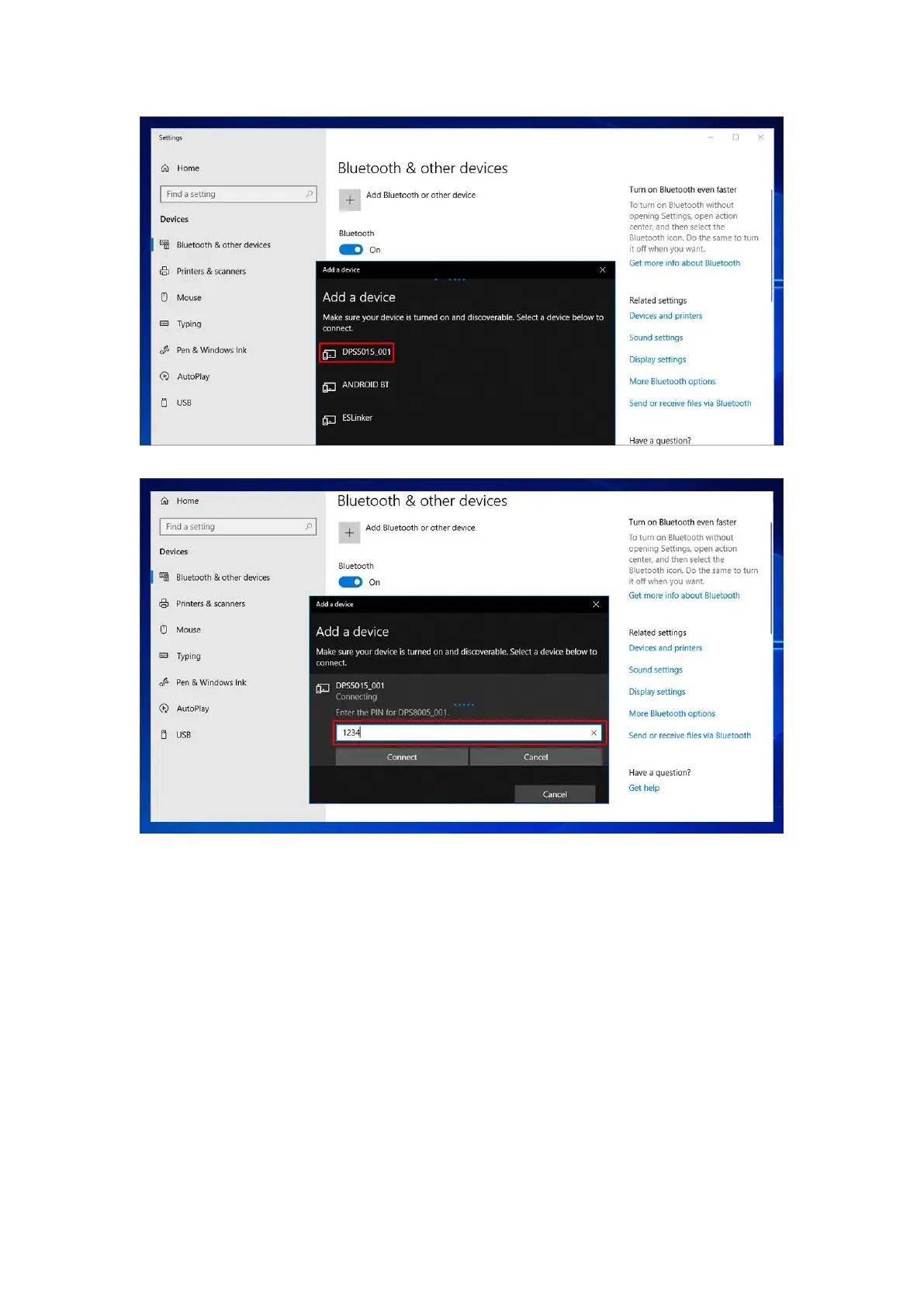9
/
32
Enter the device's pairing code when connecting to Bluetooth. Default 1234.
Select the connected Bluetooth device, check the Bluetooth serial port COM that the
computer is using, and the COM port of the outgoing direction (DPS5015_001'Port') is the
serial port of the Bluetooth connection.(Note: Win 7 system, select the Bluetooth device,
right click to view the properties, display the following window, view the COM port of the
Bluetooth settings, select the "outgoing direction" serial port to connect; Win 10 system,
select the Bluetooth device, click "More Bluetooth option", the following window is
displayed, view the COM port of the Bluetooth setting, and select the serial port to connect
in the outgoing direction.)