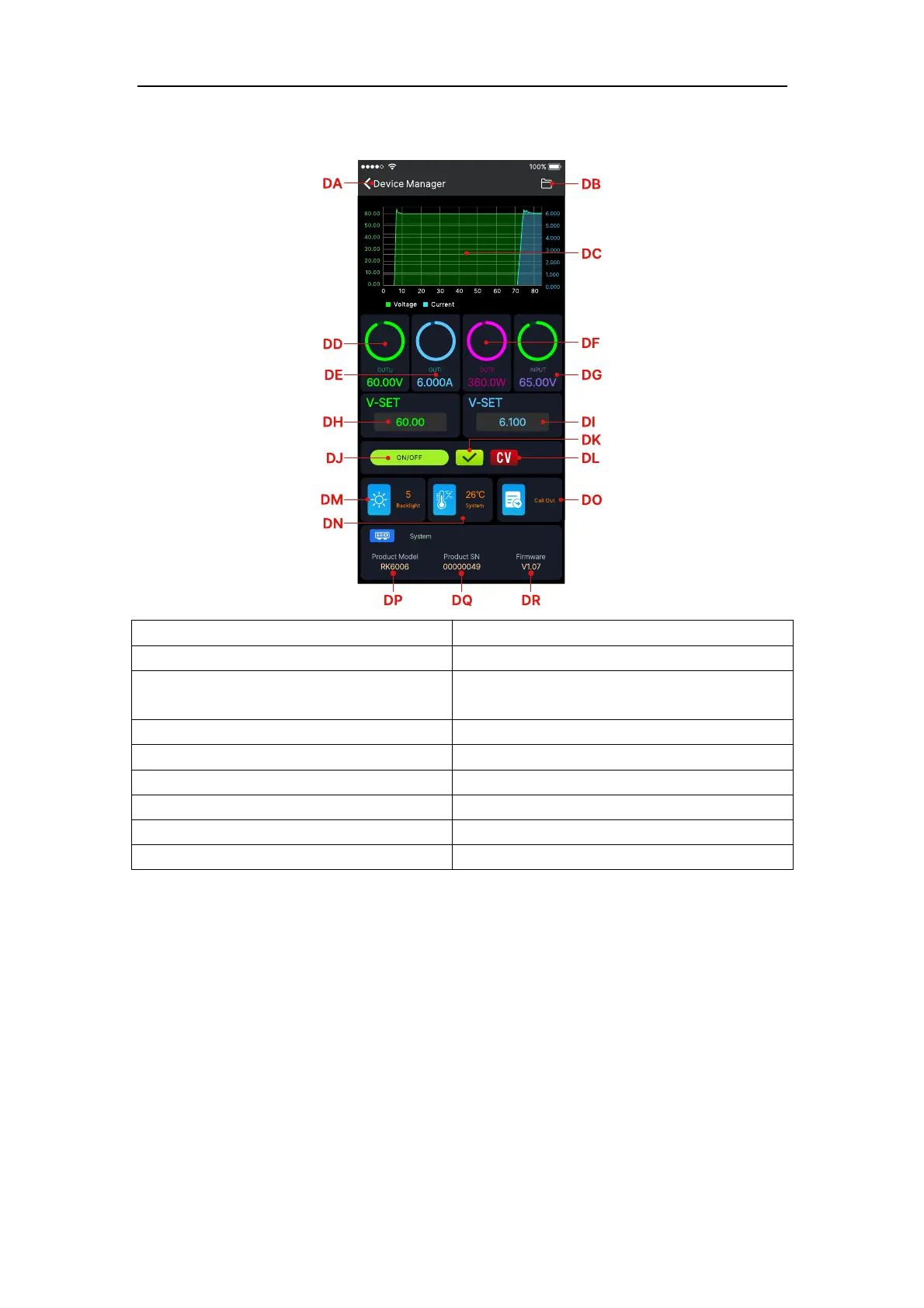声明:本说明书著作权归杭州睿登科技有限公司所有,未经允许任何单位或个人不得用于商业用途。
42
It will show RK6006-BT automatically, You can see the user interface as shown in
Picture below.
DB: export data to mobile phone
DK: protection status indication
DL: constant voltage/ constant current status
indicator
DD: actual output voltage
DE: actual output current
DO: data group quick recall
DG: input voltage measurement value
DP: model being connected
3.2.3 APP Operation
DD:actual output voltage equals to AA: Actual output voltage value; DE:actual
output current equals to AB: Actual output current value; DF:actual output power
equals to AC: Output power; DG:input voltage equals to AM: Input voltage; DH:
preset voltage value equals to AL: Output voltage preset value; DI: preset current
value equals to AK: Output current preset value; DJ: ON/OFF button equals to G:
Output Power Button; DN:system temperature equals to AG: System temperature.
Click “DB” to exports the voltage-current curve to excel file, up to 24 hours
document can be recorded.
“DC” is curve, you can display two curves at the same time by clicking DD:
Output voltage actual value, DE: Output current actual value, DF: Output power, DG:
Input voltage control chart.