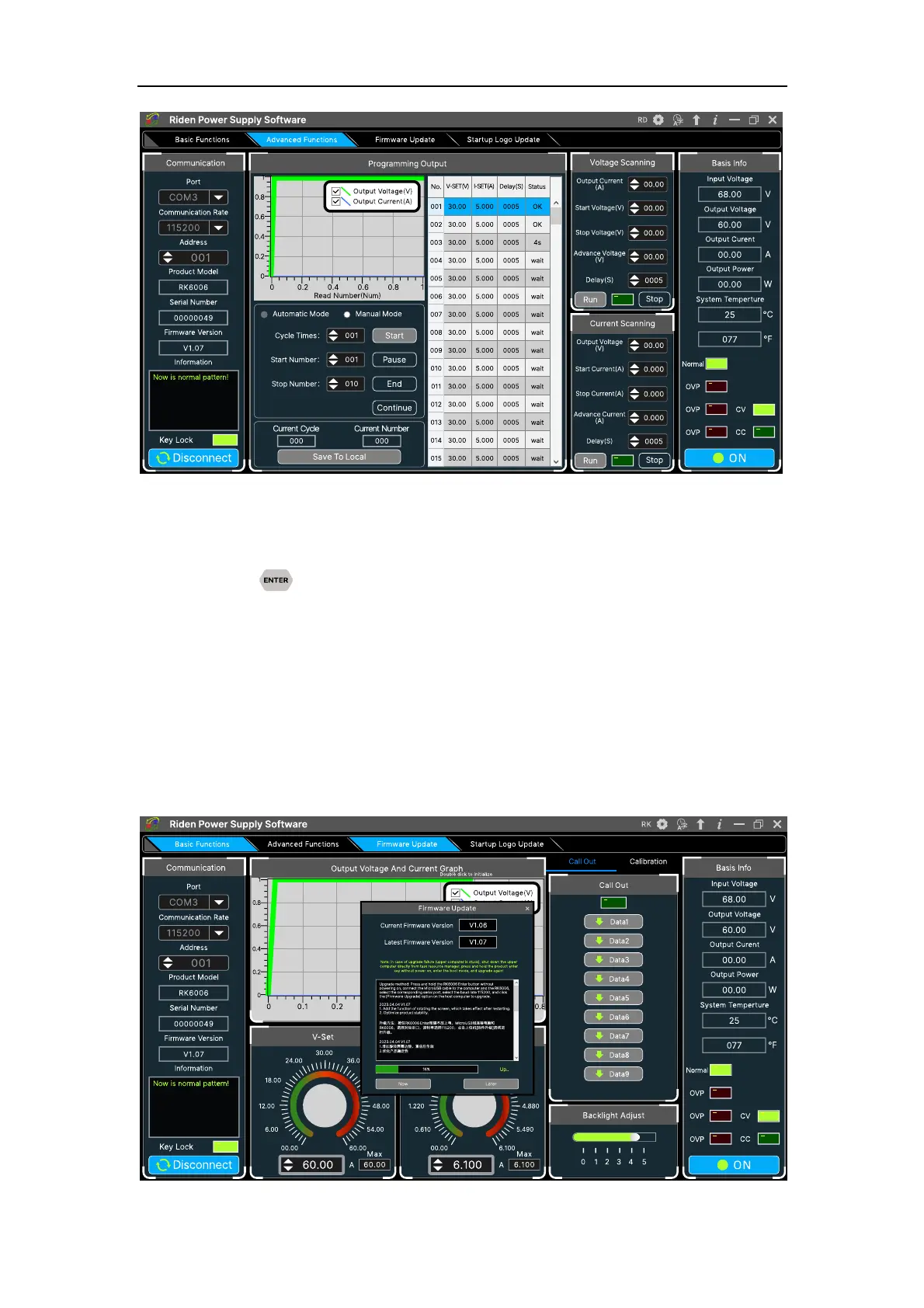声明:本说明书著作权归杭州睿登科技有限公司所有,未经允许任何单位或个人不得用于商业用途。
48
4.3.4 Firmware Update
Press and hold and power on RK6006, enter the boot mode, then connect it to
computer, there will be “boot mode” in the mode information text box, then click
“Firmware Update”, a firmware update prompt will pop up on the interface, and
click “Now” to upgrade. (You can update the firmware under the normal mode, if it
cannot be started up normally, you should press and hold the “ENTER” button and
power on, update it under boot mode. It doesn’t support firmware update under
Bluetooth connection mode).