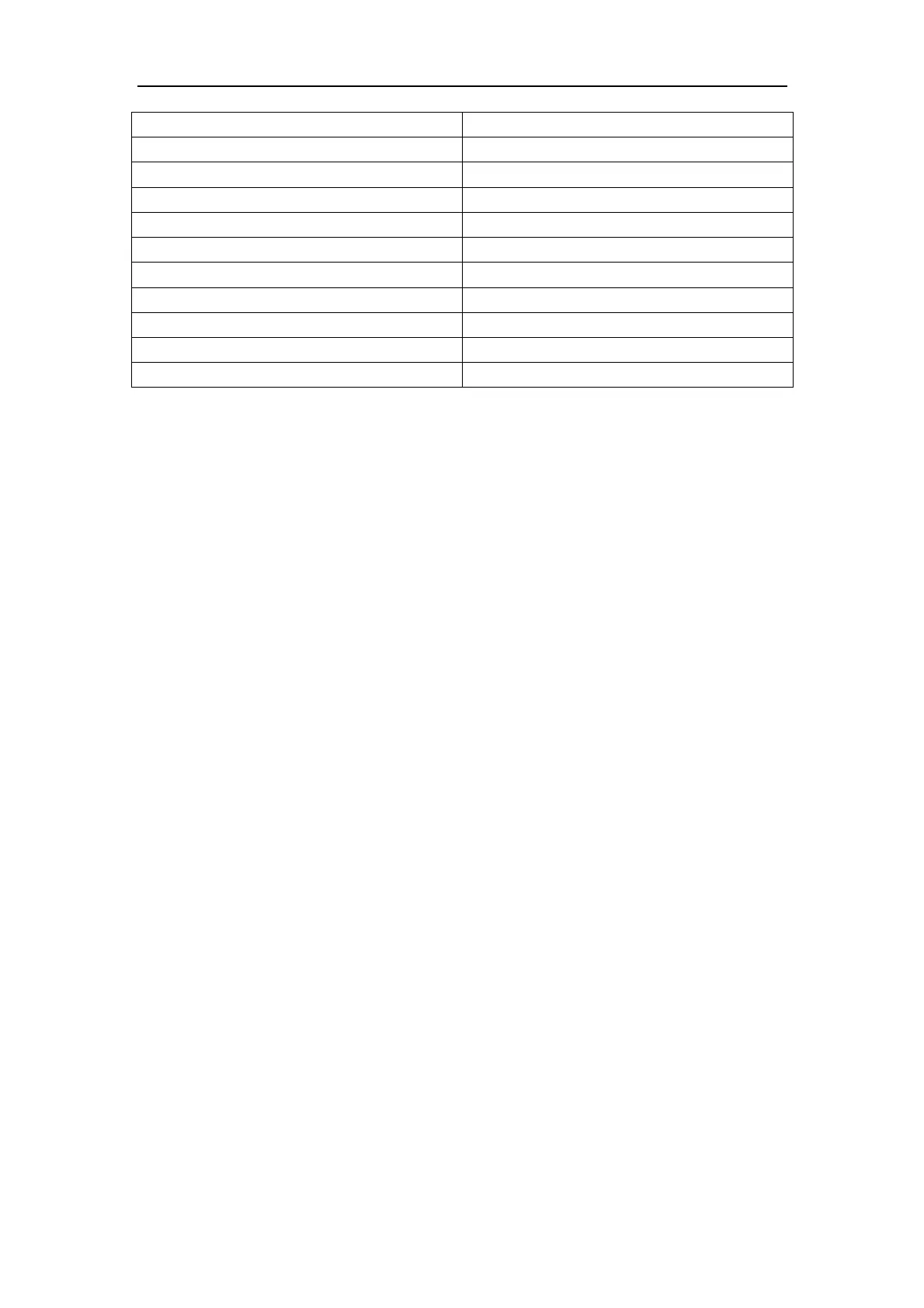声明:本说明书著作权归杭州睿登科技有限公司所有,未经允许任何单位或个人不得用于商业用途。
46
FA: Voltage-Current Curve
FB: Data Group Quick Recall
FD: RD//RK/DPS series switch
FI: Actual Output Voltage
FJ: Actual Output Current
FL: System Temperature(℃)
FM: System Temperature(℉)
FN: Constant Voltage/ Constant Current Status
FO: Protection Status Indication
FP: Screen Brightness Setting
FQ: Output Current Preset value
FR: Output Voltage Preset value
FH: Input voltage equals to AM: Input voltage; FI: Actual Output Voltage equals
to AA: Actual output voltage value; FJ: Actual Output Current equals to AB: Actual
output current value; FK: Actual Output Power equals to AC: Output power; FL:
System Temperature equals to AG: System temperature; FN: Constant Voltage/
Constant Current Status equals to AE: Constant voltage Constant current status
indicator; FQ: Output Current Preset value equals to AK: Output current preset value;
FR: Output Voltage Preset value equals to AL: Output voltage preset value.
4.3.1 Basic Functions
The basic functions of PC software: voltage/current preset, data group quick
recall, calibration fine tuning, brightness setting, voltage and current curve
exporting. You can rotate the wheel or enter the value to set the FQ: Output Current
Preset value and FR: Output Voltage Preset value, the graph above the button
shows the real-time voltage and current curve. You can zoom in and out the curve by
using the mouse wheel, double click the curve to auto adjusts the axis, you can right
click on the curve to clean the curve or export the curve data to picture or excel.
4.3.2 Calibration
The calibration fine-tuning function needs to be operated by a professional
electronic person who has more than Six and a half digit multimeter. It will change
the system setting, incorrect operation may exceeds the hardware limit and cause
damage, and the resulting damage is not covered in the warranty! The limit error of
the product is generally much smaller than the nominal error, when the error is close
to or even higher than the nominal error, you need to check if the measuring
instrument is accurate.
Click “Calibration” and enter the password “168168”, you can enter the
Calibration Fine Tuning page or save the adjustment data(if you enter the password,
by default you have accepted the above red letter agreement). It can read the
calibration data after connection; click the arrow to fine tuning the data. According to
the linear function y=kx+b, the constant b is equivalent to the zero value, the slope k
is equivalent to the proportional value, adjust this two values so that the data will be
close to the real test value.