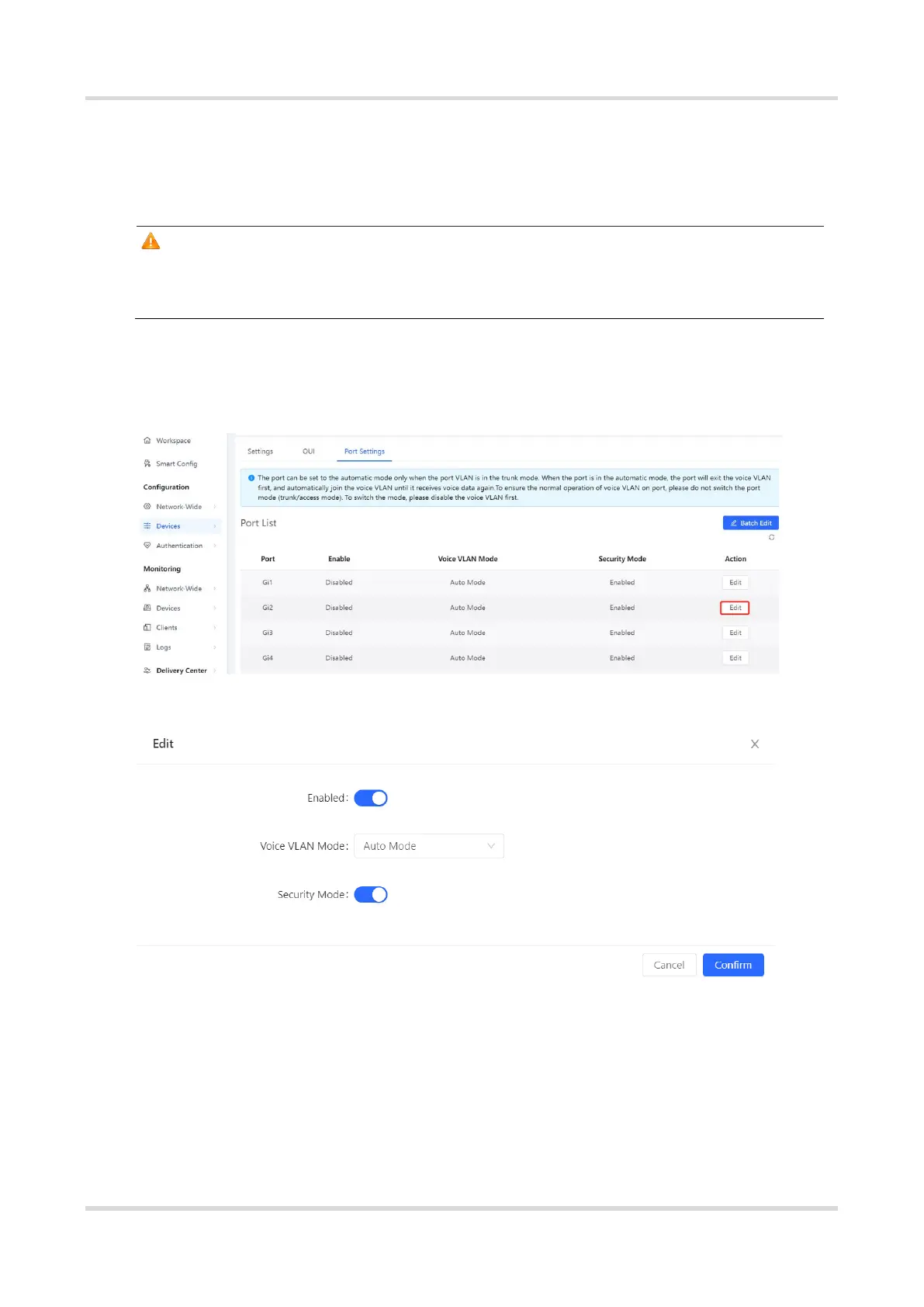Ruijie Reyee-Hotel Solution Cookbook Advanced Configuration
52
The port can be set to the automatic mode only when the port VLAN is in the trunk mode.
When the port is in the automatic mode, the port will exit the voice VLAN first, and
automatically join the voice VLAN until it receives voice data again.
Caution
To ensure the normal operation of voice VLAN on port, please do not switch the port
mode (trunk/access mode). To switch the mode, please disable the voice VLAN first.
Select a port and click Edit. Configure Voice VLAN Mode and Security Mode and click
Confirm.
