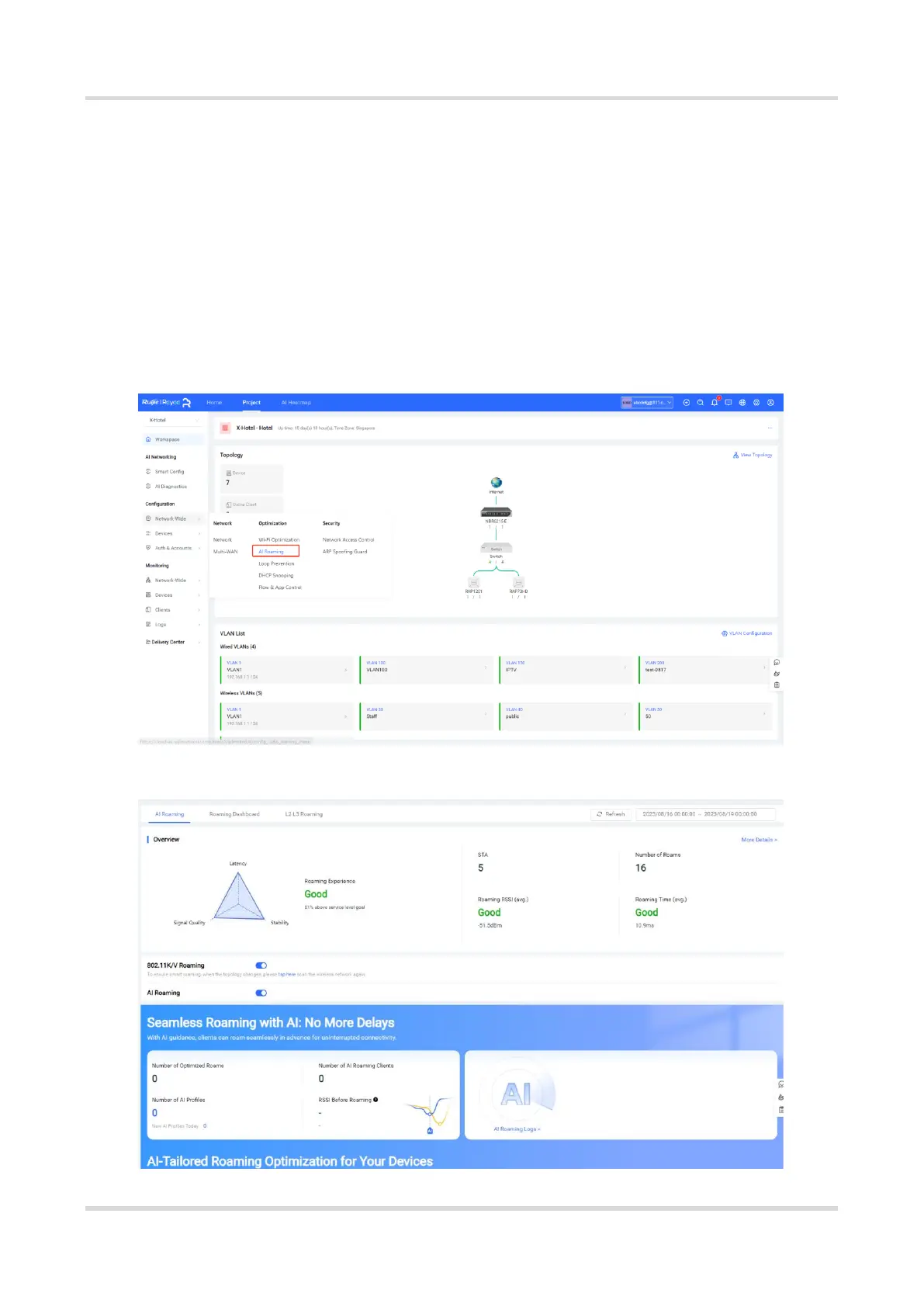Ruijie Reyee-Hotel Solution Cookbook Advanced Configuration
45
The AP switching that occurs during roaming may cause delays, stuttering or even
disconnection of online meetings, voice calls and other services. Wireless roaming
capability is particularly important.
AI roaming can further optimize the roaming experience by combining artificial
intelligence with terminal devices and KV roaming protocols.
4.4.2 Procedure
(1) Log in to Ruijie Cloud, choose Project > Configuration > Network-Wide >
Optimization > AI Roaming.
(2) Flip the toggle switches on to enable 802.11K/V Roaming and AI Roaming.