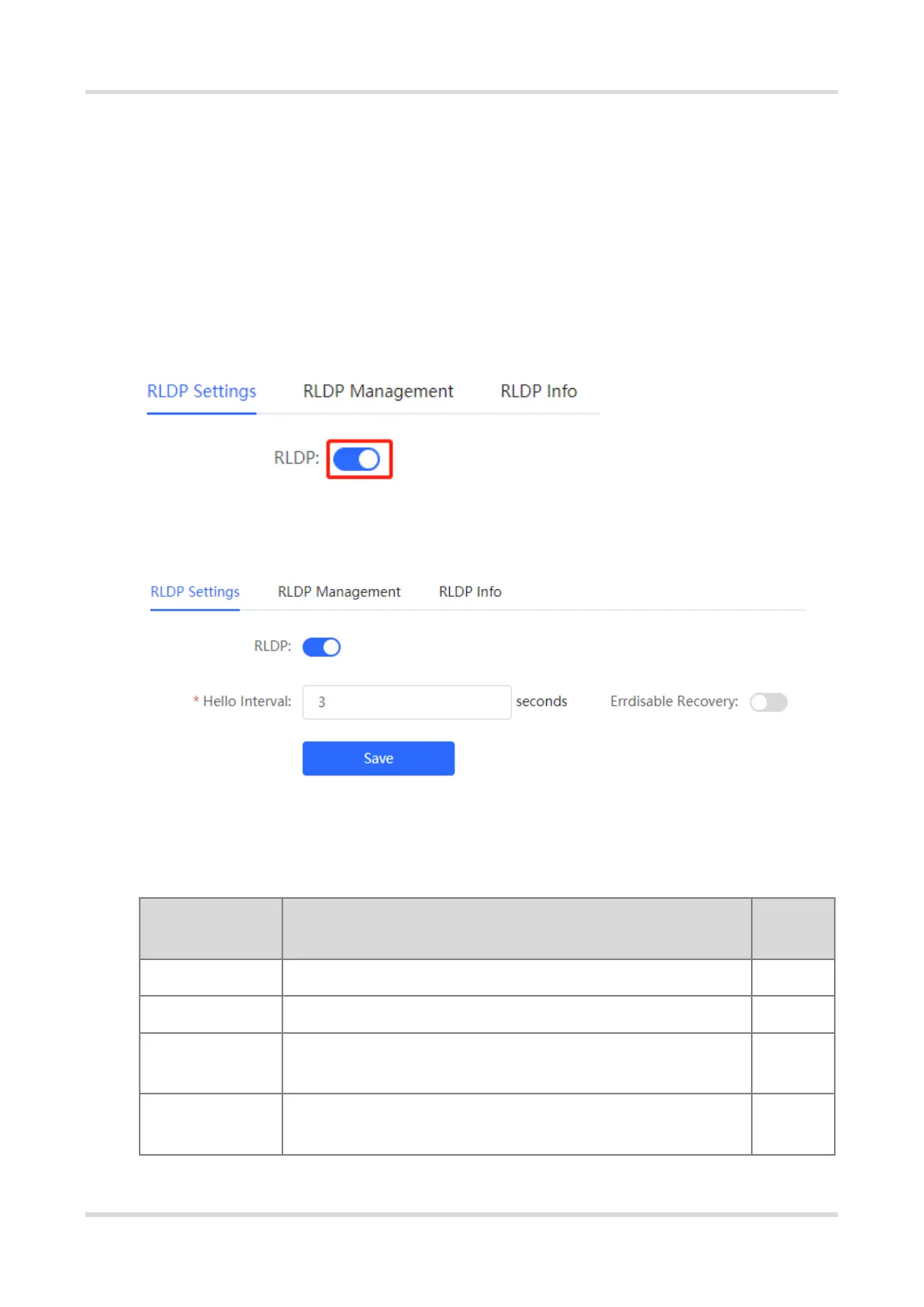Web-based Configuration Guide Advanced Configuration
122
RLDP automatically shuts down relevant ports or asks users to manually shut down the ports according to the
configured failure handling methods, to avoid wrong forwarding of traffic or Ethernet L2 loops.
Supports enabling the RLDP function of the access switches in the network in a batch. By default, the switch
ports will be automatically shut down when a loop occurs. You can also set a single switch to configure whether
loop detection is enabled on each port and the handling methods after a link fault is detected
8.3.2 Standalone Device Configuration
1. RLDP Global Settings
Choose Local Device > Advanced > RLDP > RLDP Settings.
(1) Enable the RLDP function and click OK in the displayed dialog box. The RLDP function is disabled by default.
(2) Configure RLDP global parameters and click Save.
Table 8-4 Description of RLDP Global Configuration Parameters
The interval at which the failed ports recover to the initialized state
regularly and link detection is restarted, in seconds.
