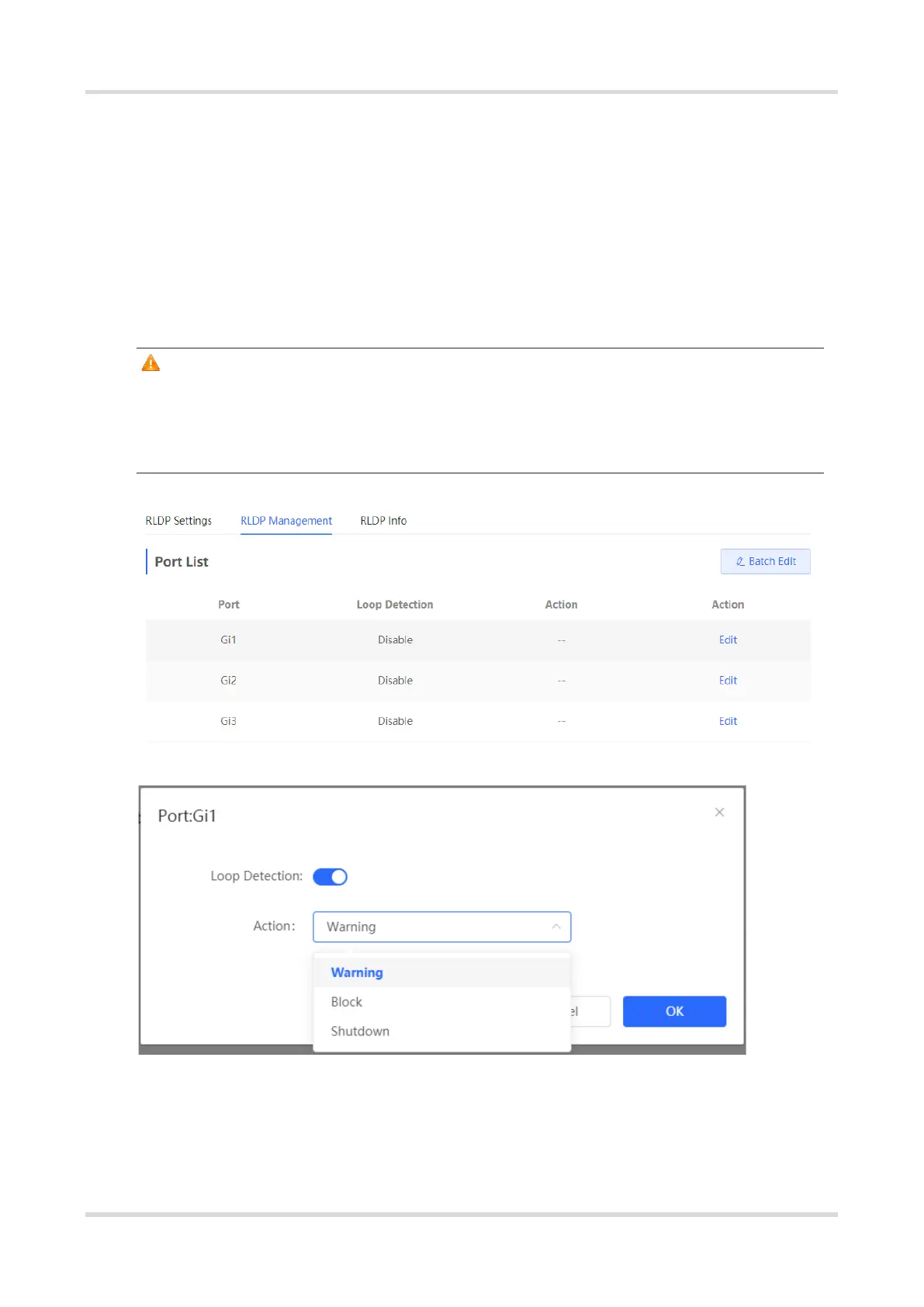Web-based Configuration Guide Advanced Configuration
123
2. Applying RLDP to a Port
Choose Local Device > Advanced > RLDP > RLDP Management.
In Port List, click Edit in the Action column or click Batch Edit, select the desired port, configure whether to
enable loop detection on the port and the handling method after a fault is detected, and click OK.
There are three methods to handle port failures:
⚫ Warning: Only the relevant information is prompted to indicate the failed port and the failure type.
⚫ Block: After alerting the fault, set the faulty port not to forward the received packets
⚫ Shutdown port: After alerting the fault, shutdown the port.
Caution
● When RLDP is applied to an aggregate port, the Action can only be set to Warning and Shutdown.
● When performing RLDP detection on an aggregate port, if detection packets are received on the same
device, even if the VLANs of the port sending the packets and the port receiving them are different, it will
not be judged as a loop failure.
3. Displaying RLDP information
Choose Local Device > Advanced > RLDP > RLDP Info.
