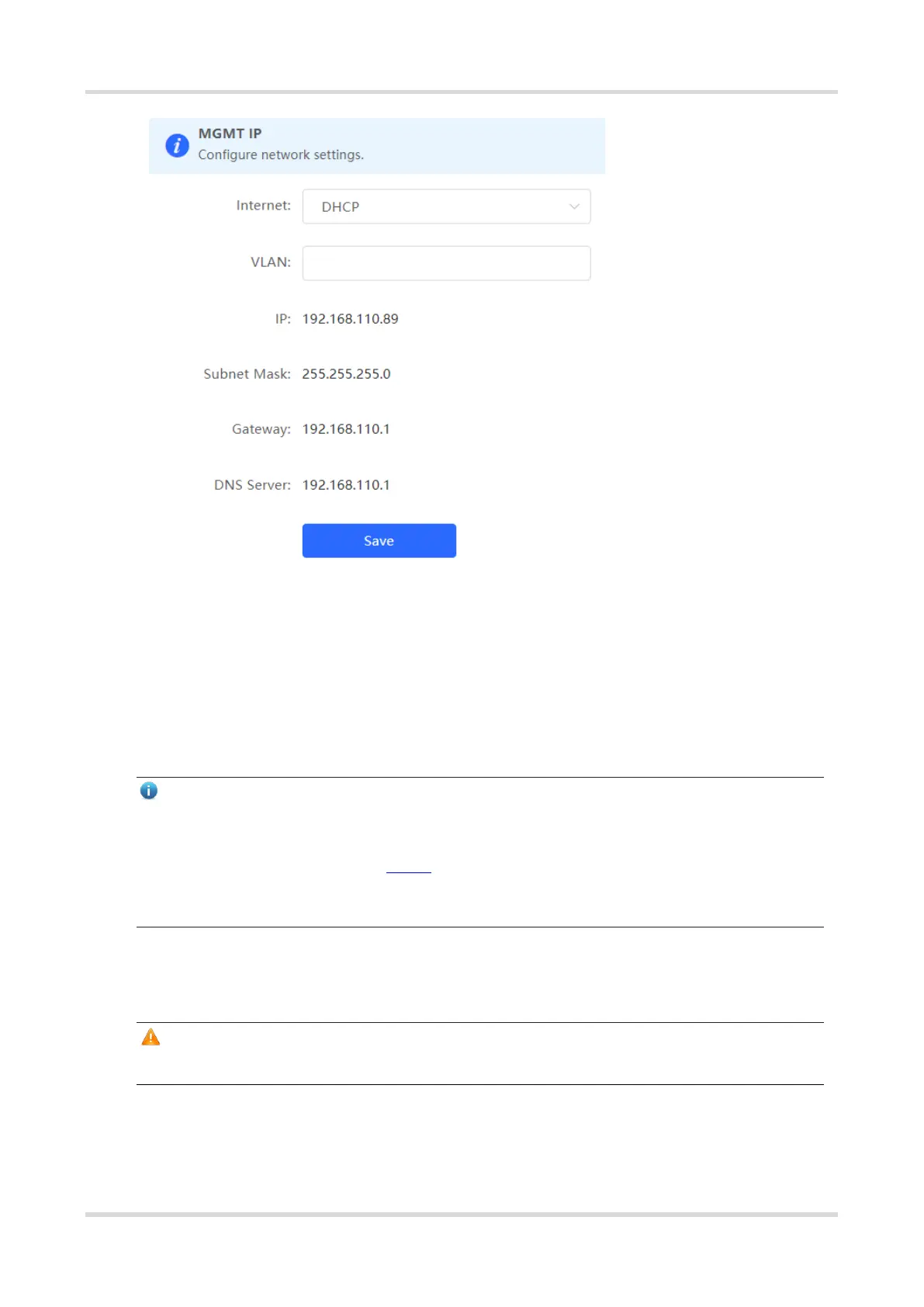Web-based Configuration Guide Port Management
68
The device can be networked in two modes:
⚫ DHCP: Uses a temporary IP address dynamically assigned by the upstream DHCP server for Internet access.
⚫ Static IP: Uses a static IP address manually configured by users for Internet access.
If you select DHCP, the device obtains parameters from the DHCP Server. If Static IP is selected, you need to
enter the management VLAN, IP address, subnet mask, default gateway IP address, and address of a DNS
server. Click Save to make the configuration take effect.
Note
● If the management VLAN is null or not specified, VLAN 1 takes effect by default.
● The management VLAN must be selected from existing VLANs. If no VLAN is created, go to the VLAN
list to add a VLAN (for details, see 3.5.2 ).
● You are advised to bind a configured management VLAN to an uplink port. Otherwise, you may fail to
access the Eweb management system.
4.7 Out-of-Band IP Configuration
Caution
Only the RG-NBS6002 Series, RG-NBS7003 Series and RG-NBS7006 Series support this function.
Choose Local Device > Ports > Out-of-Band IP.
Set the MGMT management port IP of the chassis to centrally manage the modules in multiple slots of the
device.
