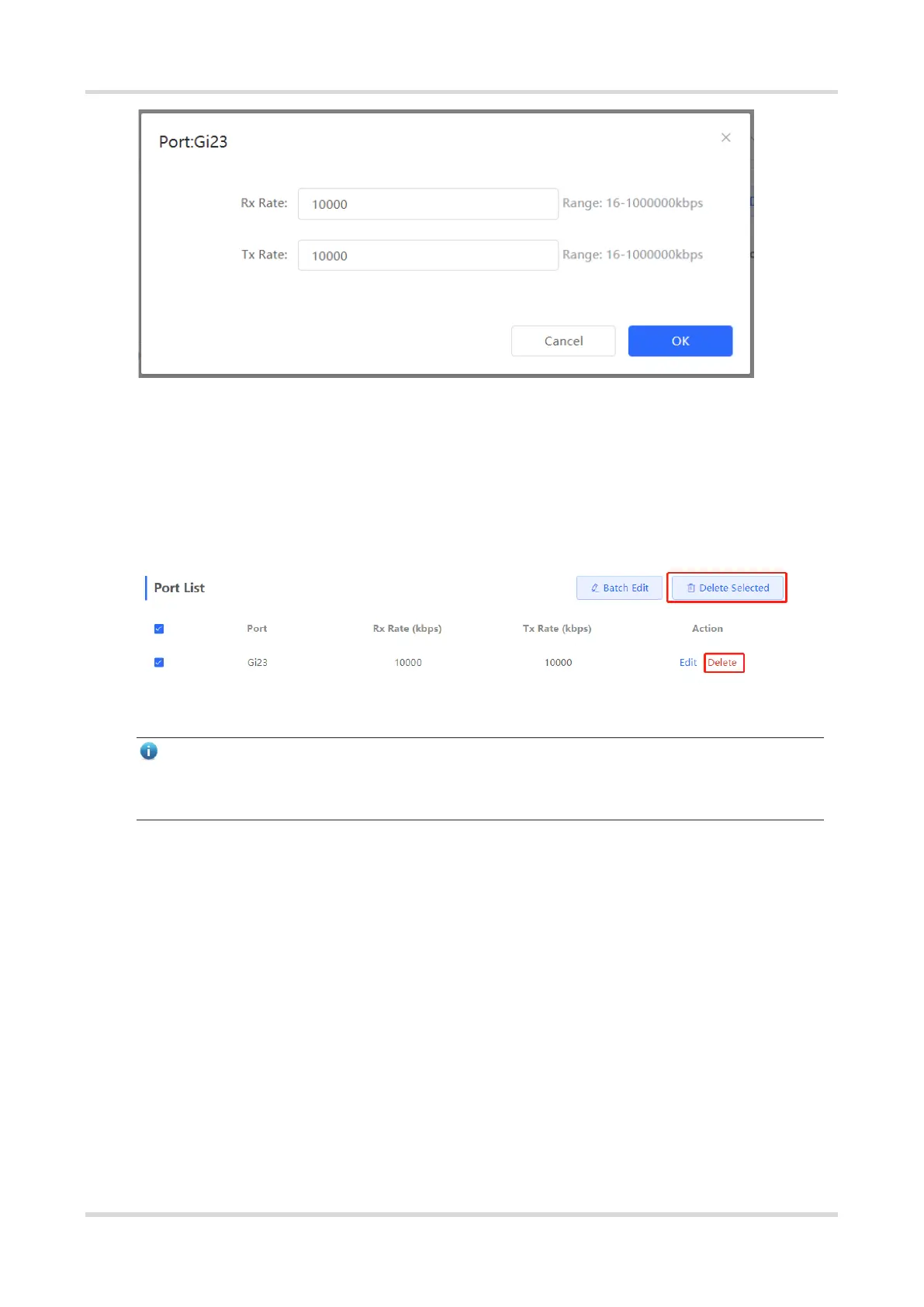Web-based Configuration Guide Port Management
67
3. Deleting Rate Limiting
Batch configure: Select multiple records in Port List, click Delete Selected and click OK in the confirmation
dialog box.
Configure one port: In Port List, click Delete on the corresponding port entry, and click OK in the confirmation
dialog box.
Note
● When configuring rate limits for a port, you must configure at least the ingress rate or egress rate.
● When the ingress rate or egress rate is not set, the port rate is not limited.
4.6 MGMT IP Configuration
Choose Local Device > Ports > MGMT IP.
The MGMT IP page allows you to configure the management IP address for the device. Users can configure
and manage the device by accessing the management IP.
