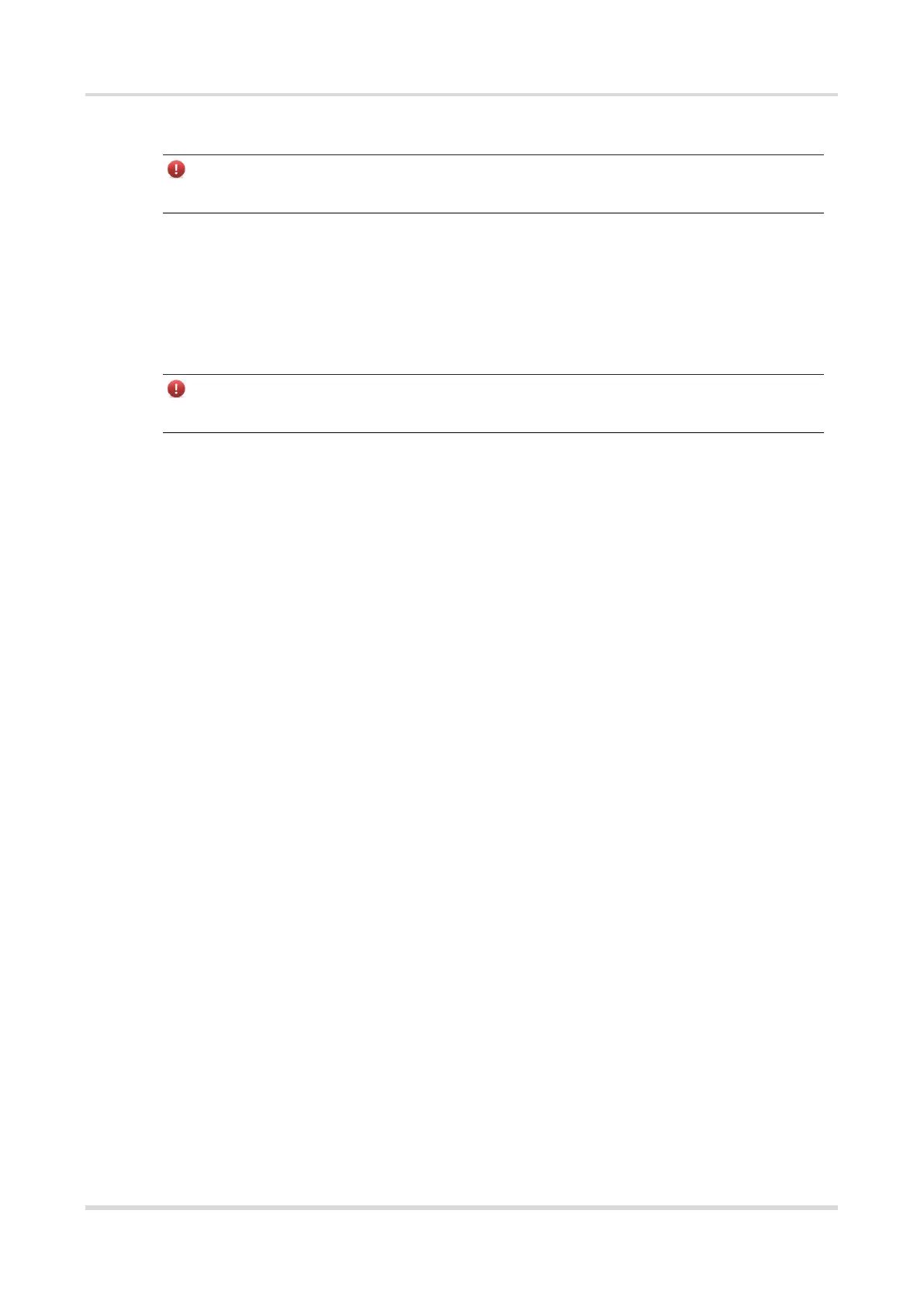Hardware Installation and Reference Guide Product Overview
7
to ensure compatibility and optimal performance with our product.
Warning
Ensure that the pinouts of the network cable are (pins 4, 5, 7, 8).
When using a standard PoE power source for power supply, connect one end of the
Ethernet cable to the LAN/PoE port of the device, and the other end to a PoE-enabled
switch port or a PoE power supply. Ensure that the PoE power supply complies with the
IEEE 802.3af standard.
Warning
Ensure that the pinouts of the network cable are (pins 1, 2, 3, 6).
1.5 Cooling
The RG-RAP52-OD access point adopts a fanless design. Therefore, a sufficient clearance
must be maintained around the device for cooling.
