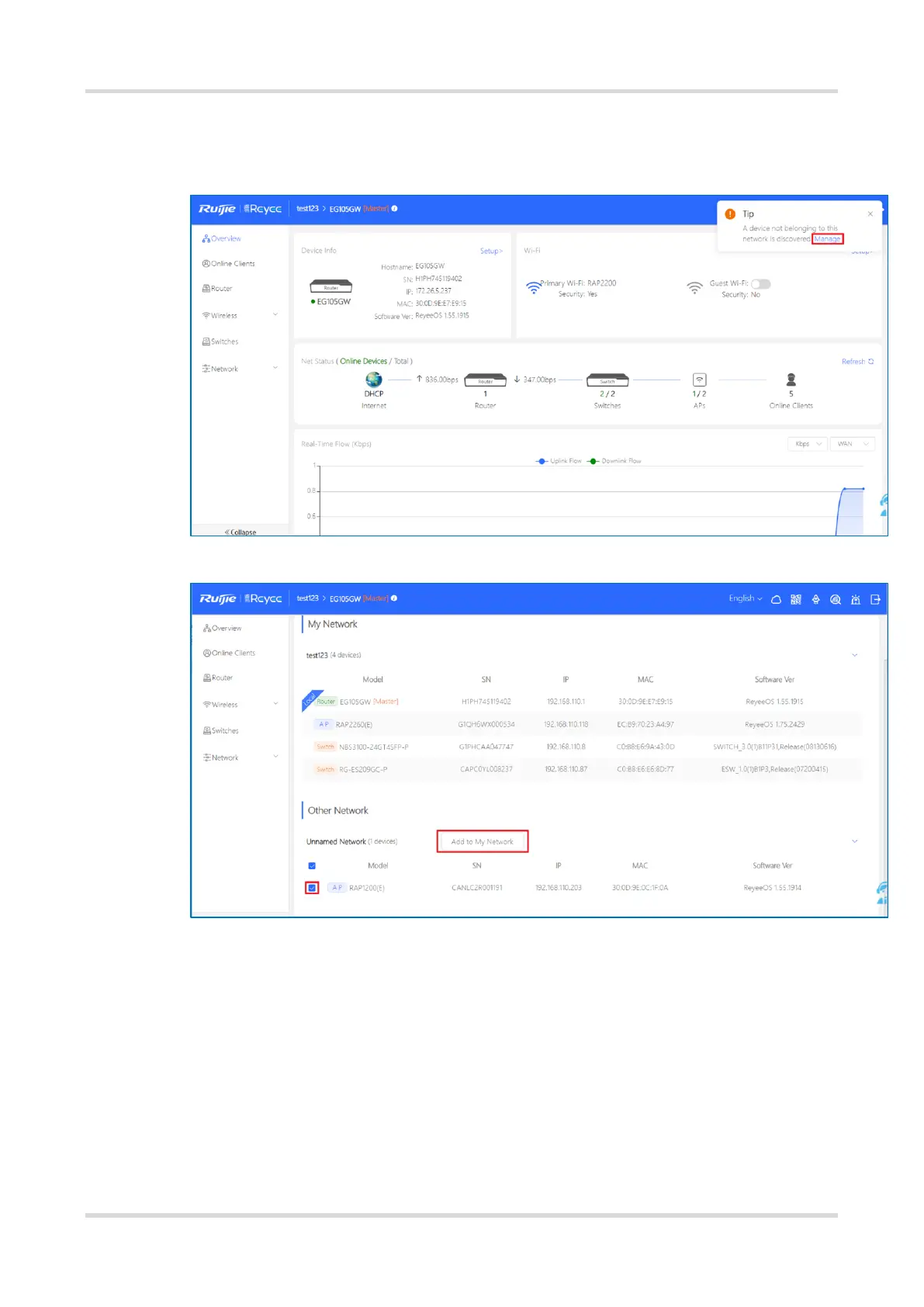Cookbook FAQs About SON
18
(2) If the configuration of the new device has been changed, you need to add it to the SON manually on the web
page of the master device.
a Click Manage of Tip in the top right corner.
b Select the device you want to add and click Add to My Network.
c Fill in the password of the device and click Add.
