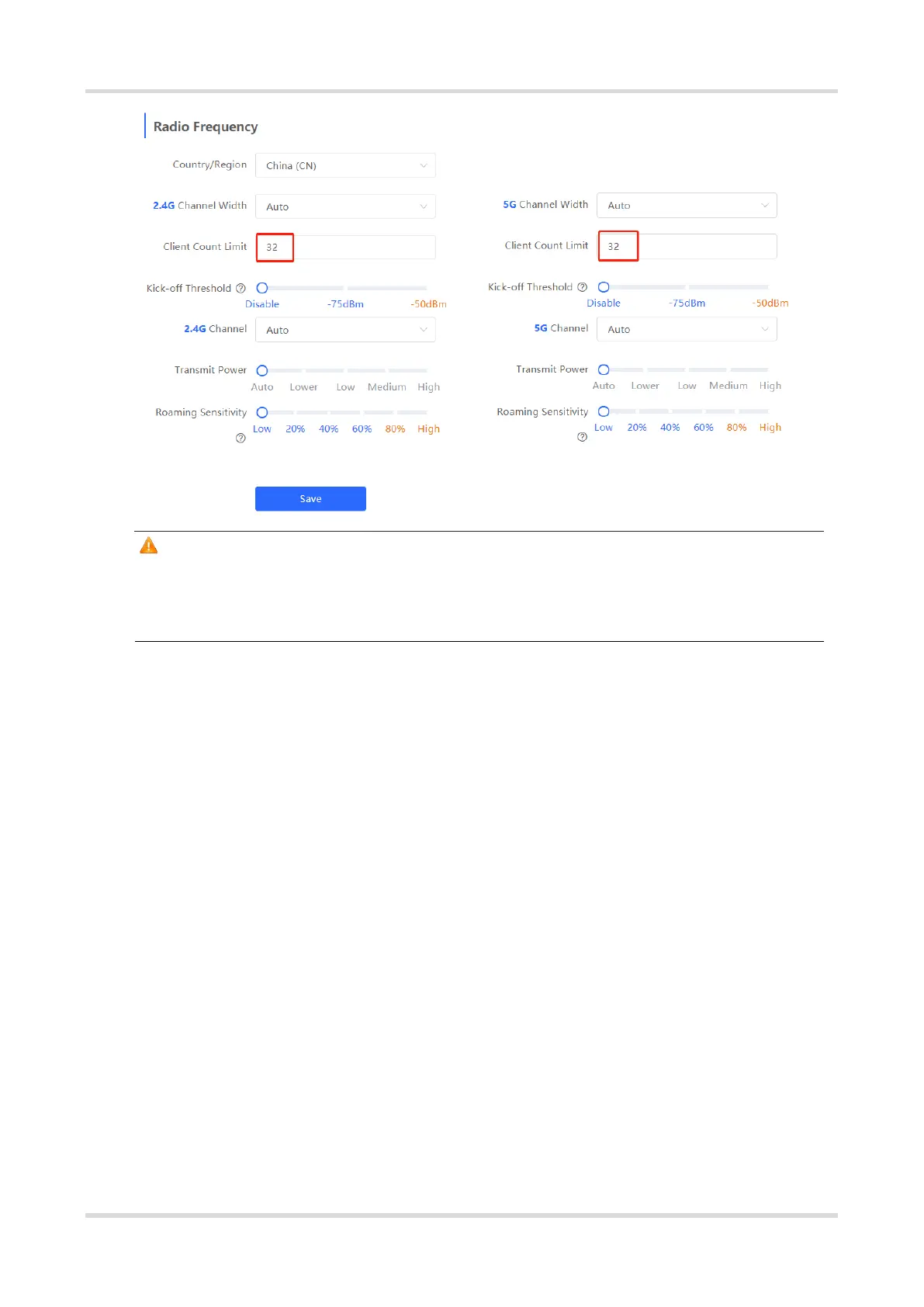Cookbook FAQs About Wireless Configuration
27
Note
In SON mode, the client limit refers to the maximum number of clients connected to all Wi-Fi networks. If you
want to specify the client limit for one single AP, group the AP and configure the client limit for this group.
Alternatively, proceed with the configuration in standalone mode.
8.6.6 Configuring the Roaming Sensitivity
To configure the master device, choose Network (WLAN) > Radio Frequency.
To configure the slave device, choose Devices, select the target device in the device list, and choose SN >
Radio Frequency.
The roaming sensitivity enables the device to proactively disconnect a client from the Wi-Fi network when the
client is far away. In this case, the client has to re-select the nearest signal, thereby improving the sensitivity of
wireless roaming. A higher roaming sensitivity level indicates a smaller wireless signal coverage. To improve the
signal quality for a client moving within more than one Wi-Fi coverage, improve the roaming sensitivity level. You
are advised to keep the default settings.
