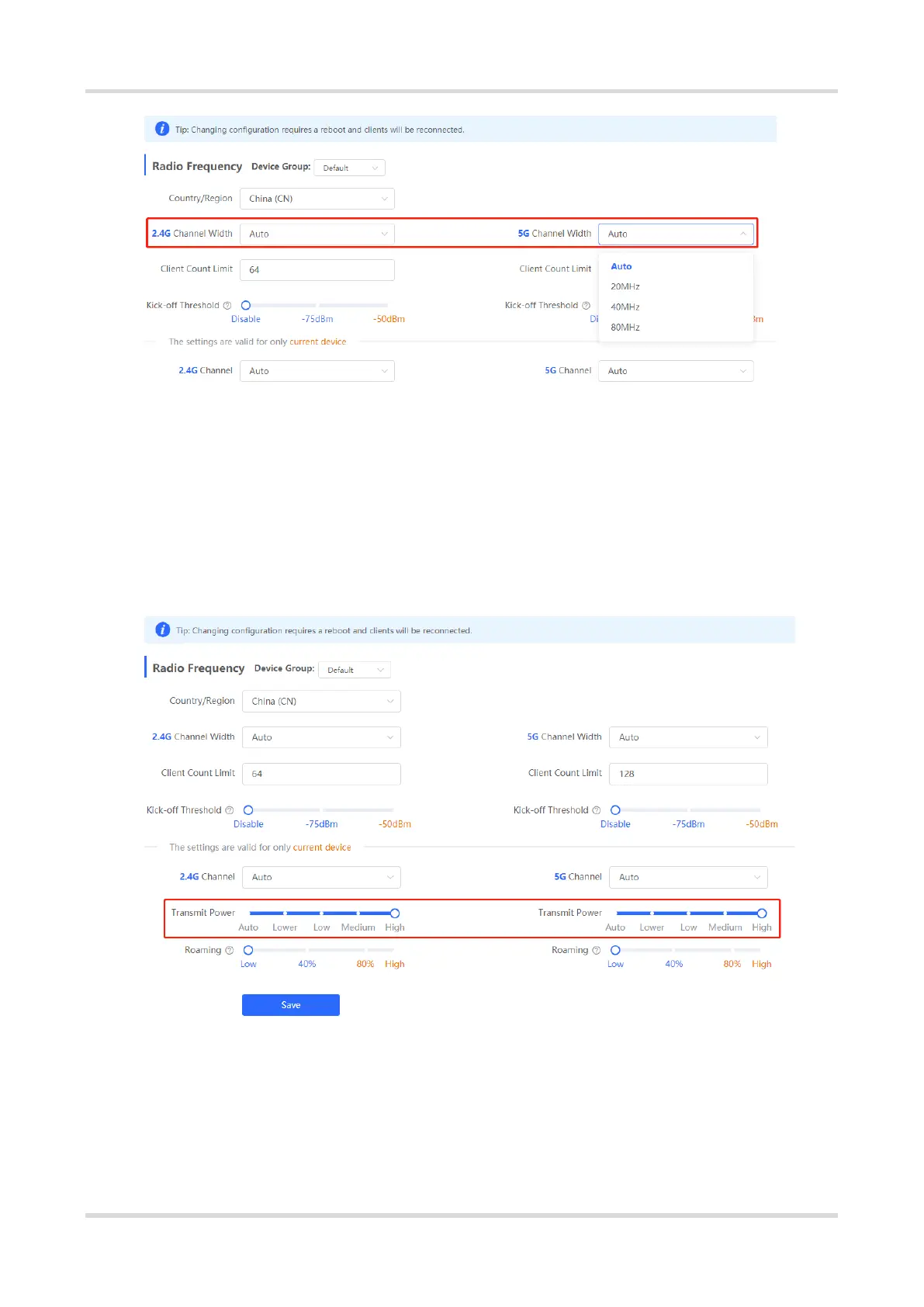Cookbook FAQs About Wireless Configuration
25
8.6.3 Optimizing the Transmit Power
To configure the master, choose Network (WLAN) > Radio Frequency.
To configure the slave, choose Devices, select the target device in the device list, and choose SN > Radio
Frequency.
A greater transmit power indicates a larger coverage and brings stronger interference to surrounding wireless
routers. In a high-density scenario, you are advised to set the transmit power to a small value. The Auto mode
is recommended, indicating automatic adjustment of the transmit power.
8.6.4 Configuring the Disconnection Threshold
Choose Network (WLAN) > Radio Frequency.
In the case of multiple Wi-Fi signals, setting the disconnection threshold can improve the wireless signal quality
to a certain extent. The farther a client is away from an AP, the lower the signal strength is. If the signal is lower
