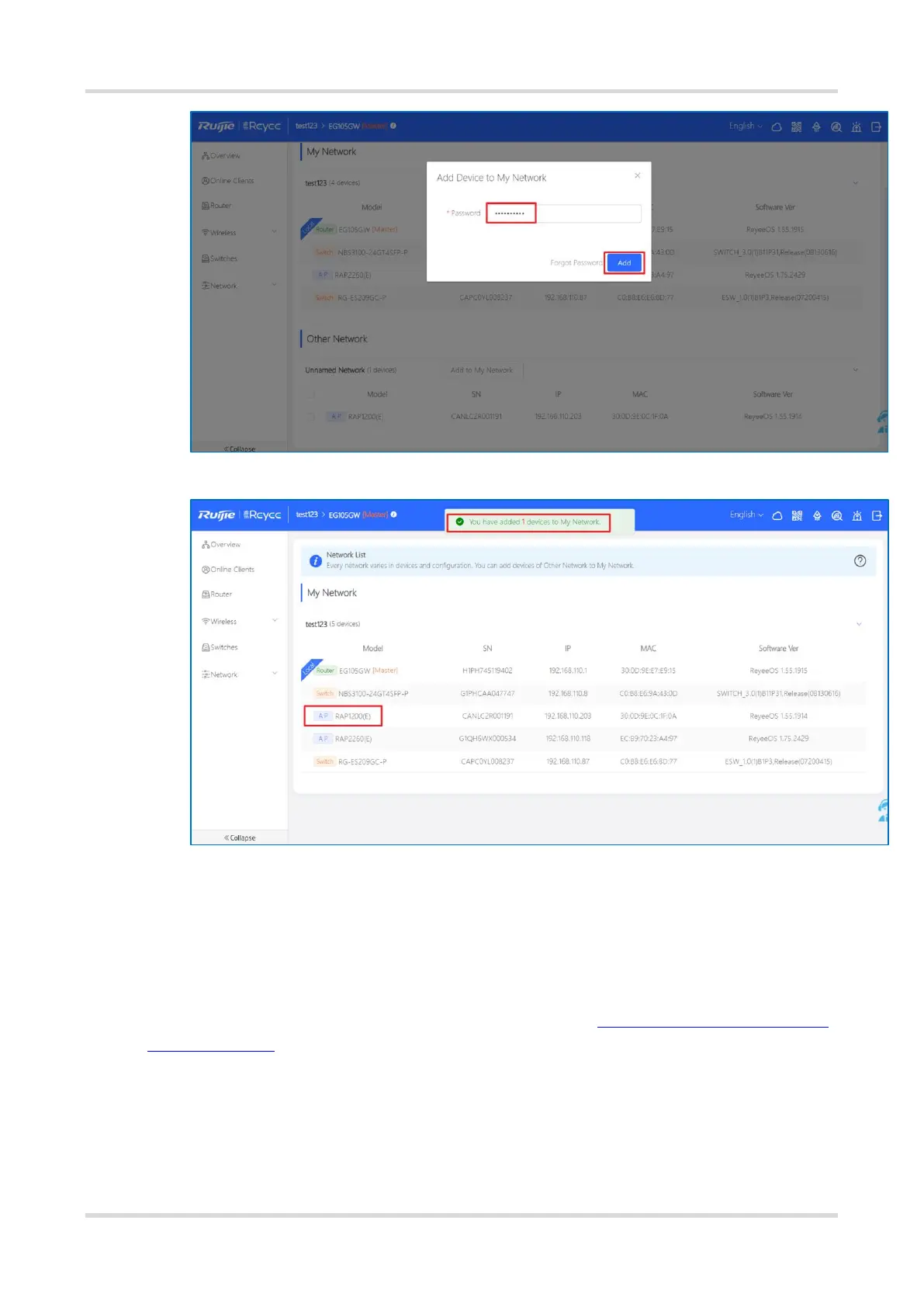Cookbook FAQs About SON
19
The device is added successfully.
7.14 The SON Has Been Configured Successfully, but Devices Still
Cannot Be Online on Ruijie Cloud. Why?
(1) Check whether the firmware is the latest. If not, upgrade the firmware.
(2) Ping the cloud's default URL (devicereg.ruijienetworks.com) on the device. If the ping operation fails, check the
device’s DNS configuration and network connectivity. For details, see 6.1 What Should I Do If I Cannot
Access the Internet?.
(3) Restart the device.
