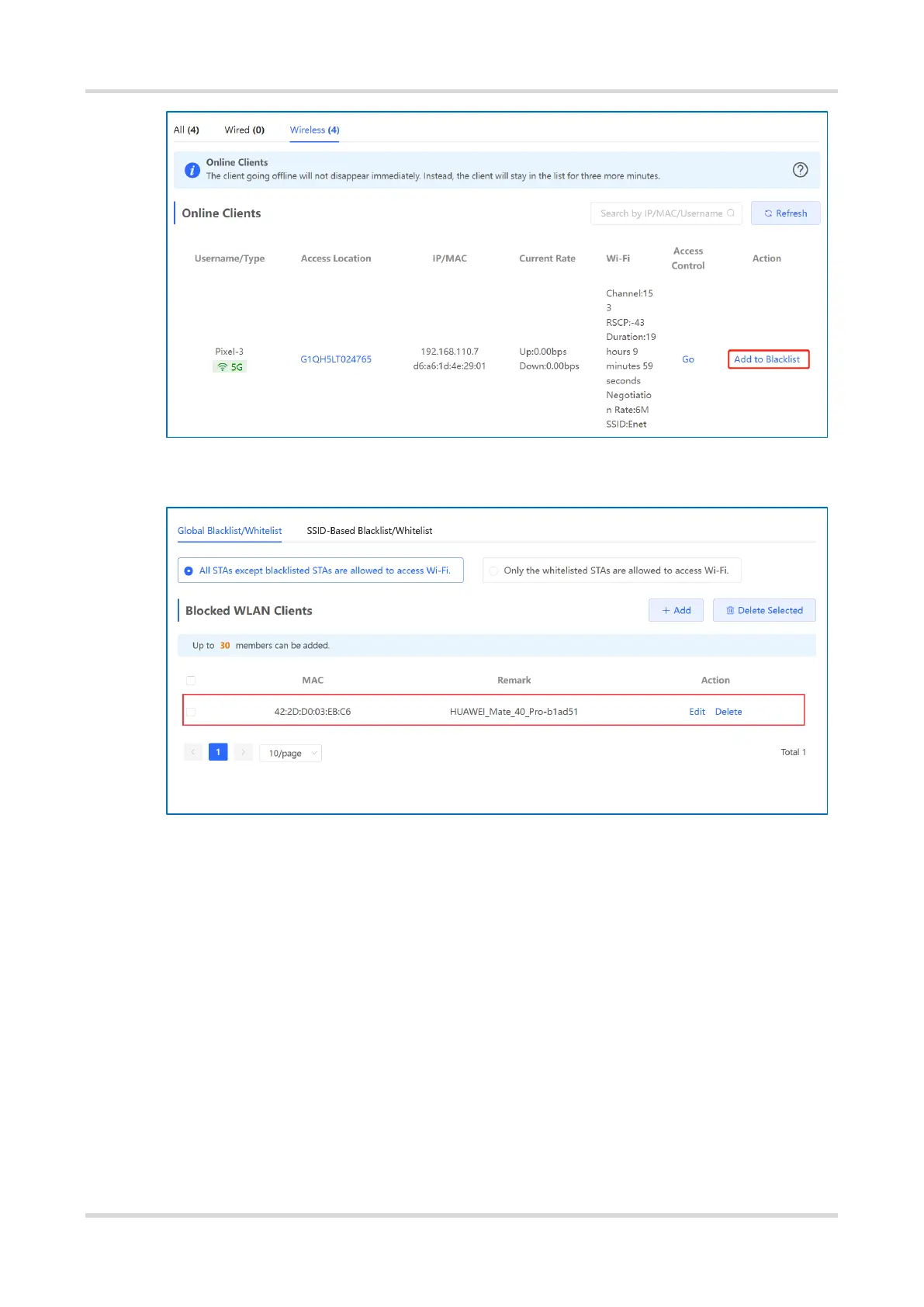Cookbook FAQs About Wireless Configuration
22
(3) Choose Clients (WLAN) > Blacklist/Whitelist > Global Blacklist/Whitelist. You can view the blocked clients
on the blacklist.
8.4 How Are Users Associated with an AP Isolated on the Same Wi-Fi
Network?
(1) Access the configuration page.
○ To edit the master Wi-Fi, choose Network (WLAN) > Wi-Fi > Wi-Fi Settings.
○ To edit other Wi-Fi, choose Network (WLAN) > Wi-Fi > Wi-Fi List. Select the target Wi-Fi in the list and
click Edit in the action bar.
(2) Click Expand, enable AP Isolation in the expanded settings, and click Save. The clients joining in this Wi-Fi
network will be isolated. The clients associated with the same AP cannot access each other.
