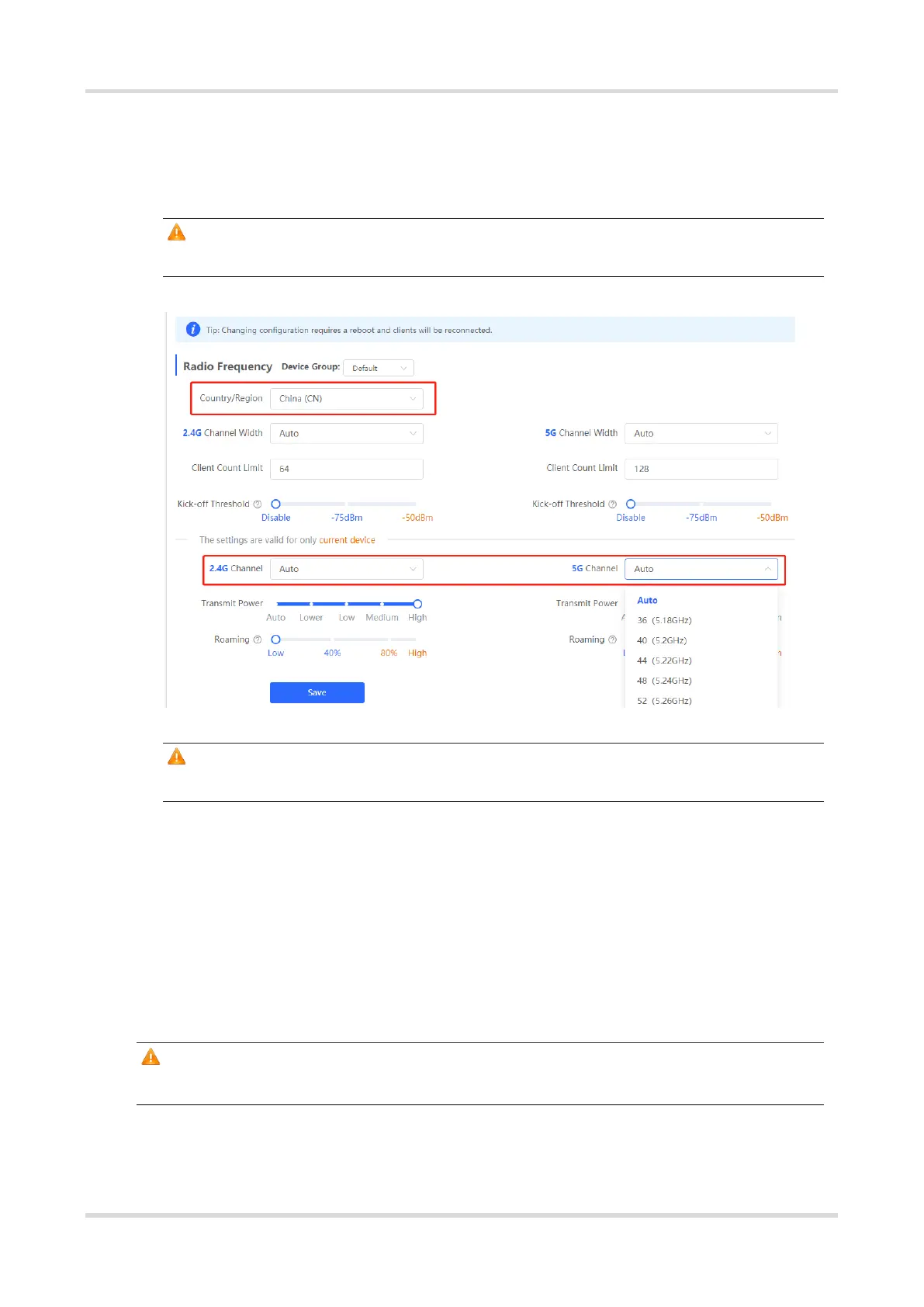Cookbook FAQs About Wireless Configuration
24
○ To configure the slave device, choose Devices, select the target device in the device list, and click SN >
Radio Frequency.
(2) Choose the best channel identified by Wi-Fi Moho or other Wi-Fi scanning App. Click Save to make the
configuration take effect immediately. More devices in a channel mean more serious interference.
Note
The available channel is related to the country or region code. Select the local country or region.
Note
The channel and transmit power of each AP must be modified on the AP.
8.6.2 Optimizing the Channel Width
A network with a lower channel width is more stable, while a network with a higher channel width is prone to
interference.
(1) Choose Network (WLAN) > Radio Frequency.
(2) If the interference is severe, select a lower channel width to avoid network freezing. The AP supports the channel
width of 20 MHz and 40 MHz. You are advised to select 20 MHz channel width. After changing the channel
width, click Save to make the configuration take effect immediately.
Caution
In SON mode, the channel width settings will be synchronized to all devices on the network.
