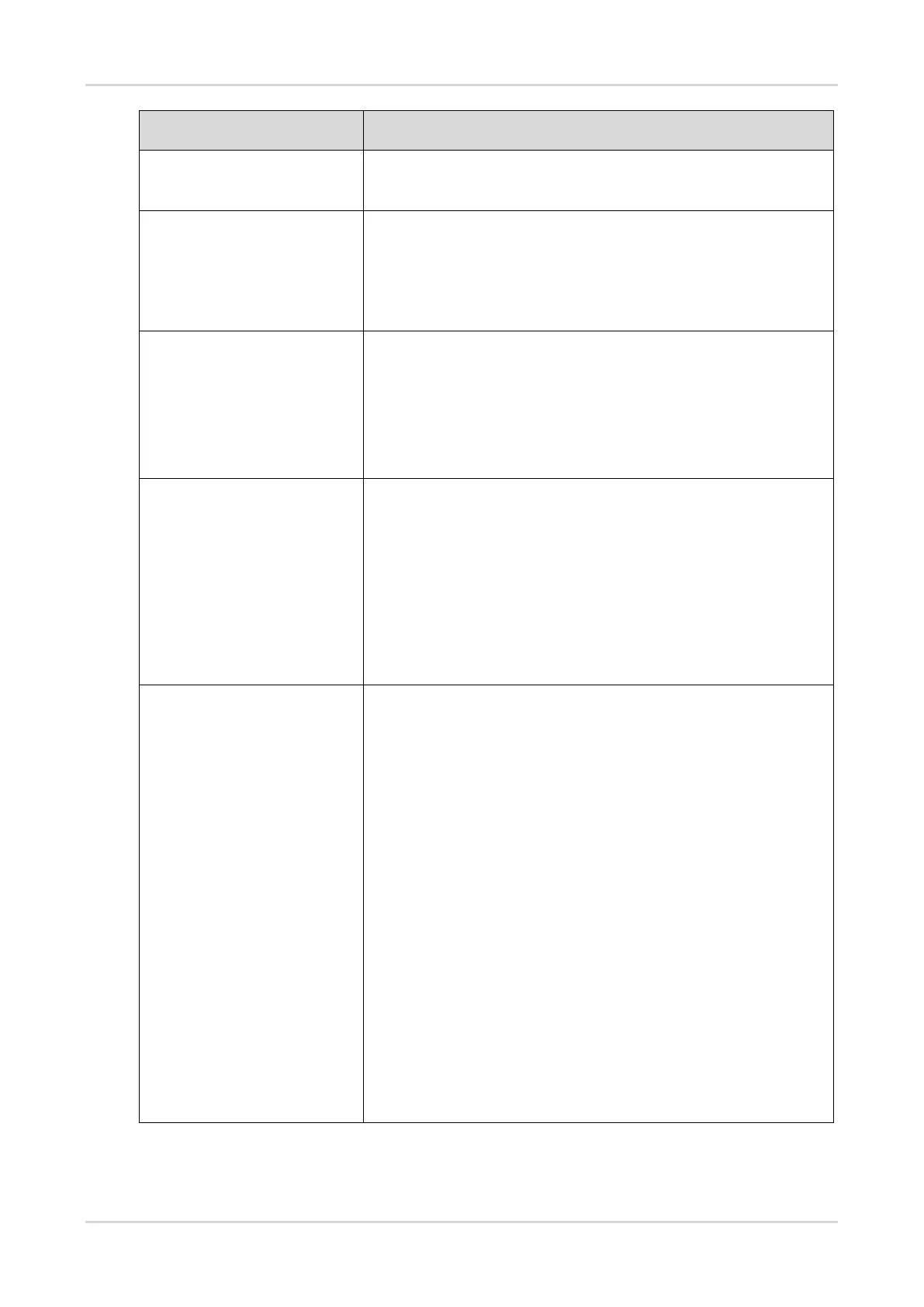Cookbook Configuration
42
reduce the threshold if bandwidth is required per client. You are
advised to keep the default settings unless there are special cases.
A farther distance where the client is away from the AP indicates a
lower signal strength. When the signal strength is lower than the
threshold, the client will be disconnected. In this case, select a
nearer Wi-Fi signal.
In Auto mode, the AP will automatically select the best channel
according to the environmental interference. You can also select
the best channel identified by Wi-Fi Moho or other Wi-Fi scanning
App. Click Save to make the configuration take effect immediately.
More devices in a channel indicate more severe interference.
Lower means 25%, Low means 50%, Medium means 75%, and
High means 100%. A larger value indicates a wider coverage.
A greater transmit power indicates a larger coverage and brings
more severe interference to surrounding wireless routers. In a high-
density scenario, you are advised to set a small transmit power.
The Auto mode is recommended, indicating automatic adjustment
of the transmit power.
Roaming sensitivity is the rate at which a device selects and
switches to the nearest available AP, offering a better signal. A
higher roaming sensitivity level indicates a poorer Wi-Fi coverage.
If the device does not roam, select a low roaming sensitivity level.
If the device roams, increase the roaming sensitivity level to obtain
a better signal.
A lower level indicates a greater coverage and less frequent
roaming.
Advantage: The connection is retained.
Disadvantage: The signal may be poor.
A higher level indicates a poorer coverage and more frequent
roaming.
Advantage: The device will send a strong signal.
Disadvantage: The connection will be ended when roaming occurs.
Wireless Optimization Example
