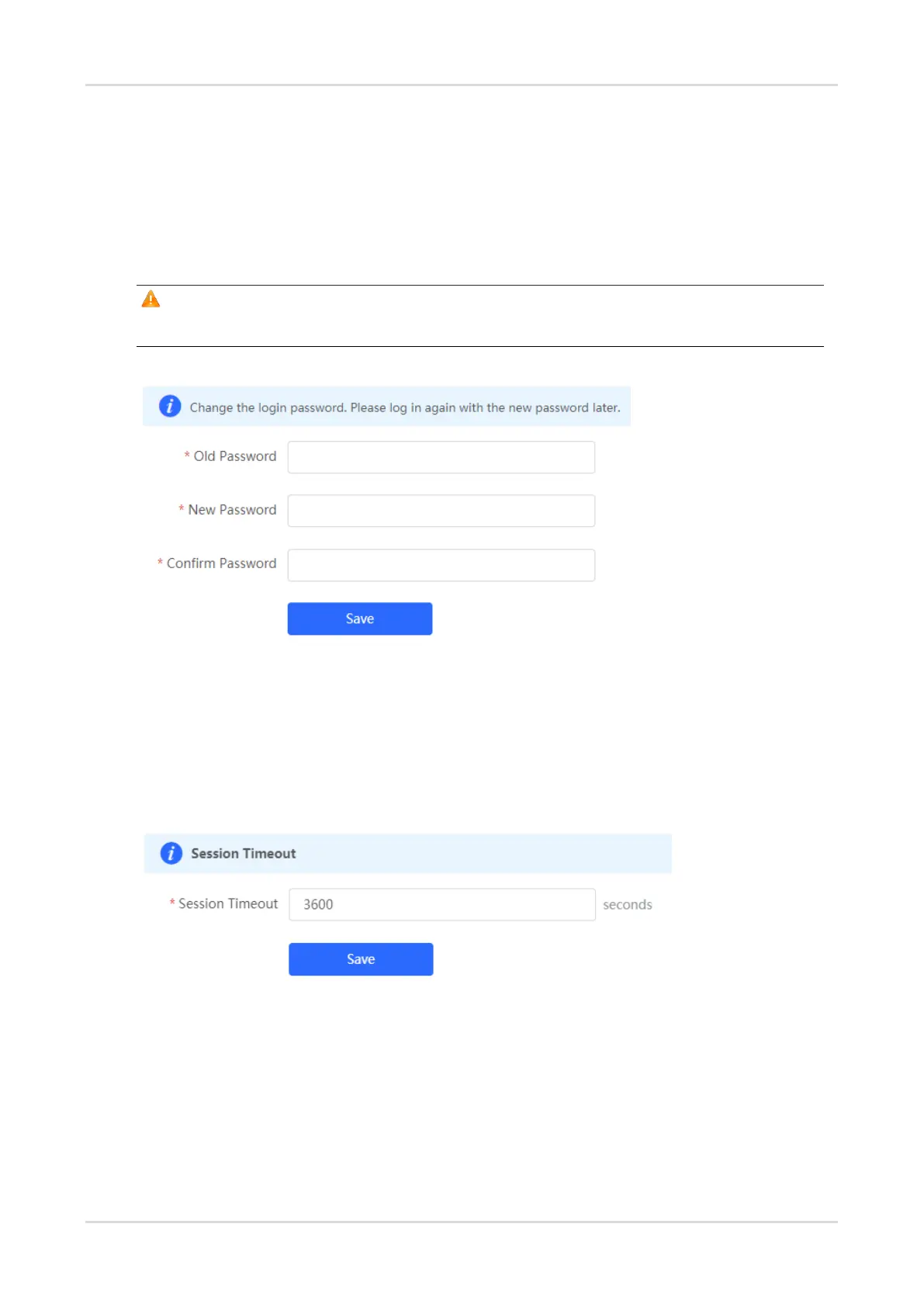Cookbook Configuration
62
Time Zone: Select the time zone based on your address.
NTP Server: The device supports Network Time Protocol (NTP) servers. By default, multiple servers serve as
the backup of each other. You can add or delete the local server as required.
Setting the Login Password
Choose System > Login > Login Password.
Enter the old password and new password. After saving the configuration, use the new password to log in.
Note
In SON mode, the login password of all devices on the network will be changed synchronously.
Setting the Timeout of the Login Page
If no operation is performed on the web page within a period of time, a session is automatically disconnected.
To perform operations again, enter the password to log in. The default timeout is 3600 seconds, that is, 1 hour.
In SON mode, select Local Device mode and choose System > Login > Session Timeout.
In standalone mode, choose System > Login > Session Timeout.
Set the timeout of the login page and click Save. The value ranges from 600 to 7200 seconds.
Backup/Import Configuration
Choose System > Management > Backup & Import.
